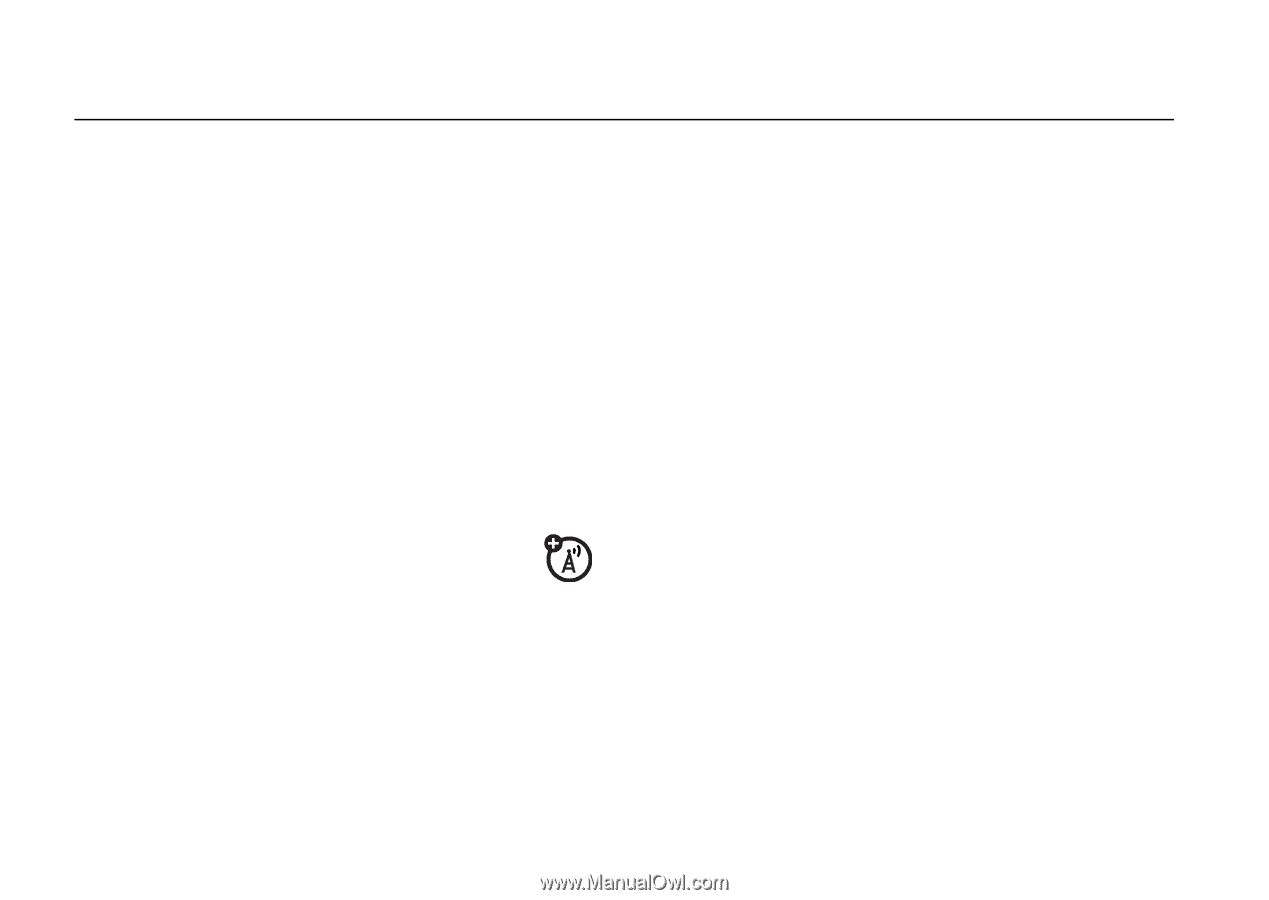Motorola W385 Verizon User Guide - Page 58
calls - manual activation
 |
UPC - 723755881020
View all Motorola W385 manuals
Add to My Manuals
Save this manual to your list of manuals |
Page 58 highlights
calls To make and answer calls, see page 12. redial a number 1 Press the Send key (N) to see all calls. 2 Scroll to the entry you want to call. 3 Press the Send key (N) to redial the number. automatic redial When you receive a busy signal, your phone displays Call Failed, Number Busy. With automatic redial, your phone automatically redials the number for four minutes. When the call goes through, your 56 calls phone rings or vibrates once, displays Redial Successful, and connects the call. You must turn on automatic redial to use the feature: 1 Press the center select key (s) (MENU) to open the menu. 2 Use the navigation key (S) to scroll to J SETTINGS & TOOLS. 3 Press the navigation key (S) down to scroll to Call Settings, and press the center select key (s) (OK) to select it. 4 Scroll to Auto Retry and press the center select key (s) (OK). When automatic redial is turned off, you can manually activate it to redial a number. When