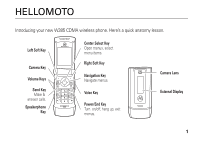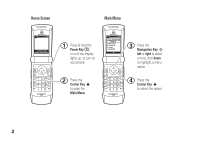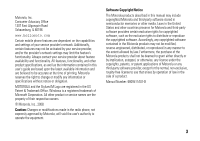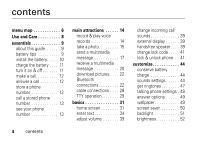Motorola W385 Verizon User Guide - Page 8
menu map - pictures
 |
UPC - 723755881020
View all Motorola W385 manuals
Add to My Manuals
Save this manual to your list of manuals |
Page 8 highlights
main menu B GET IT NOW* • Tunes & Tones • Pictures • Games • News & Info • Tools on the Go • Extras G MESSAGING • New Message • Inbox • Sent • Drafts • Voicemail • E-mail* • Mobile IM* • Chat* H CONTACTS • New Contact • Contact List • Groups • Speed Dials menu map A RECENT CALLS • Missed • Received • Dialed • All • View Timers J SETTINGS & TOOLS • (see next page) * Wireless web services required This is the standard main menu layout. Your phone's menu may be different. 6 menu map

6
menu map
menu map
main menu
B
GET IT NOW*
•
Tunes & Tones
•
Pictures
•
Games
•
News & Info
•
Tools on the Go
•
Extras
G
MESSAGING
•
New Message
•
Inbox
•
Sent
•
Drafts
•
Voicemail
•
E-mail*
•
Mobile IM*
•
Chat*
H
CONTACTS
•
New Contact
•
Contact List
•
Groups
•
Speed Dials
A
RECENT CALLS
•
Missed
•
Received
•
Dialed
•
All
•
View Timers
J
SETTINGS & TOOLS
•
(see next page)
* Wireless web services required
This is the standard main menu layout.
Your phone’s menu may be different.