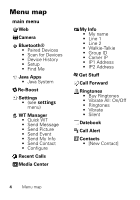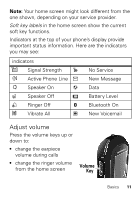Motorola i465 Clutch User's Guide Boost - Page 11
Let’s go, Enable security, If you press End/Power - unlock
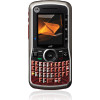 |
View all Motorola i465 Clutch manuals
Add to My Manuals
Save this manual to your list of manuals |
Page 11 highlights
Turn it on & off To turn on your phone, press and hold End/Power for a few seconds or until the display turns on. If prompted, enter your four-digit unlock code. Note: If you press End/Power for more than four seconds, the phone will turn on in Transmitters Off mode. To turn off your phone, press and hold End/Power . Enable security You will need to enable security the first time you power on your phone or within 10 days of first activation of your phone. 1 Press Ok. 2 You are prompted to enable security. Press Yes and follow the on-screen instructions. 3 Press End/Power to return to the home screen. Let's go 9

9
Let’s go
Turn it on & off
To turn on your phone, press and hold
End/Power
for a few seconds or
until the display turns on. If prompted,
enter your four-digit unlock code.
Note:
If you press End/Power
for more than four
seconds, the phone will turn on in
Transmitters Off
mode.
To turn off your phone, press and hold End/Power
.
Enable security
You will need to enable security the first time you
power on your phone or within 10 days of first
activation of your phone.
1
Press
Ok
.
2
You are prompted to enable security. Press
Yes
and
follow the on-screen instructions.
3
Press End/Power
to return to the home screen.