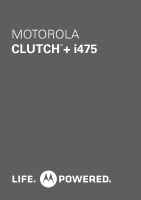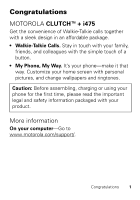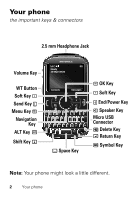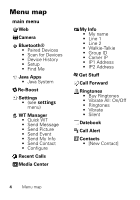Motorola i465 Clutch User's Guide Boost - Page 4
Your phone, the important keys & connectors
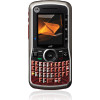 |
View all Motorola i465 Clutch manuals
Add to My Manuals
Save this manual to your list of manuals |
Page 4 highlights
Your phone the important keys & connectors 2.5 mm Headphone Jack Volume Key WT Button Soft Key : Send Key Menu Key / Navigation Key ALT Key Shift Key Ready 10:05pm 04/23 Contacts Messages Space Key r OK Key : Soft Key . End/Power Key ) Speaker Key Micro USB Connector Delete Key Return Key Symbol Key Note: Your phone might look a little different. 2 Your phone

2
Your phone
Your phone
the important keys & connectors
Note:
Your phone might look a little different.
10:05pm 04/23
Contacts
Messages
Ready
Volume Key
WT Button
Send Key
-
ALT Key
:
Soft Key
.
End/Power Key
M
ic
ro USB
Conne
c
tor
Return Key
2.5 mm He
a
d
p
hone J
ac
k
Delete Key
Sh
i
ft Key
S
pac
e Key
Sym
b
ol Key
)
S
p
e
a
ker Key
Menu Key
/
Soft Key
:
r
OK Key
N
a
v
iga
t
i
on
Key