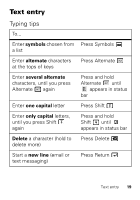Motorola i465 Clutch User's Guide Boost - Page 25
Receive messages, Voicemail, You can only attach pictures and audio - boost mobile
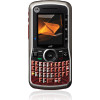 |
View all Motorola i465 Clutch manuals
Add to My Manuals
Save this manual to your list of manuals |
Page 25 highlights
Note: You can only attach pictures and audio files if they're not forward locked and if they're not DRM-protected. Tip: To remove an attachment, select Attach. Highlight the attachment to remove, and press Menu / > Unattach. 4 When finished writing your message, press r. 5 To send the message, press Send. Receive messages • To view the message, press Read. • To dismiss the message notification, press Exit. To read your messages later, press Menu / > Messages > Inbox. Note: Charges may apply depending on your plan. Voicemail To use voicemail, you must first call your Boost Mobile® number, and follow the steps to set up your account. Receiving a message To listen to the message, press Call. To dismiss the notification, press r or Back. To listen to your messages later, press Menu / > Messages > Voicemail. Messaging 23