Motorola i465 Clutch User's Guide Boost - Page 29
Media center, View pictures, Manage sounds, Share
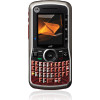 |
View all Motorola i465 Clutch manuals
Add to My Manuals
Save this manual to your list of manuals |
Page 29 highlights
Media center Find it: Menu / > Media Center The Media Center lets you view and manage your pictures and audio recordings stored in your phone's memory. Tip: Press the navigation key left or right to scroll through the different media types in Media Center. View pictures 1 Press the navigation key to scroll to Media: Pictures. 2 Select a picture to view it. You can also press the navigation key left or right to scroll through all the pictures stored on your phone. Manage sounds 1 Press the navigation key to scroll to Media: Audio. 2 Select an audio file to play it. To stop playing a file, press the navigation key down. To play the file again, press r. Press the navigation key left or right to scroll through the files on your phone. Share To send a picture or audio file via Bluetooth, WT, or MMS, highlight it and press Menu / > Send Via ... Note: Charges may apply depending on your plan. Media center 27















