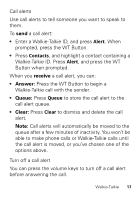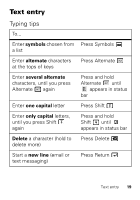Motorola i465 Clutch User's Guide Boost - Page 20
Web, Connect, Go to a Web site, Create a bookmark
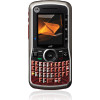 |
View all Motorola i465 Clutch manuals
Add to My Manuals
Save this manual to your list of manuals |
Page 20 highlights
Web Find it: Menu / > Web Connect Your phone uses the mobile phone network (over the air) to automatically connect to the Web. Note: Charges may apply depending on your service plan. Go to a Web site 1 From the home page, select Go to URL. 2 Press Edit. 3 Enter the Web address and press Done. 4 Press Ok to go to the Web site. Create a bookmark 1 While on a Web page, press and hold Menu / > Mark page. 2 Name the bookmark and select Save. Access a bookmark From any other Web page: 1 Press and hold Menu / > Favorites. 2 Highlight a bookmark and press r, or press its number on the keypad. 18 Web

18
Web
Web
Find it:
Menu
/
>
Web
Connect
Your phone uses the mobile phone network (over the
air) to automatically connect to the Web.
Note:
Charges may apply depending on your service
plan.
Go to a Web site
1
From the home page, select
Go to URL
.
2
Press
Edit
.
3
Enter the Web address and press
Done
.
4
Press
Ok
to go to the Web site.
Create a bookmark
1
While on a Web page, press and hold Menu
/
>
Mark page
.
2
Name the bookmark and select
Save
.
Access a bookmark
From any other Web page:
1
Press and hold Menu
/
>
Favorites
.
2
Highlight a bookmark and press
r
, or press its
number on the keypad.