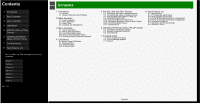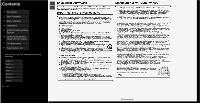NEC 8M-B70AU Operation Manual 8M-B70AU
NEC 8M-B70AU Manual
 |
View all NEC 8M-B70AU manuals
Add to My Manuals
Save this manual to your list of manuals |
NEC 8M-B70AU manual content summary:
- NEC 8M-B70AU | Operation Manual | 8M-B70AU - Page 1
Names 2. Basic Operation 3. Menu Operation 4. USB Media 5. AQUOS LINK and Other Devices 6. Operating the Monitor Using a PC (IP control) 7. Troubleshooting 8. Specifications, etc. You can select an OSD language from among 7 languages. English >> Deutsch >> Français >> Italiano >> Español Polski - NEC 8M-B70AU | Operation Manual | 8M-B70AU - Page 2
and PC 6-3. Settings to operate the Monitor 6-4. Command list 7. Troubleshooting 7-1. If You Suspect a Problem 7-9. If Error Message Appears 7-11. What If 8. Specifications, etc. 8-1. specifications 8-2. PC Supported signal timing 8-3. AV Supported signal timing 8-4. PC/AV HDMI input terminal pin - NEC 8M-B70AU | Operation Manual | 8M-B70AU - Page 3
2. Basic Operation 3. Menu Operation 4. USB Media 5. AQUOS LINK and Other Devices 6. Operating the Monitor Using a PC (IP control) 7. Troubleshooting 8. Specifications, etc. You can select an OSD language from among 7 languages. English >> Deutsch >> Français >> Italiano >> Español Polski - NEC 8M-B70AU | Operation Manual | 8M-B70AU - Page 4
2. Basic Operation 3. Menu Operation 4. USB Media 5. AQUOS LINK and Other Devices 6. Operating the Monitor Using a PC (IP control) 7. Troubleshooting 8. Specifications, etc. You can select an OSD language from among 7 languages. English >> Deutsch >> Français >> Italiano >> Español Polski - NEC 8M-B70AU | Operation Manual | 8M-B70AU - Page 5
2. Basic Operation 3. Menu Operation 4. USB Media 5. AQUOS LINK and Other Devices 6. Operating the Monitor Using a PC (IP control) 7. Troubleshooting 8. Specifications, etc. You can select an OSD language from among 7 languages. English >> Deutsch >> Français >> Italiano >> Español Polski - NEC 8M-B70AU | Operation Manual | 8M-B70AU - Page 6
2. Basic Operation 3. Menu Operation 4. USB Media 5. AQUOS LINK and Other Devices 6. Operating the Monitor Using a PC (IP control) 7. Troubleshooting 8. Specifications, etc. You can select an OSD language from among 7 languages. English >> Deutsch >> Français >> Italiano >> Español Polski - NEC 8M-B70AU | Operation Manual | 8M-B70AU - Page 7
Names 2. Basic Operation 3. Menu Operation 4. USB Media 5. AQUOS LINK and Other Devices 6. Operating the Monitor Using a PC (IP control) 7. Troubleshooting 8. Specifications, etc. You can select an OSD language from among 7 languages. English >> Deutsch >> Français >> Italiano >> Español Polski - NEC 8M-B70AU | Operation Manual | 8M-B70AU - Page 8
Names 2. Basic Operation 3. Menu Operation 4. USB Media 5. AQUOS LINK and Other Devices 6. Operating the Monitor Using a PC (IP control) 7. Troubleshooting 8. Specifications, etc. You can select an OSD language from among 7 languages. English >> Deutsch >> Français >> Italiano >> Español Polski - NEC 8M-B70AU | Operation Manual | 8M-B70AU - Page 9
Names 2. Basic Operation 3. Menu Operation 4. USB Media 5. AQUOS LINK and Other Devices 6. Operating the Monitor Using a PC (IP control) 7. Troubleshooting 8. Specifications, etc. You can select an OSD language from among 7 languages. English >> Deutsch >> Français >> Italiano >> Español Polski - NEC 8M-B70AU | Operation Manual | 8M-B70AU - Page 10
Names 2. Basic Operation 3. Menu Operation 4. USB Media 5. AQUOS LINK and Other Devices 6. Operating the Monitor Using a PC (IP control) 7. Troubleshooting 8. Specifications, etc. You can select an OSD language from among 7 languages. English >> Deutsch >> Français >> Italiano >> Español Polski - NEC 8M-B70AU | Operation Manual | 8M-B70AU - Page 11
Names 2. Basic Operation 3. Menu Operation 4. USB Media 5. AQUOS LINK and Other Devices 6. Operating the Monitor Using a PC (IP control) 7. Troubleshooting 8. Specifications, etc. You can select an OSD language from among 7 languages. English >> Deutsch >> Français >> Italiano >> Español Polski - NEC 8M-B70AU | Operation Manual | 8M-B70AU - Page 12
Names 2. Basic Operation 3. Menu Operation 4. USB Media 5. AQUOS LINK and Other Devices 6. Operating the Monitor Using a PC (IP control) 7. Troubleshooting 8. Specifications, etc. You can select an OSD language from among 7 languages. English >> Deutsch >> Français >> Italiano >> Español Polski - NEC 8M-B70AU | Operation Manual | 8M-B70AU - Page 13
Names 2. Basic Operation 3. Menu Operation 4. USB Media 5. AQUOS LINK and Other Devices 6. Operating the Monitor Using a PC (IP control) 7. Troubleshooting 8. Specifications, etc. You can select an OSD language from among 7 languages. English >> Deutsch >> Français >> Italiano >> Español Polski - NEC 8M-B70AU | Operation Manual | 8M-B70AU - Page 14
Names 2. Basic Operation 3. Menu Operation 4. USB Media 5. AQUOS LINK and Other Devices 6. Operating the Monitor Using a PC (IP control) 7. Troubleshooting 8. Specifications, etc. You can select an OSD language from among 7 languages. English >> Deutsch >> Français >> Italiano >> Español Polski - NEC 8M-B70AU | Operation Manual | 8M-B70AU - Page 15
Names 2. Basic Operation 3. Menu Operation 4. USB Media 5. AQUOS LINK and Other Devices 6. Operating the Monitor Using a PC (IP control) 7. Troubleshooting 8. Specifications, etc. You can select an OSD language from among 7 languages. English >> Deutsch >> Français >> Italiano >> Español Polski - NEC 8M-B70AU | Operation Manual | 8M-B70AU - Page 16
Names 2. Basic Operation 3. Menu Operation 4. USB Media 5. AQUOS LINK and Other Devices 6. Operating the Monitor Using a PC (IP control) 7. Troubleshooting 8. Specifications, etc. You can select an OSD language from among 7 languages. English >> Deutsch >> Français >> Italiano >> Español Polski - NEC 8M-B70AU | Operation Manual | 8M-B70AU - Page 17
Names 2. Basic Operation 3. Menu Operation 4. USB Media 5. AQUOS LINK and Other Devices 6. Operating the Monitor Using a PC (IP control) 7. Troubleshooting 8. Specifications, etc. You can select an OSD language from among 7 languages. English >> Deutsch >> Français >> Italiano >> Español Polski - NEC 8M-B70AU | Operation Manual | 8M-B70AU - Page 18
Names 2. Basic Operation 3. Menu Operation 4. USB Media 5. AQUOS LINK and Other Devices 6. Operating the Monitor Using a PC (IP control) 7. Troubleshooting 8. Specifications, etc. You can select an OSD language from among 7 languages. English >> Deutsch >> Français >> Italiano >> Español Polski - NEC 8M-B70AU | Operation Manual | 8M-B70AU - Page 19
Names 2. Basic Operation 3. Menu Operation 4. USB Media 5. AQUOS LINK and Other Devices 6. Operating the Monitor Using a PC (IP control) 7. Troubleshooting 8. Specifications, etc. You can select an OSD language from among 7 languages. English >> Deutsch >> Français >> Italiano >> Español Polski - NEC 8M-B70AU | Operation Manual | 8M-B70AU - Page 20
Names 2. Basic Operation 3. Menu Operation 4. USB Media 5. AQUOS LINK and Other Devices 6. Operating the Monitor Using a PC (IP control) 7. Troubleshooting 8. Specifications, etc. You can select an OSD language from among 7 languages. English >> Deutsch >> Français >> Italiano >> Español Polski - NEC 8M-B70AU | Operation Manual | 8M-B70AU - Page 21
Names 2. Basic Operation 3. Menu Operation 4. USB Media 5. AQUOS LINK and Other Devices 6. Operating the Monitor Using a PC (IP control) 7. Troubleshooting 8. Specifications, etc. You can select an OSD language from among 7 languages. English >> Deutsch >> Français >> Italiano >> Español Polski - NEC 8M-B70AU | Operation Manual | 8M-B70AU - Page 22
Names 2. Basic Operation 3. Menu Operation 4. USB Media 5. AQUOS LINK and Other Devices 6. Operating the Monitor Using a PC (IP control) 7. Troubleshooting 8. Specifications, etc. You can select an OSD language from among 7 languages. English >> Deutsch >> Français >> Italiano >> Español Polski - NEC 8M-B70AU | Operation Manual | 8M-B70AU - Page 23
Names 2. Basic Operation 3. Menu Operation 4. USB Media 5. AQUOS LINK and Other Devices 6. Operating the Monitor Using a PC (IP control) 7. Troubleshooting 8. Specifications, etc. You can select an OSD language from among 7 languages. English >> Deutsch >> Français >> Italiano >> Español Polski - NEC 8M-B70AU | Operation Manual | 8M-B70AU - Page 24
Names 2. Basic Operation 3. Menu Operation 4. USB Media 5. AQUOS LINK and Other Devices 6. Operating the Monitor Using a PC (IP control) 7. Troubleshooting 8. Specifications, etc. You can select an OSD language from among 7 languages. English >> Deutsch >> Français >> Italiano >> Español Polski - NEC 8M-B70AU | Operation Manual | 8M-B70AU - Page 25
Other Devices 6. Operating the Monitor Using a PC (IP control) 7. Troubleshooting 8. Specifications, etc. You can select an OSD language from among 7 Setup" screen appears. Configure the setting by following onscreen instructions. Menu item names Language Location Network setup IP control setup - NEC 8M-B70AU | Operation Manual | 8M-B70AU - Page 26
Names 2. Basic Operation 3. Menu Operation 4. USB Media 5. AQUOS LINK and Other Devices 6. Operating the Monitor Using a PC (IP control) 7. Troubleshooting 8. Specifications, etc. You can select an OSD language from among 7 languages. English >> Deutsch >> Français >> Italiano >> Español Polski - NEC 8M-B70AU | Operation Manual | 8M-B70AU - Page 27
Names 2. Basic Operation 3. Menu Operation 4. USB Media 5. AQUOS LINK and Other Devices 6. Operating the Monitor Using a PC (IP control) 7. Troubleshooting 8. Specifications, etc. You can select an OSD language from among 7 languages. English >> Deutsch >> Français >> Italiano >> Español Polski - NEC 8M-B70AU | Operation Manual | 8M-B70AU - Page 28
Names 2. Basic Operation 3. Menu Operation 4. USB Media 5. AQUOS LINK and Other Devices 6. Operating the Monitor Using a PC (IP control) 7. Troubleshooting 8. Specifications, etc. You can select an OSD language from among 7 languages. English >> Deutsch >> Français >> Italiano >> Español Polski - NEC 8M-B70AU | Operation Manual | 8M-B70AU - Page 29
Names 2. Basic Operation 3. Menu Operation 4. USB Media 5. AQUOS LINK and Other Devices 6. Operating the Monitor Using a PC (IP control) 7. Troubleshooting 8. Specifications, etc. You can select an OSD language from among 7 languages. English >> Deutsch >> Français >> Italiano >> Español Polski - NEC 8M-B70AU | Operation Manual | 8M-B70AU - Page 30
Names 2. Basic Operation 3. Menu Operation 4. USB Media 5. AQUOS LINK and Other Devices 6. Operating the Monitor Using a PC (IP control) 7. Troubleshooting 8. Specifications, etc. You can select an OSD language from among 7 languages. English >> Deutsch >> Français >> Italiano >> Español Polski - NEC 8M-B70AU | Operation Manual | 8M-B70AU - Page 31
Names 2. Basic Operation 3. Menu Operation 4. USB Media 5. AQUOS LINK and Other Devices 6. Operating the Monitor Using a PC (IP control) 7. Troubleshooting 8. Specifications, etc. You can select an OSD language from among 7 languages. English >> Deutsch >> Français >> Italiano >> Español Polski - NEC 8M-B70AU | Operation Manual | 8M-B70AU - Page 32
Names 2. Basic Operation 3. Menu Operation 4. USB Media 5. AQUOS LINK and Other Devices 6. Operating the Monitor Using a PC (IP control) 7. Troubleshooting 8. Specifications, etc. You can select an OSD language from among 7 languages. English >> Deutsch >> Français >> Italiano >> Español Polski - NEC 8M-B70AU | Operation Manual | 8M-B70AU - Page 33
Names 2. Basic Operation 3. Menu Operation 4. USB Media 5. AQUOS LINK and Other Devices 6. Operating the Monitor Using a PC (IP control) 7. Troubleshooting 8. Specifications, etc. You can select an OSD language from among 7 languages. English >> Deutsch >> Français >> Italiano >> Español Polski - NEC 8M-B70AU | Operation Manual | 8M-B70AU - Page 34
Names 2. Basic Operation 3. Menu Operation 4. USB Media 5. AQUOS LINK and Other Devices 6. Operating the Monitor Using a PC (IP control) 7. Troubleshooting 8. Specifications, etc. You can select an OSD language from among 7 languages. English >> Deutsch >> Français >> Italiano >> Español Polski - NEC 8M-B70AU | Operation Manual | 8M-B70AU - Page 35
Names 2. Basic Operation 3. Menu Operation 4. USB Media 5. AQUOS LINK and Other Devices 6. Operating the Monitor Using a PC (IP control) 7. Troubleshooting 8. Specifications, etc. You can select an OSD language from among 7 languages. English >> Deutsch >> Français >> Italiano >> Español Polski - NEC 8M-B70AU | Operation Manual | 8M-B70AU - Page 36
Names 2. Basic Operation 3. Menu Operation 4. USB Media 5. AQUOS LINK and Other Devices 6. Operating the Monitor Using a PC (IP control) 7. Troubleshooting 8. Specifications, etc. You can select an OSD language from among 7 languages. English >> Deutsch >> Français >> Italiano >> Español Polski - NEC 8M-B70AU | Operation Manual | 8M-B70AU - Page 37
Names 2. Basic Operation 3. Menu Operation 4. USB Media 5. AQUOS LINK and Other Devices 6. Operating the Monitor Using a PC (IP control) 7. Troubleshooting 8. Specifications, etc. You can select an OSD language from among 7 languages. English >> Deutsch >> Français >> Italiano >> Español Polski - NEC 8M-B70AU | Operation Manual | 8M-B70AU - Page 38
Names 2. Basic Operation 3. Menu Operation 4. USB Media 5. AQUOS LINK and Other Devices 6. Operating the Monitor Using a PC (IP control) 7. Troubleshooting 8. Specifications, etc. You can select an OSD language from among 7 languages. English >> Deutsch >> Français >> Italiano >> Español Polski - NEC 8M-B70AU | Operation Manual | 8M-B70AU - Page 39
Names 2. Basic Operation 3. Menu Operation 4. USB Media 5. AQUOS LINK and Other Devices 6. Operating the Monitor Using a PC (IP control) 7. Troubleshooting 8. Specifications, etc. You can select an OSD language from among 7 languages. English >> Deutsch >> Français >> Italiano >> Español Polski - NEC 8M-B70AU | Operation Manual | 8M-B70AU - Page 40
Names 2. Basic Operation 3. Menu Operation 4. USB Media 5. AQUOS LINK and Other Devices 6. Operating the Monitor Using a PC (IP control) 7. Troubleshooting 8. Specifications, etc. You can select an OSD language from among 7 languages. English >> Deutsch >> Français >> Italiano >> Español Polski - NEC 8M-B70AU | Operation Manual | 8M-B70AU - Page 41
Names 2. Basic Operation 3. Menu Operation 4. USB Media 5. AQUOS LINK and Other Devices 6. Operating the Monitor Using a PC (IP control) 7. Troubleshooting 8. Specifications, etc. You can select an OSD language from among 7 languages. English >> Deutsch >> Français >> Italiano >> Español Polski - NEC 8M-B70AU | Operation Manual | 8M-B70AU - Page 42
Names 2. Basic Operation 3. Menu Operation 4. USB Media 5. AQUOS LINK and Other Devices 6. Operating the Monitor Using a PC (IP control) 7. Troubleshooting 8. Specifications, etc. You can select an OSD language from among 7 languages. English >> Deutsch >> Français >> Italiano >> Español Polski - NEC 8M-B70AU | Operation Manual | 8M-B70AU - Page 43
Names 2. Basic Operation 3. Menu Operation 4. USB Media 5. AQUOS LINK and Other Devices 6. Operating the Monitor Using a PC (IP control) 7. Troubleshooting 8. Specifications, etc. You can select an OSD language from among 7 languages. English >> Deutsch >> Français >> Italiano >> Español Polski - NEC 8M-B70AU | Operation Manual | 8M-B70AU - Page 44
Names 2. Basic Operation 3. Menu Operation 4. USB Media 5. AQUOS LINK and Other Devices 6. Operating the Monitor Using a PC (IP control) 7. Troubleshooting 8. Specifications, etc. You can select an OSD language from among 7 languages. English >> Deutsch >> Français >> Italiano >> Español Polski - NEC 8M-B70AU | Operation Manual | 8M-B70AU - Page 45
Names 2. Basic Operation 3. Menu Operation 4. USB Media 5. AQUOS LINK and Other Devices 6. Operating the Monitor Using a PC (IP control) 7. Troubleshooting 8. Specifications, etc. You can select an OSD language from among 7 languages. English >> Deutsch >> Français >> Italiano >> Español Polski - NEC 8M-B70AU | Operation Manual | 8M-B70AU - Page 46
Names 2. Basic Operation 3. Menu Operation 4. USB Media 5. AQUOS LINK and Other Devices 6. Operating the Monitor Using a PC (IP control) 7. Troubleshooting 8. Specifications, etc. You can select an OSD language from among 7 languages. English >> Deutsch >> Français >> Italiano >> Español Polski - NEC 8M-B70AU | Operation Manual | 8M-B70AU - Page 47
Names 2. Basic Operation 3. Menu Operation 4. USB Media 5. AQUOS LINK and Other Devices 6. Operating the Monitor Using a PC (IP control) 7. Troubleshooting 8. Specifications, etc. You can select an OSD language from among 7 languages. English >> Deutsch >> Français >> Italiano >> Español Polski - NEC 8M-B70AU | Operation Manual | 8M-B70AU - Page 48
Names 2. Basic Operation 3. Menu Operation 4. USB Media 5. AQUOS LINK and Other Devices 6. Operating the Monitor Using a PC (IP control) 7. Troubleshooting 8. Specifications, etc. You can select an OSD language from among 7 languages. English >> Deutsch >> Français >> Italiano >> Español Polski - NEC 8M-B70AU | Operation Manual | 8M-B70AU - Page 49
Names 2. Basic Operation 3. Menu Operation 4. USB Media 5. AQUOS LINK and Other Devices 6. Operating the Monitor Using a PC (IP control) 7. Troubleshooting 8. Specifications, etc. You can select an OSD language from among 7 languages. English >> Deutsch >> Français >> Italiano >> Español Polski - NEC 8M-B70AU | Operation Manual | 8M-B70AU - Page 50
Names 2. Basic Operation 3. Menu Operation 4. USB Media 5. AQUOS LINK and Other Devices 6. Operating the Monitor Using a PC (IP control) 7. Troubleshooting 8. Specifications, etc. You can select an OSD language from among 7 languages. English >> Deutsch >> Français >> Italiano >> Español Polski - NEC 8M-B70AU | Operation Manual | 8M-B70AU - Page 51
Names 2. Basic Operation 3. Menu Operation 4. USB Media 5. AQUOS LINK and Other Devices 6. Operating the Monitor Using a PC (IP control) 7. Troubleshooting 8. Specifications, etc. You can select an OSD language from among 7 languages. English >> Deutsch >> Français >> Italiano >> Español Polski - NEC 8M-B70AU | Operation Manual | 8M-B70AU - Page 52
Names 2. Basic Operation 3. Menu Operation 4. USB Media 5. AQUOS LINK and Other Devices 6. Operating the Monitor Using a PC (IP control) 7. Troubleshooting 8. Specifications, etc. You can select an OSD language from among 7 languages. English >> Deutsch >> Français >> Italiano >> Español Polski - NEC 8M-B70AU | Operation Manual | 8M-B70AU - Page 53
LINK and Other Devices 6. Operating the Monitor Using a PC (IP control) 7. Troubleshooting 8. Specifications, etc. You can select an OSD language from among 7 languages. *(Continue) Menu item name AQUOS LINK control Manual Enables operation of an AQUOS LINK device. Displays the built-in Operation - NEC 8M-B70AU | Operation Manual | 8M-B70AU - Page 54
Names 2. Basic Operation 3. Menu Operation 4. USB Media 5. AQUOS LINK and Other Devices 6. Operating the Monitor Using a PC (IP control) 7. Troubleshooting 8. Specifications, etc. You can select an OSD language from among 7 languages. English >> Deutsch >> Français >> Italiano >> Español Polski - NEC 8M-B70AU | Operation Manual | 8M-B70AU - Page 55
Names 2. Basic Operation 3. Menu Operation 4. USB Media 5. AQUOS LINK and Other Devices 6. Operating the Monitor Using a PC (IP control) 7. Troubleshooting 8. Specifications, etc. You can select an OSD language from among 7 languages. English >> Deutsch >> Français >> Italiano >> Español Polski - NEC 8M-B70AU | Operation Manual | 8M-B70AU - Page 56
Names 2. Basic Operation 3. Menu Operation 4. USB Media 5. AQUOS LINK and Other Devices 6. Operating the Monitor Using a PC (IP control) 7. Troubleshooting 8. Specifications, etc. You can select an OSD language from among 7 languages. English >> Deutsch >> Français >> Italiano >> Español Polski - NEC 8M-B70AU | Operation Manual | 8M-B70AU - Page 57
Names 2. Basic Operation 3. Menu Operation 4. USB Media 5. AQUOS LINK and Other Devices 6. Operating the Monitor Using a PC (IP control) 7. Troubleshooting 8. Specifications, etc. You can select an OSD language from among 7 languages. English >> Deutsch >> Français >> Italiano >> Español Polski - NEC 8M-B70AU | Operation Manual | 8M-B70AU - Page 58
Names 2. Basic Operation 3. Menu Operation 4. USB Media 5. AQUOS LINK and Other Devices 6. Operating the Monitor Using a PC (IP control) 7. Troubleshooting 8. Specifications, etc. You can select an OSD language from among 7 languages. English >> Deutsch >> Français >> Italiano >> Español Polski - NEC 8M-B70AU | Operation Manual | 8M-B70AU - Page 59
Names 2. Basic Operation 3. Menu Operation 4. USB Media 5. AQUOS LINK and Other Devices 6. Operating the Monitor Using a PC (IP control) 7. Troubleshooting 8. Specifications, etc. You can select an OSD language from among 7 languages. English >> Deutsch >> Français >> Italiano >> Español Polski - NEC 8M-B70AU | Operation Manual | 8M-B70AU - Page 60
Names 2. Basic Operation 3. Menu Operation 4. USB Media 5. AQUOS LINK and Other Devices 6. Operating the Monitor Using a PC (IP control) 7. Troubleshooting 8. Specifications, etc. You can select an OSD language from among 7 languages. English >> Deutsch >> Français >> Italiano >> Español Polski - NEC 8M-B70AU | Operation Manual | 8M-B70AU - Page 61
Other Devices 6. Operating the Monitor Using a PC (IP control) 7. Troubleshooting 8. Specifications, etc. You can select an OSD language from among 7 Compatibility mode 2 The mode is intended for connected devices that provide support for the high definition (4:4:4/4:2:2) / wide color gamut (BT.2020 - NEC 8M-B70AU | Operation Manual | 8M-B70AU - Page 62
Other Devices 6. Operating the Monitor Using a PC (IP control) 7. Troubleshooting 8. Specifications, etc. You can select an OSD language from among signal for INPUT2 to 4 Supported frame rate 24p/25p/30p/50p/60p 4:2:0 Supported chroma sampling BT.2020 color gamut input support - NOTE It is - NEC 8M-B70AU | Operation Manual | 8M-B70AU - Page 63
Names 2. Basic Operation 3. Menu Operation 4. USB Media 5. AQUOS LINK and Other Devices 6. Operating the Monitor Using a PC (IP control) 7. Troubleshooting 8. Specifications, etc. You can select an OSD language from among 7 languages. English >> Deutsch >> Français >> Italiano >> Español Polski - NEC 8M-B70AU | Operation Manual | 8M-B70AU - Page 64
Names 2. Basic Operation 3. Menu Operation 4. USB Media 5. AQUOS LINK and Other Devices 6. Operating the Monitor Using a PC (IP control) 7. Troubleshooting 8. Specifications, etc. You can select an OSD language from among 7 languages. English >> Deutsch >> Français >> Italiano >> Español Polski - NEC 8M-B70AU | Operation Manual | 8M-B70AU - Page 65
5. AQUOS LINK and Other Devices 6. Operating the Monitor Using a PC (IP control) 7. Troubleshooting 8. Specifications, etc. You can select an OSD language from among 7 languages. English >> Deutsch Software update Updates software. Setup USB update Manual Displays E-Manual (operation guide). 3-43 - NEC 8M-B70AU | Operation Manual | 8M-B70AU - Page 66
Names 2. Basic Operation 3. Menu Operation 4. USB Media 5. AQUOS LINK and Other Devices 6. Operating the Monitor Using a PC (IP control) 7. Troubleshooting 8. Specifications, etc. You can select an OSD language from among 7 languages. English >> Deutsch >> Français >> Italiano >> Español Polski - NEC 8M-B70AU | Operation Manual | 8M-B70AU - Page 67
Names 2. Basic Operation 3. Menu Operation 4. USB Media 5. AQUOS LINK and Other Devices 6. Operating the Monitor Using a PC (IP control) 7. Troubleshooting 8. Specifications, etc. You can select an OSD language from among 7 languages. English >> Deutsch >> Français >> Italiano >> Español Polski - NEC 8M-B70AU | Operation Manual | 8M-B70AU - Page 68
Names 2. Basic Operation 3. Menu Operation 4. USB Media 5. AQUOS LINK and Other Devices 6. Operating the Monitor Using a PC (IP control) 7. Troubleshooting 8. Specifications, etc. You can select an OSD language from among 7 languages. English >> Deutsch >> Français >> Italiano >> Español Polski - NEC 8M-B70AU | Operation Manual | 8M-B70AU - Page 69
Names 2. Basic Operation 3. Menu Operation 4. USB Media 5. AQUOS LINK and Other Devices 6. Operating the Monitor Using a PC (IP control) 7. Troubleshooting 8. Specifications, etc. You can select an OSD language from among 7 languages. English >> Deutsch >> Français >> Italiano >> Español Polski - NEC 8M-B70AU | Operation Manual | 8M-B70AU - Page 70
Names 2. Basic Operation 3. Menu Operation 4. USB Media 5. AQUOS LINK and Other Devices 6. Operating the Monitor Using a PC (IP control) 7. Troubleshooting 8. Specifications, etc. You can select an OSD language from among 7 languages. English >> Deutsch >> Français >> Italiano >> Español Polski - NEC 8M-B70AU | Operation Manual | 8M-B70AU - Page 71
Names 2. Basic Operation 3. Menu Operation 4. USB Media 5. AQUOS LINK and Other Devices 6. Operating the Monitor Using a PC (IP control) 7. Troubleshooting 8. Specifications, etc. You can select an OSD language from among 7 languages. English >> Deutsch >> Français >> Italiano >> Español Polski - NEC 8M-B70AU | Operation Manual | 8M-B70AU - Page 72
Names 2. Basic Operation 3. Menu Operation 4. USB Media 5. AQUOS LINK and Other Devices 6. Operating the Monitor Using a PC (IP control) 7. Troubleshooting 8. Specifications, etc. You can select an OSD language from among 7 languages. English >> Deutsch >> Français >> Italiano >> Español Polski - NEC 8M-B70AU | Operation Manual | 8M-B70AU - Page 73
Other Devices 6. Operating the Monitor Using a PC (IP control) 7. Troubleshooting 8. Specifications, etc. You can select an OSD language from among 7 mp4, 3gp NOTE jpeg files in progressive format cannot be supported. 3D-form photos cannot be supported. Music files in USB1.1 device may not be played - NEC 8M-B70AU | Operation Manual | 8M-B70AU - Page 74
Names 2. Basic Operation 3. Menu Operation 4. USB Media 5. AQUOS LINK and Other Devices 6. Operating the Monitor Using a PC (IP control) 7. Troubleshooting 8. Specifications, etc. You can select an OSD language from among 7 languages. English >> Deutsch >> Français >> Italiano >> Español Polski - NEC 8M-B70AU | Operation Manual | 8M-B70AU - Page 75
Names 2. Basic Operation 3. Menu Operation 4. USB Media 5. AQUOS LINK and Other Devices 6. Operating the Monitor Using a PC (IP control) 7. Troubleshooting 8. Specifications, etc. You can select an OSD language from among 7 languages. English >> Deutsch >> Français >> Italiano >> Español Polski - NEC 8M-B70AU | Operation Manual | 8M-B70AU - Page 76
and Other Devices 6. Operating the Monitor Using a PC (IP control) 7. Troubleshooting 8. Specifications, etc. You can select an OSD language from among 7 languages. , you can switch to the next photo. A guidance (operation guide) indicating the operation method is displayed at the bottom of the - NEC 8M-B70AU | Operation Manual | 8M-B70AU - Page 77
Names 2. Basic Operation 3. Menu Operation 4. USB Media 5. AQUOS LINK and Other Devices 6. Operating the Monitor Using a PC (IP control) 7. Troubleshooting 8. Specifications, etc. You can select an OSD language from among 7 languages. English >> Deutsch >> Français >> Italiano >> Español Polski - NEC 8M-B70AU | Operation Manual | 8M-B70AU - Page 78
Names 2. Basic Operation 3. Menu Operation 4. USB Media 5. AQUOS LINK and Other Devices 6. Operating the Monitor Using a PC (IP control) 7. Troubleshooting 8. Specifications, etc. You can select an OSD language from among 7 languages. English >> Deutsch >> Français >> Italiano >> Español Polski - NEC 8M-B70AU | Operation Manual | 8M-B70AU - Page 79
Names 2. Basic Operation 3. Menu Operation 4. USB Media 5. AQUOS LINK and Other Devices 6. Operating the Monitor Using a PC (IP control) 7. Troubleshooting 8. Specifications, etc. You can select an OSD language from among 7 languages. English >> Deutsch >> Français >> Italiano >> Español Polski - NEC 8M-B70AU | Operation Manual | 8M-B70AU - Page 80
Names 2. Basic Operation 3. Menu Operation 4. USB Media 5. AQUOS LINK and Other Devices 6. Operating the Monitor Using a PC (IP control) 7. Troubleshooting 8. Specifications, etc. You can select an OSD language from among 7 languages. English >> Deutsch >> Français >> Italiano >> Español Polski - NEC 8M-B70AU | Operation Manual | 8M-B70AU - Page 81
Names 2. Basic Operation 3. Menu Operation 4. USB Media 5. AQUOS LINK and Other Devices 6. Operating the Monitor Using a PC (IP control) 7. Troubleshooting 8. Specifications, etc. You can select an OSD language from among 7 languages. English >> Deutsch >> Français >> Italiano >> Español Polski - NEC 8M-B70AU | Operation Manual | 8M-B70AU - Page 82
Names 2. Basic Operation 3. Menu Operation 4. USB Media 5. AQUOS LINK and Other Devices 6. Operating the Monitor Using a PC (IP control) 7. Troubleshooting 8. Specifications, etc. You can select an OSD language from among 7 languages. English >> Deutsch >> Français >> Italiano >> Español Polski - NEC 8M-B70AU | Operation Manual | 8M-B70AU - Page 83
Names 2. Basic Operation 3. Menu Operation 4. USB Media 5. AQUOS LINK and Other Devices 6. Operating the Monitor Using a PC (IP control) 7. Troubleshooting 8. Specifications, etc. You can select an OSD language from among 7 languages. English >> Deutsch >> Français >> Italiano >> Español Polski - NEC 8M-B70AU | Operation Manual | 8M-B70AU - Page 84
Names 2. Basic Operation 3. Menu Operation 4. USB Media 5. AQUOS LINK and Other Devices 6. Operating the Monitor Using a PC (IP control) 7. Troubleshooting 8. Specifications, etc. You can select an OSD language from among 7 languages. English >> Deutsch >> Français >> Italiano >> Español Polski - NEC 8M-B70AU | Operation Manual | 8M-B70AU - Page 85
Names 2. Basic Operation 3. Menu Operation 4. USB Media 5. AQUOS LINK and Other Devices 6. Operating the Monitor Using a PC (IP control) 7. Troubleshooting 8. Specifications, etc. You can select an OSD language from among 7 languages. English >> Deutsch >> Français >> Italiano >> Español Polski - NEC 8M-B70AU | Operation Manual | 8M-B70AU - Page 86
Names 2. Basic Operation 3. Menu Operation 4. USB Media 5. AQUOS LINK and Other Devices 6. Operating the Monitor Using a PC (IP control) 7. Troubleshooting 8. Specifications, etc. You can select an OSD language from among 7 languages. English >> Deutsch >> Français >> Italiano >> Español Polski - NEC 8M-B70AU | Operation Manual | 8M-B70AU - Page 87
Names 2. Basic Operation 3. Menu Operation 4. USB Media 5. AQUOS LINK and Other Devices 6. Operating the Monitor Using a PC (IP control) 7. Troubleshooting 8. Specifications, etc. You can select an OSD language from among 7 languages. English >> Deutsch >> Français >> Italiano >> Español Polski - NEC 8M-B70AU | Operation Manual | 8M-B70AU - Page 88
Names 2. Basic Operation 3. Menu Operation 4. USB Media 5. AQUOS LINK and Other Devices 6. Operating the Monitor Using a PC (IP control) 7. Troubleshooting 8. Specifications, etc. You can select an OSD language from among 7 languages. English >> Deutsch >> Français >> Italiano >> Español Polski - NEC 8M-B70AU | Operation Manual | 8M-B70AU - Page 89
Names 2. Basic Operation 3. Menu Operation 4. USB Media 5. AQUOS LINK and Other Devices 6. Operating the Monitor Using a PC (IP control) 7. Troubleshooting 8. Specifications, etc. You can select an OSD language from among 7 languages. English >> Deutsch >> Français >> Italiano >> Español Polski - NEC 8M-B70AU | Operation Manual | 8M-B70AU - Page 90
Names 2. Basic Operation 3. Menu Operation 4. USB Media 5. AQUOS LINK and Other Devices 6. Operating the Monitor Using a PC (IP control) 7. Troubleshooting 8. Specifications, etc. You can select an OSD language from among 7 languages. English >> Deutsch >> Français >> Italiano >> Español Polski - NEC 8M-B70AU | Operation Manual | 8M-B70AU - Page 91
Names 2. Basic Operation 3. Menu Operation 4. USB Media 5. AQUOS LINK and Other Devices 6. Operating the Monitor Using a PC (IP control) 7. Troubleshooting 8. Specifications, etc. You can select an OSD language from among 7 languages. English >> Deutsch >> Français >> Italiano >> Español Polski - NEC 8M-B70AU | Operation Manual | 8M-B70AU - Page 92
Names 2. Basic Operation 3. Menu Operation 4. USB Media 5. AQUOS LINK and Other Devices 6. Operating the Monitor Using a PC (IP control) 7. Troubleshooting 8. Specifications, etc. You can select an OSD language from among 7 languages. English >> Deutsch >> Français >> Italiano >> Español Polski - NEC 8M-B70AU | Operation Manual | 8M-B70AU - Page 93
Names 2. Basic Operation 3. Menu Operation 4. USB Media 5. AQUOS LINK and Other Devices 6. Operating the Monitor Using a PC (IP control) 7. Troubleshooting 8. Specifications, etc. You can select an OSD language from among 7 languages. English >> Deutsch >> Français >> Italiano >> Español Polski - NEC 8M-B70AU | Operation Manual | 8M-B70AU - Page 94
Names 2. Basic Operation 3. Menu Operation 4. USB Media 5. AQUOS LINK and Other Devices 6. Operating the Monitor Using a PC (IP control) 7. Troubleshooting 8. Specifications, etc. You can select an OSD language from among 7 languages. English >> Deutsch >> Français >> Italiano >> Español Polski - NEC 8M-B70AU | Operation Manual | 8M-B70AU - Page 95
Names 2. Basic Operation 3. Menu Operation 4. USB Media 5. AQUOS LINK and Other Devices 6. Operating the Monitor Using a PC (IP control) 7. Troubleshooting 8. Specifications, etc. You can select an OSD language from among 7 languages. English >> Deutsch >> Français >> Italiano >> Español Polski - NEC 8M-B70AU | Operation Manual | 8M-B70AU - Page 96
Using a PC (IP control) 7. Troubleshooting 8. Specifications, etc. You can select Multi-screen display by using 8K signal is not supported. 8K display is possible whenever any input signal then select input for audio sound. Read the operation manual on the device to be connected to the Monitor as - NEC 8M-B70AU | Operation Manual | 8M-B70AU - Page 97
Names 2. Basic Operation 3. Menu Operation 4. USB Media 5. AQUOS LINK and Other Devices 6. Operating the Monitor Using a PC (IP control) 7. Troubleshooting 8. Specifications, etc. You can select an OSD language from among 7 languages. English >> Deutsch >> Français >> Italiano >> Español Polski - NEC 8M-B70AU | Operation Manual | 8M-B70AU - Page 98
Other Devices 6. Operating the Monitor Using a PC (IP control) 7. Troubleshooting 8. Specifications, etc. You can select an OSD language from among 7 In such situation, refer to the operation manual of the connected device and change to the supported signal. Video will not be displayed properly if - NEC 8M-B70AU | Operation Manual | 8M-B70AU - Page 99
Devices 6. Operating the Monitor Using a PC (IP control) 7. Troubleshooting 8. Specifications, etc. You can select an OSD language from among 01 > AQUOS LINK and Other Devices < Connecting 8K output compatible Device Supported audio sound signals Type: Linear PCM Sampling frequency: 48kHz / 44. - NEC 8M-B70AU | Operation Manual | 8M-B70AU - Page 100
5. AQUOS LINK and Other Devices 6. Operating the Monitor Using a PC (IP control) 7. Troubleshooting 8. Specifications, etc. You can select an OSD language from among 7 languages. English >> available premium HDMI cable is required. Only INPUT 1 supports for 4K50p/60P (4:2:2:, 4:4:4) signals. 5-5 - NEC 8M-B70AU | Operation Manual | 8M-B70AU - Page 101
Other Devices 6. Operating the Monitor Using a PC (IP control) 7. Troubleshooting 8. Specifications, etc. You can select an OSD language from among 7 output compatible Device Connecting 4K output compatible device Use a PC that supports 4K output (resolution output of 3840 × 2160). NOTE A - NEC 8M-B70AU | Operation Manual | 8M-B70AU - Page 102
Devices 6. Operating the Monitor Using a PC (IP control) 7. Troubleshooting 8. Specifications, etc. You can select an OSD language from among Viewing HDR Video (INPUT1, INPUT7) This Monitor provides support for HDR (High Dynamic Range) supported by "ULTRA HD Blu-rayTM". Ever-more brightness - NEC 8M-B70AU | Operation Manual | 8M-B70AU - Page 103
Names 2. Basic Operation 3. Menu Operation 4. USB Media 5. AQUOS LINK and Other Devices 6. Operating the Monitor Using a PC (IP control) 7. Troubleshooting 8. Specifications, etc. You can select an OSD language from among 7 languages. English >> Deutsch >> Français >> Italiano >> Español Polski - NEC 8M-B70AU | Operation Manual | 8M-B70AU - Page 104
Names 2. Basic Operation 3. Menu Operation 4. USB Media 5. AQUOS LINK and Other Devices 6. Operating the Monitor Using a PC (IP control) 7. Troubleshooting 8. Specifications, etc. You can select an OSD language from among 7 languages. English >> Deutsch >> Français >> Italiano >> Español Polski - NEC 8M-B70AU | Operation Manual | 8M-B70AU - Page 105
5. AQUOS LINK and Other Devices 6. Operating the Monitor Using a PC (IP control) 7. Troubleshooting 8. Specifications, etc. You can select an OSD language from among 7 languages. English >> be configured for the recorder. Read the operation manual of the device before configuring the settings. 5-10 - NEC 8M-B70AU | Operation Manual | 8M-B70AU - Page 106
Names 2. Basic Operation 3. Menu Operation 4. USB Media 5. AQUOS LINK and Other Devices 6. Operating the Monitor Using a PC (IP control) 7. Troubleshooting 8. Specifications, etc. You can select an OSD language from among 7 languages. English >> Deutsch >> Français >> Italiano >> Español Polski - NEC 8M-B70AU | Operation Manual | 8M-B70AU - Page 107
Names 2. Basic Operation 3. Menu Operation 4. USB Media 5. AQUOS LINK and Other Devices 6. Operating the Monitor Using a PC (IP control) 7. Troubleshooting 8. Specifications, etc. You can select an OSD language from among 7 languages. English >> Deutsch >> Français >> Italiano >> Español Polski - NEC 8M-B70AU | Operation Manual | 8M-B70AU - Page 108
Names 2. Basic Operation 3. Menu Operation 4. USB Media 5. AQUOS LINK and Other Devices 6. Operating the Monitor Using a PC (IP control) 7. Troubleshooting 8. Specifications, etc. You can select an OSD language from among 7 languages. English >> Deutsch >> Français >> Italiano >> Español Polski - NEC 8M-B70AU | Operation Manual | 8M-B70AU - Page 109
Names 2. Basic Operation 3. Menu Operation 4. USB Media 5. AQUOS LINK and Other Devices 6. Operating the Monitor Using a PC (IP control) 7. Troubleshooting 8. Specifications, etc. You can select an OSD language from among 7 languages. English >> Deutsch >> Français >> Italiano >> Español Polski - NEC 8M-B70AU | Operation Manual | 8M-B70AU - Page 110
Names 2. Basic Operation 3. Menu Operation 4. USB Media 5. AQUOS LINK and Other Devices 6. Operating the Monitor Using a PC (IP control) 7. Troubleshooting 8. Specifications, etc. You can select an OSD language from among 7 languages. English >> Deutsch >> Français >> Italiano >> Español Polski - NEC 8M-B70AU | Operation Manual | 8M-B70AU - Page 111
Names 2. Basic Operation 3. Menu Operation 4. USB Media 5. AQUOS LINK and Other Devices 6. Operating the Monitor Using a PC (IP control) 7. Troubleshooting 8. Specifications, etc. You can select an OSD language from among 7 languages. English >> Deutsch >> Français >> Italiano >> Español Polski - NEC 8M-B70AU | Operation Manual | 8M-B70AU - Page 112
Names 2. Basic Operation 3. Menu Operation 4. USB Media 5. AQUOS LINK and Other Devices 6. Operating the Monitor Using a PC (IP control) 7. Troubleshooting 8. Specifications, etc. You can select an OSD language from among 7 languages. English >> Deutsch >> Français >> Italiano >> Español Polski - NEC 8M-B70AU | Operation Manual | 8M-B70AU - Page 113
Other Devices 6. Operating the Monitor Using a PC (IP control) 7. Troubleshooting 8. Specifications, etc. You can select an OSD language from among 7 of a high compression ratio, can achieve high sound quality and even support multi-channel audio (5.1 channel surround, etc.). NOTE If a device that - NEC 8M-B70AU | Operation Manual | 8M-B70AU - Page 114
Names 2. Basic Operation 3. Menu Operation 4. USB Media 5. AQUOS LINK and Other Devices 6. Operating the Monitor Using a PC (IP control) 7. Troubleshooting 8. Specifications, etc. You can select an OSD language from among 7 languages. English >> Deutsch >> Français >> Italiano >> Español Polski - NEC 8M-B70AU | Operation Manual | 8M-B70AU - Page 115
Names 2. Basic Operation 3. Menu Operation 4. USB Media 5. AQUOS LINK and Other Devices 6. Operating the Monitor Using a PC (IP control) 7. Troubleshooting 8. Specifications, etc. You can select an OSD language from among 7 languages. English >> Deutsch >> Français >> Italiano >> Español Polski - NEC 8M-B70AU | Operation Manual | 8M-B70AU - Page 116
5. AQUOS LINK and Other Devices 6. Operating the Monitor Using a PC (IP control) 7. Troubleshooting 8. Specifications, etc. You can select an OSD language from among 7 languages. English >> Deutsch to make the setting, refer to the operation manual for the BD recorder connected to the Monitor. 5-21 - NEC 8M-B70AU | Operation Manual | 8M-B70AU - Page 117
Names 2. Basic Operation 3. Menu Operation 4. USB Media 5. AQUOS LINK and Other Devices 6. Operating the Monitor Using a PC (IP control) 7. Troubleshooting 8. Specifications, etc. You can select an OSD language from among 7 languages. English >> Deutsch >> Français >> Italiano >> Español Polski - NEC 8M-B70AU | Operation Manual | 8M-B70AU - Page 118
Names 2. Basic Operation 3. Menu Operation 4. USB Media 5. AQUOS LINK and Other Devices 6. Operating the Monitor Using a PC (IP control) 7. Troubleshooting 8. Specifications, etc. You can select an OSD language from among 7 languages. English >> Deutsch >> Français >> Italiano >> Español Polski - NEC 8M-B70AU | Operation Manual | 8M-B70AU - Page 119
Names 2. Basic Operation 3. Menu Operation 4. USB Media 5. AQUOS LINK and Other Devices 6. Operating the Monitor Using a PC (IP control) 7. Troubleshooting 8. Specifications, etc. You can select an OSD language from among 7 languages. English >> Deutsch >> Français >> Italiano >> Español Polski - NEC 8M-B70AU | Operation Manual | 8M-B70AU - Page 120
Names 2. Basic Operation 3. Menu Operation 4. USB Media 5. AQUOS LINK and Other Devices 6. Operating the Monitor Using a PC (IP control) 7. Troubleshooting 8. Specifications, etc. You can select an OSD language from among 7 languages. English >> Deutsch >> Français >> Italiano >> Español Polski - NEC 8M-B70AU | Operation Manual | 8M-B70AU - Page 121
Names 2. Basic Operation 3. Menu Operation 4. USB Media 5. AQUOS LINK and Other Devices 6. Operating the Monitor Using a PC (IP control) 7. Troubleshooting 8. Specifications, etc. You can select an OSD language from among 7 languages. English >> Deutsch >> Français >> Italiano >> Español Polski - NEC 8M-B70AU | Operation Manual | 8M-B70AU - Page 122
Other Devices 6. Operating the Monitor Using a PC (IP control) 7. Troubleshooting 8. Specifications, etc. You can select an OSD language from among check the output resolution of the PC. If the PC does not provide support for the following resolutions, the PC screen cannot be displayed on the - NEC 8M-B70AU | Operation Manual | 8M-B70AU - Page 123
Other Devices 6. Operating the Monitor Using a PC (IP control) 7. Troubleshooting 8. Specifications, etc. You can select an OSD language from among 7 In such situation, refer to the operation manual of the connected device and change to the supported signal. The selectable screen size may vary - NEC 8M-B70AU | Operation Manual | 8M-B70AU - Page 124
Names 2. Basic Operation 3. Menu Operation 4. USB Media 5. AQUOS LINK and Other Devices 6. Operating the Monitor Using a PC (IP control) 7. Troubleshooting 8. Specifications, etc. You can select an OSD language from among 7 languages. English >> Deutsch >> Français >> Italiano >> Español Polski - NEC 8M-B70AU | Operation Manual | 8M-B70AU - Page 125
Names 2. Basic Operation 3. Menu Operation 4. USB Media 5. AQUOS LINK and Other Devices 6. Operating the Monitor Using a PC (IP control) 7. Troubleshooting 8. Specifications, etc. You can select an OSD language from among 7 languages. English >> Deutsch >> Français >> Italiano >> Español Polski - NEC 8M-B70AU | Operation Manual | 8M-B70AU - Page 126
Other Devices 6. Operating the Monitor Using a PC (IP control) 7. Troubleshooting 8. Specifications, etc. You can select an OSD language from among . In such situation, refer to the operation manual of the connected PC and change to the supported signal. After switching to INPUT 1, select "Setup - NEC 8M-B70AU | Operation Manual | 8M-B70AU - Page 127
Names 2. Basic Operation 3. Menu Operation 4. USB Media 5. AQUOS LINK and Other Devices 6. Operating the Monitor Using a PC (IP control) 7. Troubleshooting 8. Specifications, etc. You can select an OSD language from among 7 languages. English >> Deutsch >> Français >> Italiano >> Español Polski - NEC 8M-B70AU | Operation Manual | 8M-B70AU - Page 128
Names 2. Basic Operation 3. Menu Operation 4. USB Media 5. AQUOS LINK and Other Devices 6. Operating the Monitor Using a PC (IP control) 7. Troubleshooting 8. Specifications, etc. You can select an OSD language from among 7 languages. English >> Deutsch >> Français >> Italiano >> Español Polski - NEC 8M-B70AU | Operation Manual | 8M-B70AU - Page 129
Names 2. Basic Operation 3. Menu Operation 4. USB Media 5. AQUOS LINK and Other Devices 6. Operating the Monitor Using a PC (IP control) 7. Troubleshooting 8. Specifications, etc. You can select an OSD language from among 7 languages. English >> Deutsch >> Français >> Italiano >> Español Polski - NEC 8M-B70AU | Operation Manual | 8M-B70AU - Page 130
Names 2. Basic Operation 3. Menu Operation 4. USB Media 5. AQUOS LINK and Other Devices 6. Operating the Monitor Using a PC (IP control) 7. Troubleshooting 8. Specifications, etc. You can select an OSD language from among 7 languages. English >> Deutsch >> Français >> Italiano >> Español Polski - NEC 8M-B70AU | Operation Manual | 8M-B70AU - Page 131
6. Operating the Monitor Using a PC (IP control) 7. Troubleshooting 8. Specifications, etc. You can select an OSD language from among Select "IP control setup" 4. Press "Change" to confirm 5. Follow on-screen instructions to establish the standby mode. To turn on or off the Monitor using a mobile - NEC 8M-B70AU | Operation Manual | 8M-B70AU - Page 132
Names 2. Basic Operation 3. Menu Operation 4. USB Media 5. AQUOS LINK and Other Devices 6. Operating the Monitor Using a PC (IP control) 7. Troubleshooting 8. Specifications, etc. You can select an OSD language from among 7 languages. English >> Deutsch >> Français >> Italiano >> Español Polski - NEC 8M-B70AU | Operation Manual | 8M-B70AU - Page 133
Names 2. Basic Operation 3. Menu Operation 4. USB Media 5. AQUOS LINK and Other Devices 6. Operating the Monitor Using a PC (IP control) 7. Troubleshooting 8. Specifications, etc. You can select an OSD language from among 7 languages. English >> Deutsch >> Français >> Italiano >> Español Polski - NEC 8M-B70AU | Operation Manual | 8M-B70AU - Page 134
Names 2. Basic Operation 3. Menu Operation 4. USB Media 5. AQUOS LINK and Other Devices 6. Operating the Monitor Using a PC (IP control) 7. Troubleshooting 8. Specifications, etc. You can select an OSD language from among 7 languages. English >> Deutsch >> Français >> Italiano >> Español Polski - NEC 8M-B70AU | Operation Manual | 8M-B70AU - Page 135
Other Devices 6. Operating the Monitor Using a PC (IP control) 7. Troubleshooting 8. Specifications, etc. You can select an OSD language from among ol Polski >> Ver. 1.01 > Troubleshooting < If You Suspect a Problem If you encounter a problem, verify the problem before asking for repair. Check the - NEC 8M-B70AU | Operation Manual | 8M-B70AU - Page 136
, etc. You can select an OSD language from among 7 languages. English >> Deutsch >> Français >> Italiano >> Español Polski >> Ver. 1.01 > Troubleshooting < If You Suspect a Problem Check the following; The power cannot be turned on (Continue) If the lamp is not lit, press the power button on the - NEC 8M-B70AU | Operation Manual | 8M-B70AU - Page 137
çais >> Italiano >> Español Polski >> Ver. 1.01 > Troubleshooting < If You Suspect a Problem General What if Where to check Is the power plug unplugged from page The operation manual supplied with the Monitor "Connecting AC Cord" 2-1 5-20 to 5-21 ― 2-3 The operation manual supplied with the - NEC 8M-B70AU | Operation Manual | 8M-B70AU - Page 138
etc. You can select an OSD language from among 7 languages. English >> Deutsch >> Français >> Italiano >> Español Polski >> Ver. 1.01 > Troubleshooting < If You Suspect a Problem General What if Where to check Is the volume control set to the minimum level? Reference page 2-3 Is it set to "Mute - NEC 8M-B70AU | Operation Manual | 8M-B70AU - Page 139
You can select an OSD language from among 7 languages. English >> Deutsch >> Français >> Italiano >> Español Polski >> Ver. 1.01 > Troubleshooting < If You Suspect a Problem General What if Where to check Reference page Is there any object placed in front of the brightness sensor? 1-1 The - NEC 8M-B70AU | Operation Manual | 8M-B70AU - Page 140
, etc. You can select an OSD language from among 7 languages. English >> Deutsch >> Français >> Italiano >> Español Polski >> Ver. 1.01 > Troubleshooting < If You Suspect a Problem General What if You cannot operate the buttons on the remote control or Monitor You hear a crack sometimes Where to - NEC 8M-B70AU | Operation Manual | 8M-B70AU - Page 141
etc. You can select an OSD language from among 7 languages. English >> Deutsch >> Français >> Italiano >> Español Polski >> Ver. 1.01 > Troubleshooting < If You Suspect a Problem General What if Where to check Reference page Input change does not allow selection Is the input skip set to "No - NEC 8M-B70AU | Operation Manual | 8M-B70AU - Page 142
, etc. You can select an OSD language from among 7 languages. English >> Deutsch >> Français >> Italiano >> Español Polski >> Ver. 1.01 > Troubleshooting < If You Suspect a Problem IP control-related What if Where to check No IP control Go to the setup menu, and then " (Initial Setup - NEC 8M-B70AU | Operation Manual | 8M-B70AU - Page 143
, etc. You can select an OSD language from among 7 languages. English >> Deutsch >> Français >> Italiano >> Español Polski >> Ver. 1.01 > Troubleshooting < If Error Message Appears Message concerning USB Media On-screen error message example The power supply requirement of the connected USB device - NEC 8M-B70AU | Operation Manual | 8M-B70AU - Page 144
etc. You can select an OSD language from among 7 languages. English >> Deutsch >> Français >> Italiano >> Español Polski >> Ver. 1.01 > Troubleshooting < If Error Message Appears Message concerning USB Media On-screen error message example Cannot play. Unable to play this file. Cannot play. Cannot - NEC 8M-B70AU | Operation Manual | 8M-B70AU - Page 145
8. Specifications, etc. You can select an OSD language from among 7 languages. English >> Deutsch >> Français >> Italiano >> Español Polski >> Ver. 1.01 > Troubleshooting < What If If the Monitor cannot be operated If the Monitor is exposed to intensive external noise (very large amount of static - NEC 8M-B70AU | Operation Manual | 8M-B70AU - Page 146
Names 2. Basic Operation 3. Menu Operation 4. USB Media 5. AQUOS LINK and Other Devices 6. Operating the Monitor Using a PC (IP control) 7. Troubleshooting 8. Specifications, etc. You can select an OSD language from among 7 languages. English >> Deutsch >> Français >> Italiano >> Español Polski - NEC 8M-B70AU | Operation Manual | 8M-B70AU - Page 147
Devices 6. Operating the Monitor Using a PC (IP control) 7. Troubleshooting 8. Specifications, etc. You can select an OSD language from among Español Polski >> Ver. 1.01 > Specifications, etc. < PC Supported signal timing VESA Screen resolution Horizontal frequency (kHz) Vertical frequency (Hz - NEC 8M-B70AU | Operation Manual | 8M-B70AU - Page 148
6. Operating the Monitor Using a PC (IP control) 7. Troubleshooting 8. Specifications, etc. You can select an OSD language from 576p 50 o 720 (1440) x 576i 50 o DDC (Plug & Play) The Monitor supports VESA Display Data Channel (DDC) Standard. DDC is a signal standard for Plug and Play between - NEC 8M-B70AU | Operation Manual | 8M-B70AU - Page 149
Names 2. Basic Operation 3. Menu Operation 4. USB Media 5. AQUOS LINK and Other Devices 6. Operating the Monitor Using a PC (IP control) 7. Troubleshooting 8. Specifications, etc. You can select an OSD language from among 7 languages. English >> Deutsch >> Français >> Italiano >> Español Polski - NEC 8M-B70AU | Operation Manual | 8M-B70AU - Page 150
Names 2. Basic Operation 3. Menu Operation 4. USB Media 5. AQUOS LINK and Other Devices 6. Operating the Monitor Using a PC (IP control) 7. Troubleshooting 8. Specifications, etc. You can select an OSD language from among 7 languages. English >> Deutsch >> Français >> Italiano >> Español Polski - NEC 8M-B70AU | Operation Manual | 8M-B70AU - Page 151
Names 2. Basic Operation 3. Menu Operation 4. USB Media 5. AQUOS LINK and Other Devices 6. Operating the Monitor Using a PC (IP control) 7. Troubleshooting 8. Specifications, etc. You can select an OSD language from among 7 languages. English >> Deutsch >> Français >> Italiano >> Español Polski - NEC 8M-B70AU | Operation Manual | 8M-B70AU - Page 152
Other Devices 6. Operating the Monitor Using a PC (IP control) 7. Troubleshooting 8. Specifications, etc. You can select an OSD language from among 7 mount is used or the consumer fails to follow the product installation instructions. Do not install the wall mount kit while your Monitor is turned - NEC 8M-B70AU | Operation Manual | 8M-B70AU - Page 153
Other Devices 6. Operating the Monitor Using a PC (IP control) 7. Troubleshooting 8. Specifications, etc. You can select an OSD language from among 7 information, visit the following website. http://www.sharp.co.jp/support/aquos/source/download/index.html We are unable to answer any questions - NEC 8M-B70AU | Operation Manual | 8M-B70AU - Page 154
Names 2. Basic Operation 3. Menu Operation 4. USB Media 5. AQUOS LINK and Other Devices 6. Operating the Monitor Using a PC (IP control) 7. Troubleshooting 8. Specifications, etc. You can select an OSD language from among 7 languages. English >> Deutsch >> Français >> Italiano >> Español Polski - NEC 8M-B70AU | Operation Manual | 8M-B70AU - Page 155
Names 2. Basic Operation 3. Menu Operation 4. USB Media 5. AQUOS LINK and Other Devices 6. Operating the Monitor Using a PC (IP control) 7. Troubleshooting 8. Specifications, etc. You can select an OSD language from among 7 languages. English >> Deutsch >> Français >> Italiano >> Español Polski
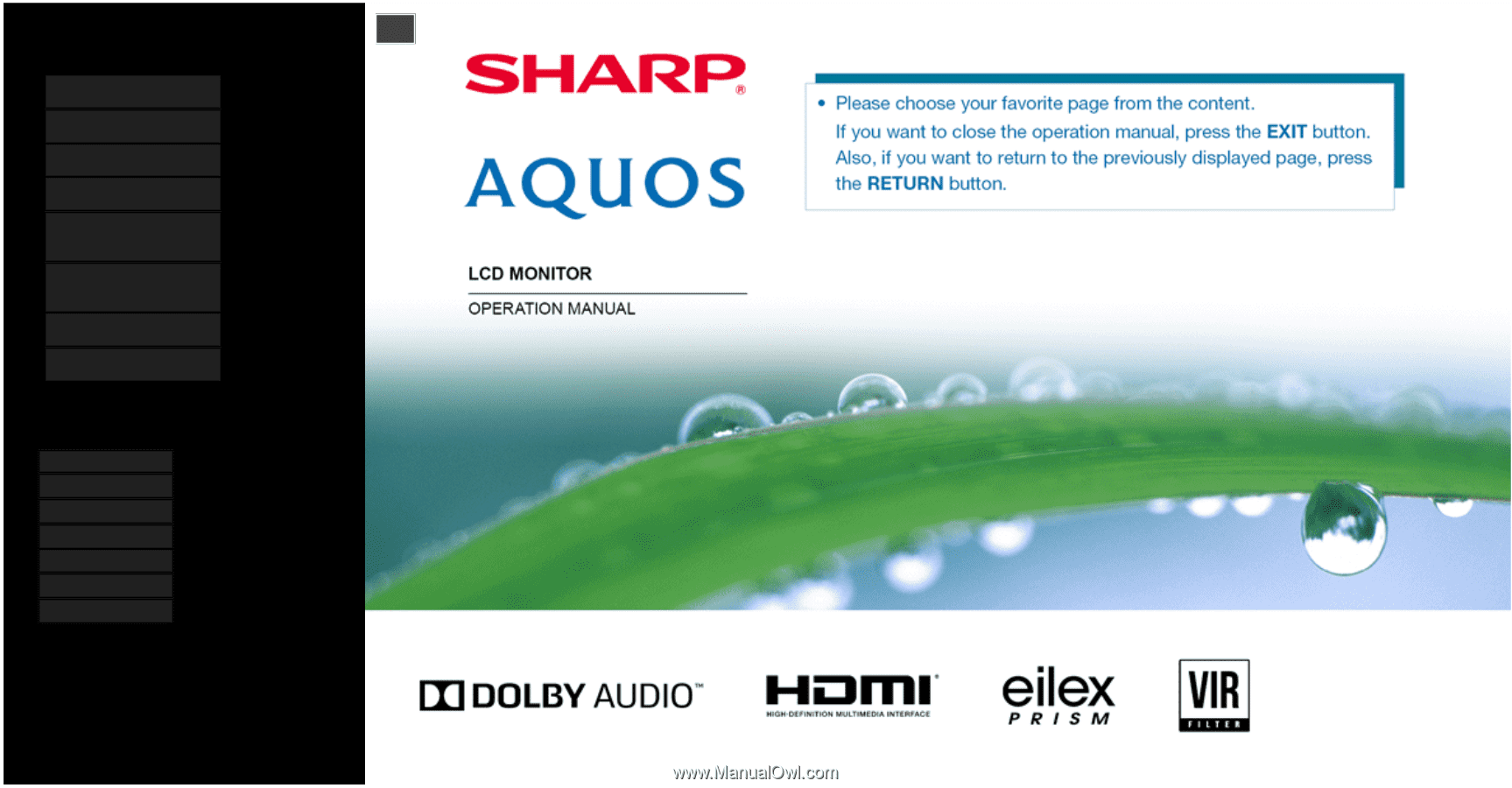
Contents
1.
Part Names
2.
Basic Operation
3.
Menu Operation
4.
USB Media
5.
AQUOS LINK and Other
Devices
6.
Operating the Monitor
Using a PC (IP control)
7.
Troubleshooting
8.
Specifications, etc.
You can select an OSD language from among 7
languages.
English >>
Deutsch >>
Français >>
Italiano >>
Español >>
Русский >>
Polski >>
Ver. 1.01
>