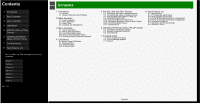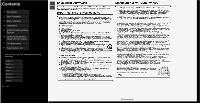NEC 8M-B70AU Operation Manual 8M-B70AU - Page 2
Operating the Monitor Using a PC IP control
 |
View all NEC 8M-B70AU manuals
Add to My Manuals
Save this manual to your list of manuals |
Page 2 highlights
Contents 1. Part Names 2. Basic Operation 3. Menu Operation 4. USB Media 5. AQUOS LINK and Other Devices 6. Operating the Monitor Using a PC (IP control) 7. Troubleshooting 8. Specifications, etc. You can select an OSD language from among 7 languages. English >> Deutsch >> Français >> Italiano >> Español Polski >> Ver. 1.01 > Contents < 1. Part Names 1-1. Monitor 1-7. Name of Remote Control Buttons 2. Basic Operation 2-1. Initial Installation 2-3. Basic Operation 2-4. Using Timer 2-6. Listening with Headphones 3. Menu Operation 3-1. How to Use Menu 3-2. How to Use Setup Menu 3-3. List of Setup Menu Items 3-44. How to Use Application Menu 3-45. Entering Letters (Software Keyboard) 4. USB Media 4-1. Before Using USB Media 4-7. Enjoying Photo 4-22. Enjoying Music 4-25. Enjoying Video 5. AQUOS LINK and Other Devices 5-1. Connecting 8K output compatible Device 5-5. Connecting 4K output compatible Device 5-7. Viewing HDR Video (INPUT1, INPUT7) 5-9. Using the AQUOS LINK 5-15. Connecting Recorder, Player, etc. 5-25. Connecting Recorder, Player or Game Player 5-26. Connecting Audio Device 5-27. Connecting PC 6. Operating the Monitor Using a PC (IP control) 6-1. Connecting the Monitor and PC 6-3. Settings to operate the Monitor 6-4. Command list 7. Troubleshooting 7-1. If You Suspect a Problem 7-9. If Error Message Appears 7-11. What If 8. Specifications, etc. 8-1. specifications 8-2. PC Supported signal timing 8-3. AV Supported signal timing 8-4. PC/AV HDMI input terminal pin configuration 8-5. PC/AV D-sub input terminal pin configuration 8-6. Dimensional Drawing 8-7. Setting the Monitor on the Wall 8-8. Software License Contents