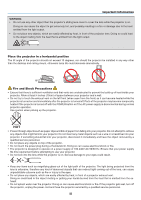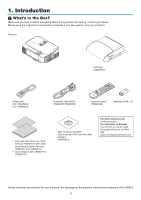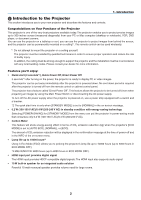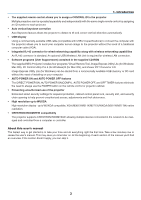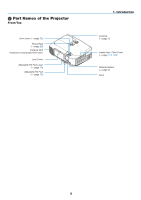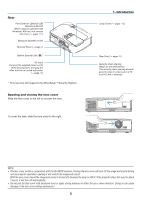viii
Table of Contents
[WIRED LAN]
.........................................................................................................
9
7
[WIRELESS LAN]
..................................................................................................
9
7
[VERSION]
.............................................................................................................
9
8
[OTHERS]
..............................................................................................................
9
8
Menu Descriptions & Functions [RESET]
....................................................................
99
Returning to Factory Default [RESET]
...................................................................
99
6. Installation and Connections
.................................................................
100
1
Setting Up the Screen and the Projector
...................................................................
100
Selecting a Location
.............................................................................................
100
Throw Distance and Screen Size
.........................................................................
102
Making Connections
..................................................................................................
10
4
Connecting Your Computer
..................................................................................
10
4
Connecting an External Monitor
..........................................................................
106
ConnectingYour DVD Player or Other AV Equipment
..........................................
107
Connecting Component Input
..............................................................................
108
Connecting HDMI Input
........................................................................................
10
9
Connecting to a Wired LAN
.................................................................................
110
Connecting to a Wireless LAN (Optional: NP02LM series)
..................................
111
7. Maintenance
....................................................................................................
11
4
1
Cleaning the Filters
....................................................................................................
11
4
Cleaning the Lens
......................................................................................................
116
Cleaning the Cabinet
.................................................................................................
116
Replacing the Lamp and the Filters
...........................................................................
117
8. Appendix
.............................................................................................................
122
1
Troubleshooting
.........................................................................................................
122
Indicator Messages
..............................................................................................
122
Common Problems & Solutions
...........................................................................
123
If there is no picture, or the picture is not displayed correctly.
..............................
12
4
Specifications
............................................................................................................
12
5
Cabinet Dimensions
..................................................................................................
127
Pin Assignments of D-Sub COMPUTER Input Connector
........................................
128
Compatible Input Signal List
......................................................................................
12
9
PC Control Codes and Cable Connection
.................................................................
130
Troubleshooting Check List
........................................................................................
131
TCO Certification
.......................................................................................................
133
REGISTERYOUR PROJECTOR! (for residents in the United States, Canada, and
Mexico)
................................................................................................................
13
4