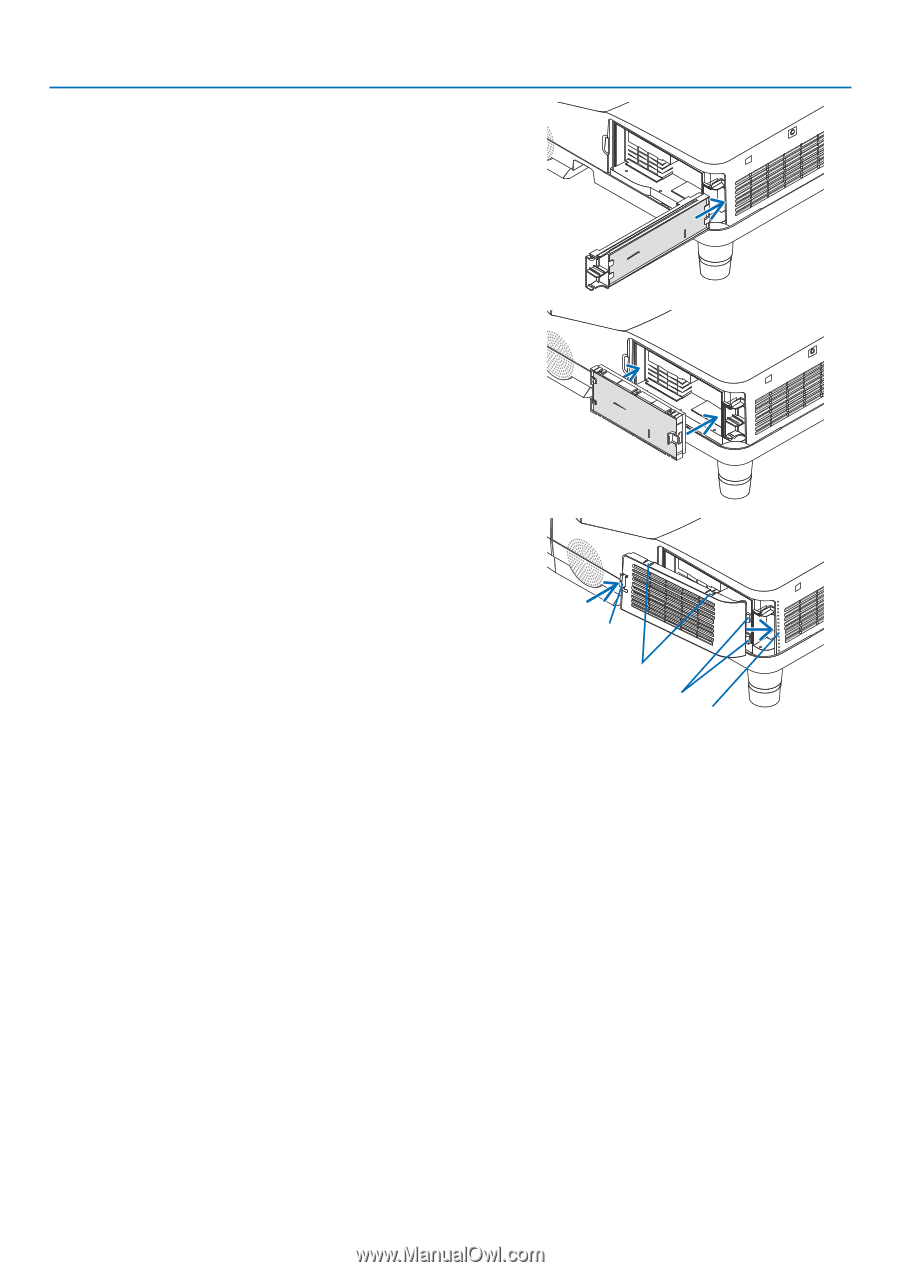NEC NP-UM330X User's Manual - Page 128
Insert the large filter case into the projector cabinet., Clear the filter usage hours.
 |
View all NEC NP-UM330X manuals
Add to My Manuals
Save this manual to your list of manuals |
Page 128 highlights
6. Insert the large filter case into the projector cabinet. Make sure that the filter case is inserted in the correct orientation. 7. Maintenance 7. Put the small filter case to the projector cabinet. Make sure that the filter case is inserted in the correct orientation. 8. Put the filter cover back to the projector cabinet. Insert two catches of the tip of the filter cover into the groove of the cabinet, and push the button to close the filter cover. • If you find it to hard to close the filter cover, try pushing the notch part. 9. Clear the filter usage hours. Plug the power cord into the wall outlet, and then turn on the projector. From the menu, select [RESET] → [CLEAR FILTER HOURS]. (→ page 102) The interval time to clean the filters is set to [OFF] at time of shipment. When using the projector as it is, you do not clear the filter usage Button Notch Catch Inside rib (protrusion) 118