NVIDIA 4000 User Manual - Page 27
Scroll down and Select on the Video-208PCI Series
 |
UPC - 819829004249
View all NVIDIA 4000 manuals
Add to My Manuals
Save this manual to your list of manuals |
Page 27 highlights
3. Scroll down and Select on the "Video-208PCI Series, NVIDIA GeForce4 MX4000", then click on "OK" for next screen. 4. Windows system will transmit all driver files from source media to your local hard disk, please wait until the process has completed. 27
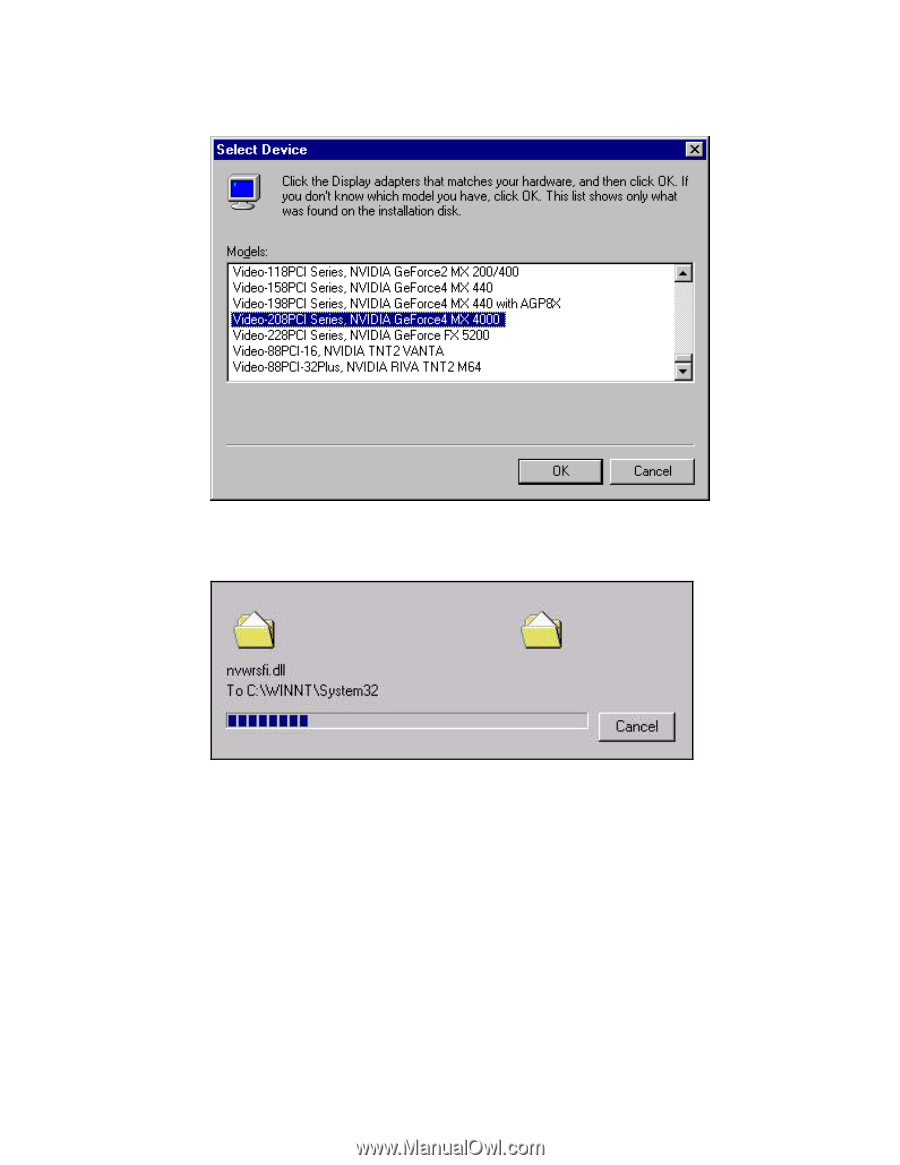
27
3.
Scroll down and Select on the “Video-208PCI Series,
NVIDIA GeForce4 MX4000”, then click on “OK” for next
screen.
4.
Windows system will transmit all driver files from source
media to your local hard disk, please wait until the process
has completed.














