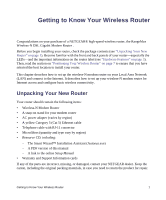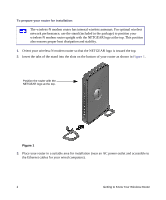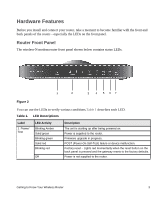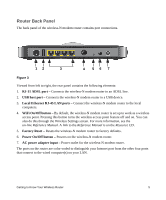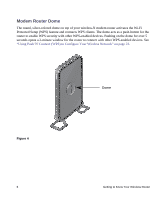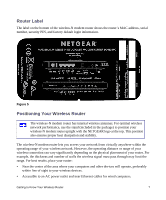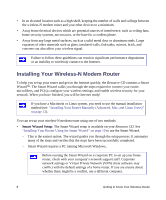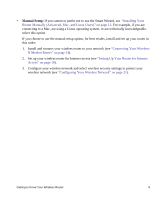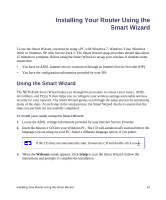Netgear DGN3500 DGN3500 Setup Manual - Page 10
Modem Router Dome, Using Push 'N' Connect WPS to Con Your Wireless Network - setup
 |
UPC - 606449062311
View all Netgear DGN3500 manuals
Add to My Manuals
Save this manual to your list of manuals |
Page 10 highlights
Modem Router Dome The round, silver-colored dome on top of your wireless-N modem router activates the Wi-Fi Protected Setup (WPS) feature and connects WPS clients. The dome acts as a push-button for the router to enable WPS security with other WPS-enabled devices. Pushing on the dome for over 5 seconds opens a 2-minute window for the router to connect with other WPS-enabled devices. See "Using Push 'N' Connect (WPS) to Configure Your Wireless Network" on page 23. Dome Figure 4 6 Getting to Know Your Wireless Router
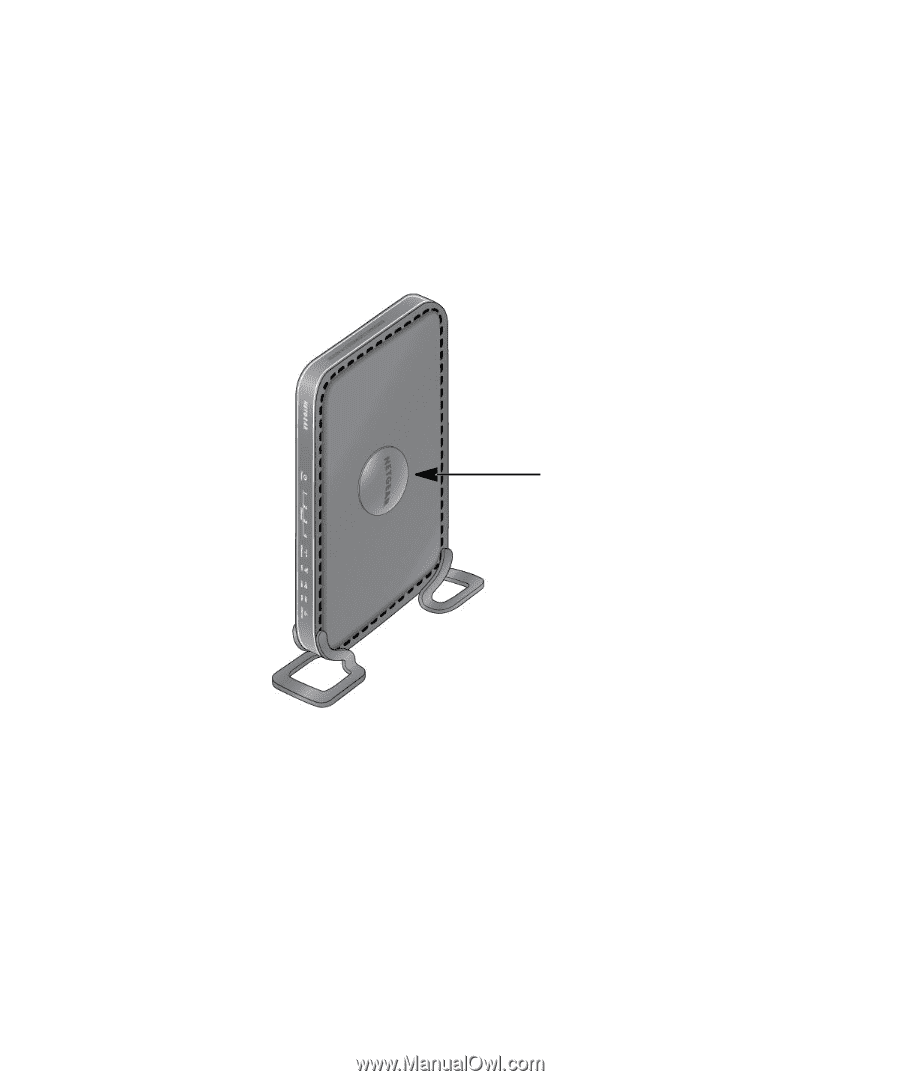
6
Getting to Know Your Wireless Router
Modem Router Dome
The round, silver-colored dome on top of your wireless-N modem router activates the Wi-Fi
Protected Setup (WPS) feature and connects WPS clients. The dome acts as a push-button for the
router to enable WPS security with other WPS-enabled devices. Pushing on the dome for over 5
seconds opens a 2-minute window for the router to connect with other WPS-enabled devices. See
“Using Push 'N' Connect (WPS) to Configure Your Wireless Network” on page 23
.
Figure 4
Dome