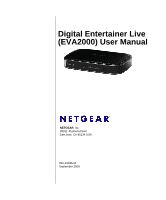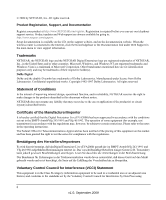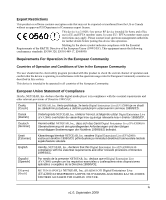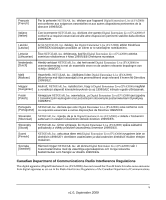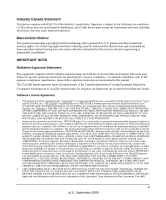Netgear EVA2000 EVA2000 User Manual
Netgear EVA2000 - Digital Entertainer Live Manual
 |
UPC - 606449067453
View all Netgear EVA2000 manuals
Add to My Manuals
Save this manual to your list of manuals |
Netgear EVA2000 manual content summary:
- Netgear EVA2000 | EVA2000 User Manual - Page 1
Digital Entertainer Live (EVA2000) User Manual NETGEAR, Inc. 350 E. Plumeria Drive San Jose, CA 95134 USA 202-10486-01 September 2009 - Netgear EVA2000 | EVA2000 User Manual - Page 2
before you can use our telephone support service. Product updates and Web support are always available by going to: http://www.netgear.com/support. Setup documentation is available on the CD, on the support website, and on the documentation website. When the wireless router is connected to the - Netgear EVA2000 | EVA2000 User Manual - Page 3
operating in conjunction with any other antenna or transmitter." Declaration Of Conformity We NETGEAR, Inc. 350 E. Plumeria Drive San Jose, CA 95134 USA, declare under our sole responsibility that the Digital Entertainer Live (EVA2000) complies with Part 15 of FCC Rules. Operation is subject to the - Netgear EVA2000 | EVA2000 User Manual - Page 4
Statement of Compliance Hereby, NETGEAR, Inc. declares that this digital media player is in compliance with the essential requirements and other relevant provisions of Directive 1999/5/EC. Èesky [Czech] NETGEAR, Inc. tímto prohlašuje, že tento Digital Entertainer Live (EVA2000) je ve shodì se - Netgear EVA2000 | EVA2000 User Manual - Page 5
de essentiële eisen en de andere relevante bepalingen van richtlijn 1999/5/EG. Malti [Maltese] Hawnhekk, NETGEAR, Inc., jiddikjara li dan Digital Entertainer Live (EVA2000) jikkonforma mal-tiijiet essenzjali u ma provvedimenti orajn relevanti li hemm fid-Dirrettiva 1999/5/EC. Magyar Alulírott - Netgear EVA2000 | EVA2000 User Manual - Page 6
between you (either an individual or an entity) ("You") and NETGEAR, Inc. ("NETGEAR") regarding the use of NETGEAR's software provided with the Digital Entertainer Live (EVA2000) (inside the Digital Entertainer Live (EVA2000), any accompanying CDs, and any accompanying documentation; together, the - Netgear EVA2000 | EVA2000 User Manual - Page 7
NOT APPLY TO CONSEQUENTIAL DAMAGES FOR PERSONAL INJURY. 7. You may not export or re-export the Software without: (a) the prior written consent of NETGEAR, (b) complying with applicable export control laws, including, but not limited to, restrictions and regulations of the Department of Commerce or - Netgear EVA2000 | EVA2000 User Manual - Page 8
Product and Publication Details Model Number: EVA2000 Publication Date: September 2009 Product Family: Digital Media Player Product Name: Digital Entertainer Live (EVA2000) Home or Business Product: Home Language: English Publication Part Number: 202-10486-01 Publication Version 1.0 - Netgear EVA2000 | EVA2000 User Manual - Page 9
View ...1-3 Rear View ...1-3 DE Live Remote Control 1-5 Using the Soft Keypad 1-8 Connecting the Digital Entertainer Live 1-8 Wired Connection ...1-8 Wireless Connection 1-10 Installing Helpful Applications 1-11 About Windows Media Player 1-11 About PlayOn Media Server 1-11 Chapter 2 Setting - Netgear EVA2000 | EVA2000 User Manual - Page 10
Digital Entertainer Live EVA2000 User Manual Chapter 3 Accessing Web Media Searching for and Viewing Web Videos 3-1 Doing a Video Search 3-1 Searching and Viewing on YouTube 3-3 Viewing Popular Websites 3-8 Viewing Live Internet TV 3-9 Selecting a TV Channel 3-9 Listening to Live Radio 3-10 - Netgear EVA2000 | EVA2000 User Manual - Page 11
Digital Entertainer Live EVA2000 User Manual Appendix A Default Configuration and Technical Specifications Default Settings ...A-1 Supported Media File Formats A-2 Technical Specifications A-3 Appendix B Related Documents xi v1.0, September 2009 - Netgear EVA2000 | EVA2000 User Manual - Page 12
This Manual The NETGEAR® Digital Entertainer Live EVA2000 User Manual describes how to install, configure and troubleshoot the Digital Entertainer Live Model (EVA2000). The information in this manual is intended for readers with intermediate computer and Internet skills. Conventions, Formats, and - Netgear EVA2000 | EVA2000 User Manual - Page 13
in Appendix B, "Related Documents." Note: Product updates are available on the NETGEAR, Inc. website at http://kbserver.netgear.com/products/EVA2000.asp. Version History Table iii-1. Digital Entertainer Live EVA2000 User Manual Version History Version Publication Date 1.0 September 2009 - Netgear EVA2000 | EVA2000 User Manual - Page 14
Chapter 1 Setting up the Digital Entertainer Live The Digital Entertainer Live brings video content from the Internet to your television screen, and allows you to download and store a wide variety of video material. You can access video content in the following ways: • View a personal collection - - Netgear EVA2000 | EVA2000 User Manual - Page 15
Digital Entertainer Live EVA2000 User Manual . Figure 1-1 When using the Digital Entertainer Live, please observe these precautions, especially those regarding the risk of electric shock or injury to persons. Danger: To reduce the risk of electric shock, do - Netgear EVA2000 | EVA2000 User Manual - Page 16
Digital Entertainer Live EVA2000 User Manual Digital Entertainer Live Components Front View The front view of the Digital Entertainer Live is shown in the following figure: Figure 1-2 Power LED Rear View The rear view of the Digital Entertainer Live is shown in the following figure: Power HDMI - Netgear EVA2000 | EVA2000 User Manual - Page 17
Digital Entertainer Live EVA2000 User Manual The Digital Entertainer Live is compatible with all USB mass storage devices such as hard drives, media players (including Windows- or Mac-formatted Apple iPods), and flash memory devices. The only inputs on the Digital Entertainer Live are the USB - Netgear EVA2000 | EVA2000 User Manual - Page 18
Digital Entertainer Live EVA2000 User Manual DE Live Remote Control Use the DE Live Remote Control to operate the Digital Entertainer Live and up to three additional home entertainment devices. This guide describes how to use the remote with your Digital Entertainer Live Model (EVA2000). Power - Netgear EVA2000 | EVA2000 User Manual - Page 19
Digital Entertainer Live EVA2000 User Manual Table 1-2. Remote Control Buttons Button Description Power. Turn the device on and off. Button Description Stop. Stop the media that is currently playing, and return to the previous menu. Home. Display the main menu. Return to the main menu from any - Netgear EVA2000 | EVA2000 User Manual - Page 20
Digital Entertainer Live EVA2000 User Manual Using the Remote Control for Media-Based Navigation The following table describes how to use the remote control to navigate, depending on what task the Digital Entertainer Live is performing. For a complete list of all remote control buttons, see "DE Live - Netgear EVA2000 | EVA2000 User Manual - Page 21
Digital Entertainer Live EVA2000 User Manual Using the Soft Keypad The Soft Keypad, which appears on several DE Live search screens, lets you type keywords or partial words to use in your search. . Text Area Table 1-4. Using the Soft Keypad Function or Button Text - Netgear EVA2000 | EVA2000 User Manual - Page 22
front of the Digital Entertainer Live lights up to show that it is powered on. 7. Optional. Go to "Installing Helpful Applications" on page 1-11, where you can download the PlayOn Media Server and set up the Windows Media Player. Setting up the Digital Entertainer Live 1-9 v1.0, September 2009 - Netgear EVA2000 | EVA2000 User Manual - Page 23
Digital Entertainer Live display, use your TV remote control to change the TV input. The Digital Entertainer Live attempts to locate services from the Internet. Then the TV displays a prompt asking if you want to switch to wireless. 5. Aim the DE Live remote control at the remote eye on the DE Live - Netgear EVA2000 | EVA2000 User Manual - Page 24
Digital Entertainer Live EVA2000 User Manual When all tasks are completed, you will see a message telling you your network setup is complete. 7. Select Done to exit the Network wizard screen. Installing Helpful Applications Once your DE Live installation is complete, NETGEAR recommends that you - Netgear EVA2000 | EVA2000 User Manual - Page 25
Chapter 2 Setting Up a Video Collection Your Digital Entertainer Live lets you assemble and manage your own video collection using My Collection. Figure 2-1 Before You Build Your Collection Before you build your collection of websites, - Netgear EVA2000 | EVA2000 User Manual - Page 26
Digital Entertainer Live EVA2000 User Manual • To view live Internet TV broadcasts from around the world, see "Viewing Live Internet TV" on page 3-9. • that become part of your collection can be collected from a USB disk, from anywhere in your home network, from rented videos, and from videos you - Netgear EVA2000 | EVA2000 User Manual - Page 27
Digital Entertainer Live EVA2000 User Manual The Bookmarks folder contains anything you have bookmarked in the DE Live system, so you can a folder, search, or video item in a displayed list. and an Options window appears where you can bookmark your Once you've created the bookmark, it is added - Netgear EVA2000 | EVA2000 User Manual - Page 28
USB Disk Digital Entertainer Live EVA2000 User Manual Figure 2-3 Use the Browse USB Disk folder to access any files stored on a device connected to one of the USB ports on the DE Live. To view the contents of files stored on a connected USB device: 1. Make sure a USB device is connected to a USB - Netgear EVA2000 | EVA2000 User Manual - Page 29
Digital Entertainer Live EVA2000 User Manual 5. Use the Back button on your remote control to return to the previous screen, or the Home button to return to the Home screen. Note: Before removing the USB device from the USB port, be sure to use the Eject USB Device option on the Settings screen. For - Netgear EVA2000 | EVA2000 User Manual - Page 30
Digital Entertainer Live EVA2000 User Manual . Figure 2-5 3. Click a listed device, and its contents PlayOn main screen, and can access its resources, such as Netflix and Hulu. For more information about PlayOn, read the PlayOn Setup Manual, available on your Resource CD. • If Windows Media Player - Netgear EVA2000 | EVA2000 User Manual - Page 31
Rented Videos Digital Entertainer Live EVA2000 User Manual Figure 2-6 Use the Rented Videos folder to view any videos that are downloaded or accessed on the DE Live. These videos will include any that you rent through CinemaNow. For more information, see "Accessing CinemaNow" on page 3-11. To view - Netgear EVA2000 | EVA2000 User Manual - Page 32
Recently Played Digital Entertainer Live EVA2000 User Manual Figure 2-7 Use the Recently Played folder to view recently played videos. To view these videos: 1. Select Recently Played. 2. Select a video listed on the Recently Played - Netgear EVA2000 | EVA2000 User Manual - Page 33
Chapter 3 Accessing Web Media Digital Entertainer Live gives you access to a wide array of web videos, websites, live broadcasts, and movies on demand. This chapter describes: • Searching for and Viewing Web Videos • Viewing Popular Websites • Viewing Live Internet TV • Getting Movies on Demand - Netgear EVA2000 | EVA2000 User Manual - Page 34
Digital Entertainer Live EVA2000 User Manual Figure 3-1 To do a video search: 1. Click Video Search on your Home screen.The search screen appears: 2. Use the Arrow Keys and the Select button on the Remote Control to select the letters and symbols to enter in the text area. For example, if you - Netgear EVA2000 | EVA2000 User Manual - Page 35
Digital Entertainer Live EVA2000 User Manual Note: The search results are displayed dynamically, depending on what is currently entered in the text area of the search window. 3. Select a displayed item from the list at right, and the video plays. 4. If you want to stop the video before it is - Netgear EVA2000 | EVA2000 User Manual - Page 36
Digital Entertainer Live EVA2000 User Manual 2. Use the Arrow Keys and the Select button on the Remote Control YouTube folder offers videos from the following categories: • Featured - Lists the YouTube videos for the day, including recommendations from the YouTube on YouTube, YouTube YouTube users. - Netgear EVA2000 | EVA2000 User Manual - Page 37
Digital Entertainer Live EVA2000 User Manual • Top Rated - Lists the videos to which users have given top ratings in descending order, with the top rated video at the top of for another video, or return to the Home screen by pressing the Home button . Accessing Web Media 3-5 v1.0, September 2009 - Netgear EVA2000 | EVA2000 User Manual - Page 38
Digital Entertainer Live EVA2000 User Manual Viewing YouTube Channels The Channels folder lets you access categories of entertainment videos from sports, news, comedy, movies, and television. . Figure 3-6 To view any category: 1. Click any category to display the first four videos in the collection - Netgear EVA2000 | EVA2000 User Manual - Page 39
Digital Entertainer Live EVA2000 User Manual 3. Use the Soft Keypad to enter a user name, and click OK. For more information about the Soft KeyPad, see "Using the Soft Keypad" in Chapter 1. 4. Enter a password, and click OK. The user name is added to the list of YouTube accounts. 5. Once logged in, - Netgear EVA2000 | EVA2000 User Manual - Page 40
Digital Entertainer Live EVA2000 User Manual The Popular Websites folder lets you select from a variety of website categories, including CNN, HBO, BBC, and many more. If PlayOn is installed on your DE Live, PlayOn selections such as Hulu and Netflix . Accessing Web Media 3-8 v1.0, September 2009 - Netgear EVA2000 | EVA2000 User Manual - Page 41
Live Internet TV Digital Entertainer Live EVA2000 User Manual The Live Internet TV folder lets you view live television from the United States, Canada, Europe, the UK, the Middle East, Asia, and also lets you listen to live radio. Selecting a TV Channel To view live television: 1. Click the Live - Netgear EVA2000 | EVA2000 User Manual - Page 42
Digital Entertainer Live EVA2000 User Manual Figure 3-9 Each area offers a selection of channels: • Americas offers CNN, C-SPAN, NASA, several Spanish language channels, several Christian channels, and many more. • Europe offers several BBCchannels, and channels from Russia, Italy, France, the - Netgear EVA2000 | EVA2000 User Manual - Page 43
Digital Entertainer Live EVA2000 User Manual 2. Select a radio station from the displayed list. 3. To select a different station, press the Back button and select again. Note: Your most recent live available on network or cable television. DE Live allows you to play these selections directly from - Netgear EVA2000 | EVA2000 User Manual - Page 44
The Movies On Demand screen appears. Digital Entertainer Live EVA2000 User Manual Figure 3-11 2. Select Cinema Now. The Movies On Demand screen appears. Figure 3- Chance, Music, Romance, Sci-Fi, Sports, Television, Thriller, Unscripted, and All. Accessing Web Media v1.0, September 2009 3-12 - Netgear EVA2000 | EVA2000 User Manual - Page 45
Digital Entertainer Live EVA2000 User Manual • New Releases - Select from the displayed list of newly released films. • Most Popular - Select from the displayed list of most popular films • Search - Takes you to the Soft Keypad, where you can search for a film. 4. Login - Allows CinemaNow users to - Netgear EVA2000 | EVA2000 User Manual - Page 46
Digital Entertainer Live EVA2000 User Manual You can scroll down to read more of the plot information using the Page Down key at the bottom of the screen. Note: If you - Netgear EVA2000 | EVA2000 User Manual - Page 47
Digital Entertainer Live EVA2000 User Manual Figure 3-13 The First Time You Buy a Movie The first time you buy a movie, you must register with Cinema Now from your PC. Subsequent movie purchases can be done using your DE Live. To sign up and buy your first CinemaNow movie: 1. On your PC, go to http - Netgear EVA2000 | EVA2000 User Manual - Page 48
Digital Entertainer Live EVA2000 User Manual A screen appears showing the movie title, duration, information about the cast and plot, and cost to buy. You can scroll down to read more of the plot information using the Page Down key at the bottom of the screen. Note: If you do not wish to buy the - Netgear EVA2000 | EVA2000 User Manual - Page 49
Chapter 4 Settings The Settings folder lets you view and adjust your DE Live settings. Figure 4-1 Choosing Your Network Settings The Network setting lets you choose your configuration type, which can be set to Network Wizard or Advanced. Network - Netgear EVA2000 | EVA2000 User Manual - Page 50
Digital Entertainer Live EVA2000 User Manual 3. For Network Type, select Wired [Preferred]. The DE Live connects to your Home network. 4. Click Done, and your network setup is complete. Advanced Network Settings To set your network settings using the Network Wizard: 1. Select Settings on the Home - Netgear EVA2000 | EVA2000 User Manual - Page 51
Digital Entertainer Live EVA2000 User Manual • 720p @ 50 Hz • 576p @ 50 Hz 2. Change the resolution to the setting you want. 3. Click the Select button to confirm your selection. DE Live . 2. Use the Left and Right Arrow buttons on the remote control to decrease or increase a value, or to toggle a - Netgear EVA2000 | EVA2000 User Manual - Page 52
Digital Entertainer Live EVA2000 User Manual 1. Select Time Zone on the Product Settings screen. 2. Time Zone Internet Speed Test The Internet Speed Test measures the current downlink speed from the VuNow service servers. To run this test: 1. Select Internet Speed Test on the Settings screen. 2. - Netgear EVA2000 | EVA2000 User Manual - Page 53
Digital Entertainer Live EVA2000 User Manual Use this option to restore factory defaults. 1. Select Restore Factory Defaults on the Settings screen. 2. You can select one of the following: • Soft Restore - Resets the factory defaults, removes your user account, but preserves all downloaded - Netgear EVA2000 | EVA2000 User Manual - Page 54
see "Factory Defaults" on page 4-5. Troubleshooting Tips Here are some tips for correcting simple problems that might prevent you from connecting to the Digital Entertainer Live. Table 5-1. Connecting to the Digital Entertainer Live Problem Solution The remote control does not respond. Check to - Netgear EVA2000 | EVA2000 User Manual - Page 55
Ethernet LAN Connections Digital Entertainer Live EVA2000 User Manual The Digital Entertainer Live expects to be connected to a hub, switch, or router using a standard Ethernet using a standard Ethernet cable and not a cross-connect cable. Maintenance and Troubleshooting 5-2 v1.0, September 2009 - Netgear EVA2000 | EVA2000 User Manual - Page 56
default settings, supported media file formats, and technical specifications for the Digital Entertainer Live. Default Settings The following table lists the default settings of your Digital Entertainer Live. Table A-1. Default Configuration Settings Feature Media Player Languages Video mode - Netgear EVA2000 | EVA2000 User Manual - Page 57
Digital Entertainer Live EVA2000 User Manual Supported Media File Formats A number of media file formats are supported, as shown in the following table: Media File Formats Capability (Profile/ Level) Bit Rate (max) Max Frame Resolution Rate (max) Trick Mode Comments WNV7,8,9 MP@ML VC1 - Netgear EVA2000 | EVA2000 User Manual - Page 58
Digital Entertainer Live EVA2000 User Manual Technical Specifications Table A-2. Technical Specifications Feature Power adapter Physical specifications Environmental specifications Electromagnetic emissions Interface Description Full range PA, 100-240AV input, 12VDC/1A ouput • Dimensions (H x W - Netgear EVA2000 | EVA2000 User Manual - Page 59
you can use to gain a more complete understanding of the technologies used in your NETGEAR product. Document Link Windows XP and Vista Wireless http://documentation.netgear.com/reference/enu/winzerocfg/index.htm Configuration Utilities Internet Networking and TCP/IP http://documentation

202-10486-01
September 2009
NETGEAR
, Inc.
350 E. Plumeria Drive
San Jose, CA 95134 USA
Digital Entertainer Live
(EVA2000) User Manual