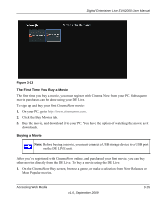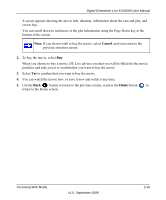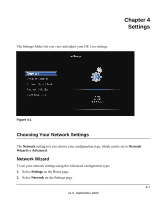Netgear EVA2000 EVA2000 User Manual - Page 49
Settings, Choosing Your Network Settings, Network Wizard
 |
UPC - 606449067453
View all Netgear EVA2000 manuals
Add to My Manuals
Save this manual to your list of manuals |
Page 49 highlights
Chapter 4 Settings The Settings folder lets you view and adjust your DE Live settings. Figure 4-1 Choosing Your Network Settings The Network setting lets you choose your configuration type, which can be set to Network Wizard or Advanced. Network Wizard To set your network settings using the Advanced configuration type: 1. Select Settings on the Home page. 2. Select Network on the Settings page. 4-1 v1.0, September 2009

4-1
v1.0, September 2009
Chapter
4
Settings
The Settings folder lets you view and adjust your DE Live settings.
Figure
4-1
Choosing Your Network Settings
The
Network
setting lets you choose your configuration type, which can be set to
Network
Wizard
or
Advanced
.
Network Wizard
To set your network settings using the Advanced configuration type:
1.
Select
Settings
on the Home page.
2.
Select
Network
on the Settings page.