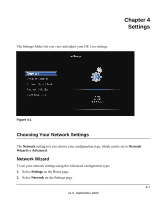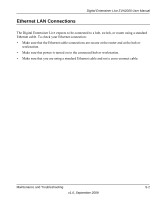Netgear EVA2000 EVA2000 User Manual - Page 54
Maintenance and Troubleshooting, Resetting to Factory Defaults, Troubleshooting Tips - problems
 |
UPC - 606449067453
View all Netgear EVA2000 manuals
Add to My Manuals
Save this manual to your list of manuals |
Page 54 highlights
Chapter 5 Maintenance and Troubleshooting Resetting to Factory Defaults There are two ways to restore factory defaults on your DE Live: • Soft Restore - Resets the factory defaults, removes your user account, but preserves all downloaded movies (both purchased and rented). • Full Restore - Resets the factory defaults, removes your user account, and ALL downloaded movies (both purchased and rented). NETGEAR recommends that you use the Soft Restore for most purposes. For more information about restoring factory defaults, see "Factory Defaults" on page 4-5. Troubleshooting Tips Here are some tips for correcting simple problems that might prevent you from connecting to the Digital Entertainer Live. Table 5-1. Connecting to the Digital Entertainer Live Problem Solution The remote control does not respond. Check to see if the battery is inserted correctly. There is no audio or visual output. • Make sure that the Audio/Visual (RCA) cable is inserted completely and firmly at both ends. You should feel it snap into the EVA2000 A/V connector. • Disconnect the power adapter and connect it again. You are attempting to use an HDMI to DVI converter. HDMI to DVI converters are not supported. 5-1 v1.0, September 2009