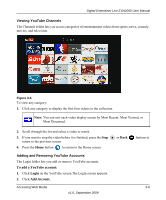Netgear EVA2000 EVA2000 User Manual - Page 34
Video Search, Select, To do a video search
 |
UPC - 606449067453
View all Netgear EVA2000 manuals
Add to My Manuals
Save this manual to your list of manuals |
Page 34 highlights
Digital Entertainer Live EVA2000 User Manual Figure 3-1 To do a video search: 1. Click Video Search on your Home screen.The search screen appears: 2. Use the Arrow Keys and the Select button on the Remote Control to select the letters and symbols to enter in the text area. For example, if you select the letters for "forest fires," DE Live brings up results like this: Figure 3-2 Accessing Web Media 3-2 v1.0, September 2009

Figure
3-1
Digital Entertainer Live EVA2000 User Manual
Accessing Web Media
3-2
v1.0, September 2009
To do a video search:
1.
Click
Video Search
on your Home screen.The search screen appears:
2.
Use the Arrow Keys and the
Select
button
on the Remote Control to select the letters and
symbols to enter in the text area. For example, if you select the letters for “forest fires,” DE
Live brings up results like this:
Figure
3-2