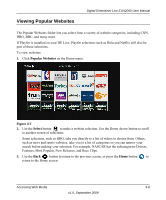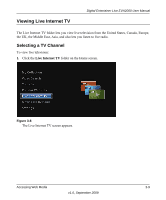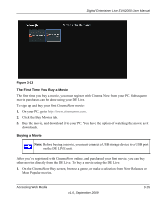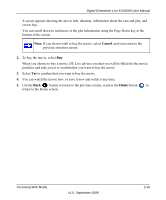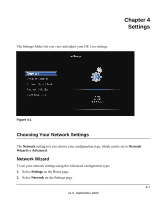Netgear EVA2000 EVA2000 User Manual - Page 44
Cinema Now, Browse per Genre, Classic, Comedy, Cult, Drama, Family, Foreign, Horror, Independent
 |
UPC - 606449067453
View all Netgear EVA2000 manuals
Add to My Manuals
Save this manual to your list of manuals |
Page 44 highlights
The Movies On Demand screen appears. Digital Entertainer Live EVA2000 User Manual Figure 3-11 2. Select Cinema Now. The Movies On Demand screen appears. Figure 3-12 3. On this screen, you can select: • Browse per Genre - To change the displayed list of movies, select a genre from the display along the top of the screen. You can choose from these genres: Action, Animation, Classic, Comedy, Cult, Drama, Family, Foreign, Horror, Independent, Last Chance, Music, Romance, Sci-Fi, Sports, Television, Thriller, Unscripted, and All. Accessing Web Media v1.0, September 2009 3-12

Digital Entertainer Live EVA2000 User Manual
Accessing Web Media
3-12
v1.0, September 2009
The Movies On Demand screen appears.
Figure
3-11
2.
Select
Cinema Now
. The Movies On Demand screen appears.
Figure
3-12
3.
On this screen, you can select:
•
Browse per Genre
– To change the displayed list of movies, select a genre from the
display along the top of the screen. You can choose from these genres: Action, Animation,
Classic, Comedy, Cult, Drama, Family, Foreign, Horror, Independent, Last Chance,
Music, Romance, Sci-Fi, Sports, Television, Thriller, Unscripted, and All.