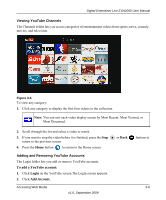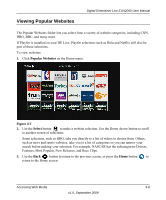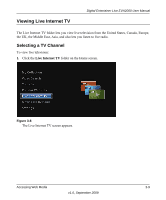Netgear EVA2000 EVA2000 User Manual - Page 40
Viewing Popular Websites, Popular Websites, Select - playon
 |
UPC - 606449067453
View all Netgear EVA2000 manuals
Add to My Manuals
Save this manual to your list of manuals |
Page 40 highlights
Viewing Popular Websites Digital Entertainer Live EVA2000 User Manual The Popular Websites folder lets you select from a variety of website categories, including CNN, HBO, BBC, and many more. If PlayOn is installed on your DE Live, PlayOn selections such as Hulu and Netflix will also be part of these selections. To view websites: 1. Click Popular Websites on the Home menu. Figure 3-7 2. Use the Select button to make a website selection. Use the Down Arrow button to scroll to another screen of selections. Some selections, such as HBO, take you directly to a list of videos to choose from. Others, such as news and sports websites, take you to a list of categories so you can narrow your search before making your selection. For example, NASCAR has the subcategories Drivers, Features, Most Popular, New Releases, and Race Clips. 3. Use the Back button to return to the previous screen, or press the Home button to return to the Home screen. Accessing Web Media 3-8 v1.0, September 2009