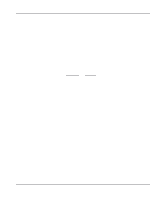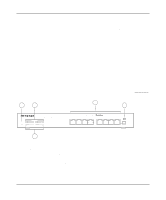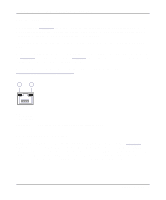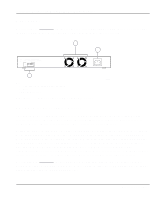Netgear FE508 Installation Guide - Page 12
Conformity to the ISO/IEC 8802-3 and ANSI/IEEE 802.3 10BASE-T standards, NetWare, DECnet
 |
UPC - 606449000146
View all Netgear FE508 manuals
Add to My Manuals
Save this manual to your list of manuals |
Page 12 highlights
Installation Guide for the Model FS508 Fast Ethernet Switch • Backpressure in half-duplex mode to alleviate congestion Network congestion is reduced by slowing down incoming traffic from other segments, when appropriate, by generating collision signals to those segments. • Wire-speed filtering and forwarding to provide "traffic cop" function by directing traffic to the appropriate route without slowing down the traffic • Adaptive forwarding modes to automatically change the forwarding mode from cut-through (minimizes network delay) to fragment-free cut-through, to store-and-forward (minimizes bad packets) as the erroneous packets increase in number • Minimum latency of packet transmission (leading edge to leading edge) less than 20 µs • Easy Plug-and-Play installation with no software to configure, which saves time and minimizes the potential for configuration errors • Normal/Uplink push button to simplify network extension The switch can be connected to a hub using a simple, straight-through cable. • Protocol independence and compatibility with all common protocols such as TCP/IP, NetWare, DECnet, and Microsoft Networks • Eight vista RJ-45 connector ports with built-in LEDs to monitor individual port status • Microprocessor-based design to monitor network utilization, collisions, and link status • A comprehensive LED indicator panel for monitoring switching condition and individual port status • Conformity to the IEEE 802.3u 100BASE-TX standard • Conformity to the ISO/IEC 8802-3 and ANSI/IEEE 802.3 10BASE-T standards • A 64-kilobyte (KB) input/output buffer for each port • Rack Mount Kit provided for installing the switch in a standard 19-inch rack For further functional descriptions of the switch, refer to Chapter 3, "Applications." 1-4 Introduction