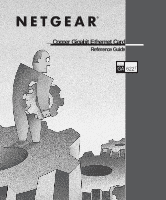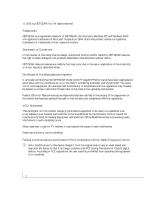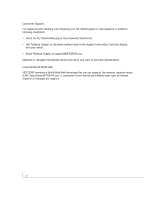Netgear GA622T GA622T Reference Manual
Netgear GA622T - Copper Gigabit Ethernet Card Manual
 |
UPC - 606449021561
View all Netgear GA622T manuals
Add to My Manuals
Save this manual to your list of manuals |
Netgear GA622T manual content summary:
- Netgear GA622T | GA622T Reference Manual - Page 1
Copper Gigabit Ethernet Card Reference Guide MODEL GA 622T - Netgear GA622T | GA622T Reference Manual - Page 2
NETGEAR is a registered trademark of NETGEAR, Inc. Microsoft, Windows NT, and Windows is hereby certified that the NETGEAR Model GA622T Gigabit Ethernet Cards have been suppressed in accordance refer to the notes in the operating instructions. Federal Office for Telecommunications Approvals has been - Netgear GA622T | GA622T Reference Manual - Page 3
, if not installed and used in accordance with the instructions, may cause harmful interference to radio communications. However, there EN 55 022 Statement This is to certify that the NETGEAR Model GA622T Gigabit Ethernet Card are shielded against the generation of radio interference in accordance - Netgear GA622T | GA622T Reference Manual - Page 4
or with questions or problems following installation: • Check the NETGEAR Web page at http://www.NETGEAR.com. • Call Technical Support at the phone number listed on the Support Information Card that shipped with your switch. • Email Technical Support at [email protected]. Defective or damaged - Netgear GA622T | GA622T Reference Manual - Page 5
GA622T Copper Gigabit Ethernet Card 2-6 Installing Your GA622T Copper Gigabit Ethernet Card 2-7 Connecting the Network Cables 2-8 CHAPTER 3 WINDOWS 95OSR2/98/Me DRIVER SOFTWARE Installing the Driver Software 3-1 Moving the Network Card to a Different Slot 3-7 CHAPTER 4 WINDOWS NT DRIVER - Netgear GA622T | GA622T Reference Manual - Page 6
7 LINUX DRIVER SOFTWARE File Listing 7-1 Installing the Driver Software 7-2 Testing the Driver Software 7-3 Configurable Parameters 7-4 CHAPTER 8 TROUBLESHOOTING Checking the Port LEDs 8-1 Using a Troubleshooting Checklist 8-2 APPENDIX A SPECIFICATIONS Cable Specifications GA622T (100 - Netgear GA622T | GA622T Reference Manual - Page 7
Model GA622T Gigabit Ethernet Card 2-5 TABLES Table 2-1. Software and Hardware Requirements 2-2 Table 2-2. GA622T LEDs 2-6 Table 2-3. GA622T ( 6-1 Table 6-2. NetWare Support Files 6-2 Table 6-3. Parameter Descriptions 6-5 Table 7-1. Linux files 7-1 Table 8-1. GA622T (100/1000BASE-T) Port - Netgear GA622T | GA622T Reference Manual - Page 8
of the NETGEAR® GA622T Copper Gigabit Ethernet Card. Designed especially for high-performance systems, such as servers and high-end workstations, it offers 2 gigabits per second (Gbps) of aggregate bandwidth and optimized performance while minimizing network overhead on the host system. This guide - Netgear GA622T | GA622T Reference Manual - Page 9
33/66 MHz, 32/64-bit PCI bus master (Local Bus Revision 2.2 compliant) with adaptive DMA channels • Two independent DMA channels for simultaneous read and write operations; as a bus master, the network card requests access to the PCI bus instead of waiting to be polled • Software driver support for - Netgear GA622T | GA622T Reference Manual - Page 10
of the NETGEAR GA622T Copper Gigabit Ethernet Card. Package Contents The product package contains: • GA622T Copper Gigabit Ethernet Card • GA622T Copper Gigabit Ethernet Card Driver and Documentation CD • GA622T Copper Gigabit Ethernet Card Installation Guide • Warranty & Registration Card • Support - Netgear GA622T | GA622T Reference Manual - Page 11
GA622T Copper Gigabit Ethernet Card driver installation) Driver and Documentation CD in the \Win98 directory.The necessary files are: • GA622nd5.sys (network device driver file) • Netga622.inf (information used by installation program) Windows NT Hardware A Pentium-based workstation or server - Netgear GA622T | GA622T Reference Manual - Page 12
-based workstation or server that meets Windows 2000 software requirements One open 32-bit or 64-bit PCI slot Minimum 64 MB memory Operating System Windows 2000 Professional, Windows 2000 Server, or Windows 2000 Advanced Server Software GA622T Copper Gigabit Ethernet Card driver software, version - Netgear GA622T | GA622T Reference Manual - Page 13
by installation program) Red Hat Linux Hardware A Pentium-based server that meets Red Hat Linux 6.1 or 6.2 software requirements One open 32-bit or 64-bit PCI slot Operating System Red Hat Linux 6.1 or 6.2 Software GA622T Copper Gigabit Ethernet Card driver software, version 1.0 (or higher - Netgear GA622T | GA622T Reference Manual - Page 14
Hardware Description As illustrated in Figure 2-1, the GA622T Copper Gigabit Ethernet Card has an RJ-45 connector port and three port LEDs. DATA 1000 100 Figure 2-1. Front Panel of Model GA622T Gigabit Ethernet Card The front panel of the GA622T has three LEDs: one for each port speed option (100 - Netgear GA622T | GA622T Reference Manual - Page 15
Your GA622T Copper Gigabit Ethernet Card Follow the instructions provided in this section for installing the GA622T Copper Gigabit Ethernet Card in your server or workstation. For additional information about performing these tasks on your particular system, refer to the manuals included with - Netgear GA622T | GA622T Reference Manual - Page 16
to the connector on the edge of the card. Never attempt to install a damaged card. Installing Your GA622T Copper Gigabit Ethernet Card To install your GA622T Copper Gigabit Ethernet Card: 1. Remove the PC cover. 2. Choose an available 32-bit or 64-bit PCI expansion slot (PCI slots are usually the - Netgear GA622T | GA622T Reference Manual - Page 17
the Network Cables The GA622T has one RJ-45 connector used for attaching the system to an Ethernet copper-wire segment.The card will automatically negotiate the fastest connection speed and duplex possible. If a specific speed or duplex is desired, the card can be placed into one of the supported - Netgear GA622T | GA622T Reference Manual - Page 18
installed in your system prior to installing the driver software. See Chapter 2 "Hardware Installation," for details. When the Windows 98 System first boots up after installing a new hardware device, such as a GA622T Copper Gigabit Ethernet Card, the system automatically detects the new hardware and - Netgear GA622T | GA622T Reference Manual - Page 19
To install the GA622T Copper Gigabit Ethernet Card software for Windows 98, perform the following procedure: 1. When you boot up the Windows 98 system after installing the Gigabit Ethernet card, a series of Found New Hardware Wizard dialog boxes opens. Windows 95OSR2/98/Me driver software 3-2 - Netgear GA622T | GA622T Reference Manual - Page 20
following dialog box opens, click Search for the best driver for your device (recommended), and then click Next. 3. In the next dialog box, check the "Specify a location" box. Note: Windows Me drivers are found at d:\winMe and Windows 95 drivers are found at d:\win95, assuming that d: is the drive - Netgear GA622T | GA622T Reference Manual - Page 21
4. When Windows returns its search results in the following dialog box, verify that the correct path to the driver software is shown, and then click Next. Windows 95OSR2/98/Me driver software 3-4 - Netgear GA622T | GA622T Reference Manual - Page 22
5. The driver is copied onto your system, and the GA622T Gigabit UTP Adapter Properties dialog box opens. 6. Click OK to accept the default settings. 7. You can change operating parameters as desired. Refer to Table 3-1 for help in configuring these parameters. Windows 95OSR2/98/Me driver software - Netgear GA622T | GA622T Reference Manual - Page 23
larger Ethernet packets on Gigabit. Jumbo Frames can increase throughput and decrease CPU utilization by putting more data in each packet, thereby sending out fewer packets. Jumbo Frames are not a part of the IEEE standard and can be used only if supported by the other network equipment. Network - Netgear GA622T | GA622T Reference Manual - Page 24
send packets. Increasing this value may increase transmit performance. Moving the Network Card to a Different Slot Windows 98 automatically detects the installation and removal of hardware.To move a GA622T Copper Gigabit Ethernet Card to a different slot in the same system: 1. Shut down the system - Netgear GA622T | GA622T Reference Manual - Page 25
• Moving the network card and removing the driver software Installing the Driver Software Your GA622T Copper Gigabit Ethernet Card must be physically installed in the server before installing the software driver. If you are installing more than one GA622T Copper Gigabit Ethernet Card, you must - Netgear GA622T | GA622T Reference Manual - Page 26
-click the Network icon. The Network dialog box opens. If there are any previously installed GA622T Copper Gigabit Ethernet Card drivers listed, the drivers must be updated before installing another driver for a new card. For directions on upgrading the driver for an existing card, see "Updating - Netgear GA622T | GA622T Reference Manual - Page 27
4. Click on the Adapters tab, and then click Add. The Select Network Adapter dialog box opens. 5. Click Have Disk. The Insert Disk dialog box opens. Windows NT driver software 4-3 - Netgear GA622T | GA622T Reference Manual - Page 28
box opens, and NETGEAR GA622T Copper Gigabit Ethernet Card is highlighted. 7. Click OK. The driver is copied onto your system, and the NETGEAR GA622T Gigabit UTP Adapter properties dialog box opens. 8. Refer to Table 4-1 to set the parameters in the entry fields. Windows NT driver software 4-4 - Netgear GA622T | GA622T Reference Manual - Page 29
larger Ethernet packets on Gigabit. Jumbo Frames can increase throughput and decrease CPU utilization by putting more data in each packet, thereby sending out fewer packets. Jumbo Frames are not a part of the IEEE standard and can be used only if supported by the other network equipment. Network - Netgear GA622T | GA622T Reference Manual - Page 30
Pause Frames Low Threshold IEEE 802.3x flow control settings help fine tune network performance by preventing dropped packets. Receive Buffer Count Specifies hardware resources in memory used to send packets. Increasing this value may increase transmit performance. Windows NT driver software 4-6 - Netgear GA622T | GA622T Reference Manual - Page 31
other cards in your system use TCP/IP bindings, the Microsoft TCP/IP Properties dialog box opens. Set any necessary TCP/IP configurations, and click OK when finished. 11. When prompted to restart your computer, click Yes. The system restarts using the new driver and configuration settings. Windows - Netgear GA622T | GA622T Reference Manual - Page 32
tab. Any previously installed software drivers are listed in the Network Adapters list. 5. Click on the adapter that you want to update. 6. Click Update. The Select Network Adapter dialog box opens. 7. When prompted, insert the GA622T Copper Gigabit Ethernet Card Driver and Documentation CD into the - Netgear GA622T | GA622T Reference Manual - Page 33
down your computer. Install the network card in a new slot by following the instructions in "Installing Your Copper Gigabit Ethernet Card" on page 2-7, and then install the network drivers by following the instructions in "Installing the Driver Software" on page 4-1. Windows NT driver software 4-9 - Netgear GA622T | GA622T Reference Manual - Page 34
device, such as a GA622T Copper Gigabit Ethernet Card, the system automatically detects the new hardware and prompts you to install the driver software for the device. A network driver must be installed before the GA622T Copper Gigabit Ethernet Card can be used with your Windows 2000 system. You - Netgear GA622T | GA622T Reference Manual - Page 35
To install the card software for Windows 2000, perform the following procedure: 1. When you boot up the Windows 2000 system after installing the GA622T Copper Gigabit Ethernet Card, a series of Found New Hardware Wizard dialog boxes are displayed. Windows 2000 driver software 5-2 - Netgear GA622T | GA622T Reference Manual - Page 36
2. In the Install Hardware Device Drivers dialog box, click "Search for a suitable driver for my device (recommended),"and then click Next. Windows 2000 driver software 5-3 - Netgear GA622T | GA622T Reference Manual - Page 37
3. In the Locate Driver Files dialog box, check the "Specify a location" box. 4. Insert the GA622T Copper Gigabit Ethernet Card Driver and Documentation CD into your CD-ROM drive and click OK. Windows 2000 driver software 5-4 - Netgear GA622T | GA622T Reference Manual - Page 38
5. In the Driver Files Search Results dialog box, verify that the correct path to the driver software is shown, and then click Next. Windows 2000 driver software 5-5 - Netgear GA622T | GA622T Reference Manual - Page 39
6. Click Finish to complete the installation. Moving the Network Card to a Different Slot Windows 2000 automatically detects the installation and removal of hardware. To move a GA622T Copper Gigabit Ethernet Card to a different slot in the same system, you need to do the following: 1. Shut down the - Netgear GA622T | GA622T Reference Manual - Page 40
Under Windows 2000, the driver software is automatically uninstalled when its hardware is removed.To remove a card, do the following: 1. Shut down the system and remove the card from the PCI slot. 2. When the system is powered on, the driver will be automatically uninstalled. Windows 2000 driver - Netgear GA622T | GA622T Reference Manual - Page 41
in the NetWare environment • Modify Driver properties during the driver software installation Because network administrators can use more than one method to install device drivers on a NetWare server, this chapter does not provide detailed installation instructions for each method. Each method is - Netgear GA622T | GA622T Reference Manual - Page 42
slot number later, when you configure the driver. Install the latest support pack files to ensure the GA622T Copper Gigabit Ethernet Card will correctly function.The Support pack or patch file(s) needed for the operating system running on your server are indicated in Table 6-2. Table 6-2. NetWare - Netgear GA622T | GA622T Reference Manual - Page 43
box opens. 5. Press the Insert key to install an unlisted driver. An instruction window opens. 6. Press the F3 key to specify a different path. The Specify a directory path dialog box opens. 7. Make sure the GA622T Copper Gigabit Ethernet Adapter Driver and Documentation CD is inserted in the CD-ROM - Netgear GA622T | GA622T Reference Manual - Page 44
, the "Do you want to select an additional Network driver?" dialog box opens. 13. Specify whether you have an additional adapter to install. The Selected Network Drivers windows opens with message "GA622 (currently loaded)." The GA622T software driver installation is complete. Note: The AUTOEXEC.NCF - Netgear GA622T | GA622T Reference Manual - Page 45
there is more than one card installed in the server, the installation program may crash the system. Node Address Supported values: any hexadecimal number ( specifications.The driver defaults to the node address on the board (whether factory-set or manually set). Receive Buffer Count Supported - Netgear GA622T | GA622T Reference Manual - Page 46
Force line speed to 100/1000 Mbps. Driver Version This information field displays the version of the driver software.This field cannot be edited. Installation Troubleshooting If you are installing multiple cards, sometimes the second instance of the driver may fail to load due to memory shortage - Netgear GA622T | GA622T Reference Manual - Page 47
are included in the /Linux directory: Table 7-1. Linux files File Name Description ga.c Linux network OS specific module file ga622t.h Driver header file gam.o Driver object module for 2.2.17 kernel hsm.c Hardware specific module file hsm.h Hardware specific module header file nsm - Netgear GA622T | GA622T Reference Manual - Page 48
Your Copper Gigabit Ethernet Card must be physically installed in the server before installing the software driver. If you are installing more than one Copper Gigabit Ethernet Card, you must perform the following procedure for each card. This version of the driver requires a base Red Hat Linux - Netgear GA622T | GA622T Reference Manual - Page 49
-start the stack again with these commands: # sh /etc/rc.d/init.d/network stop # insmod gam.o # sh /etc/rc.d/init.d/network start When the driver is loaded into the system with the insmod command, the driver probes the PCI bus to locate all GA622T devices, and creates control structures for each.The - Netgear GA622T | GA622T Reference Manual - Page 50
displayed by the driver in the /var/log/messages file. When the TCP/IP stack is initialized, it opens all configured Ethernet devices, and initializes them for use. At this time, the driver will perform auto the value up to 4000 bytes for the same operation. Linux driver software 7-4 - Netgear GA622T | GA622T Reference Manual - Page 51
troubleshooting information for the NETGEAR GA622T Copper Gigabit Ethernet Card. Checking the Port LEDs GA622T Copper Gigabit Ethernet Card The front panel of the GA622T can provide troubleshooting information, the card must be connected to the network (see Chapter 2), and the network drivers for - Netgear GA622T | GA622T Reference Manual - Page 52
. • Check the network card installation by reviewing Chapter 2, "Hardware Installation." Make sure that the network card is properly seated in a PCI slot. • Check for specific hardware problems, such as broken range is between 20 and 255.This parameter is typically set to 64. troubleshooting 8-2 - Netgear GA622T | GA622T Reference Manual - Page 53
functioning system and run the tests again. If the card passed the tests in the new system, the original system may be defective. • Remove all other network cards from the system and run the tests again. If the card passes the tests, the other cards might be causing conflict. troubleshooting 8-3 - Netgear GA622T | GA622T Reference Manual - Page 54
. Technical Specifications General Specifications NETGEAR GA622T Copper Gigabit Ethernet Card Standards Compatibility IEEE 802.3ab Gigabit Ethernet IEEE 802.3u Fast Ethernet IEEE 802.3u Auto Negotiation IEEE 802.3x Flow Control GA622T Network Connection RJ-45 connector for Category 5 UTP cable - Netgear GA622T | GA622T Reference Manual - Page 55
General Specifications Dimensions Weight Operating Temperature Operating Humidity Agency Compliance NETGEAR GA622T Copper Gigabit Ethernet Card 6.6 x 3.7 in. (16.8 x 9.5 cm) 3.8 oz. (104 g) 0 to 40ºC 10 to 90% noncondensing CE mark, commercial VCCI, Class 2 FCC, Part 15, Class B EN 55 022 (CISPR 22 - Netgear GA622T | GA622T Reference Manual - Page 56
instructions 2-7 Linux software driver 7-2 NetWare software driver 6-2 network cables 2-8 preparation 2-6 requirements 2-2 Windows 2000 software driver 5-1 Windows 98 software driver 3-1 Windows NT software driver 4-1 L LEDs descriptions 2-6 troubleshooting 8-1 Linux software driver configurable - Netgear GA622T | GA622T Reference Manual - Page 57
NETGEAR, Inc. 4500 Great America Parkway Santa Clara, CA 95054 USA Phone: 1-888-NETGEAR E-mail: [email protected] www.NETGEAR.com *SM-GA622NA-0* S M - G A 6 2 2 N A - 0 February 2001
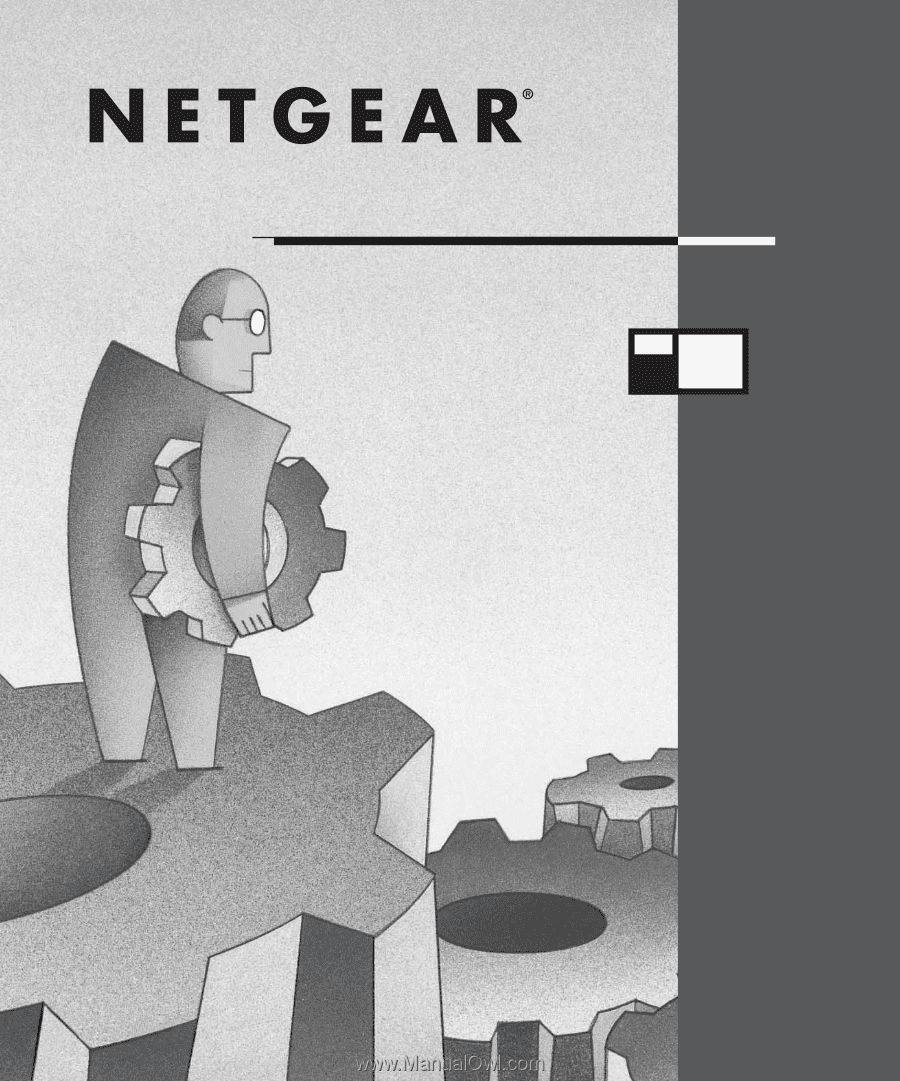
Copper Gigabit Ethernet Card
Reference Guide
GA
622
T
MODEL