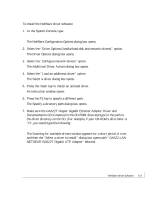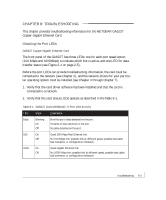Netgear GA622T GA622T Reference Manual - Page 46
Installation Troubleshooting
 |
UPC - 606449021561
View all Netgear GA622T manuals
Add to My Manuals
Save this manual to your list of manuals |
Page 46 highlights
Table 6-3. Parameter Descriptions (continued) Parameter Descriptions Duplex Option Full or half duplex option. CheckSum Off-load Allows you to enable/disable hardware CheckSum. Line Speed Option Force line speed to 100/1000 Mbps. Driver Version This information field displays the version of the driver software.This field cannot be edited. Installation Troubleshooting If you are installing multiple cards, sometimes the second instance of the driver may fail to load due to memory shortage. If this happens, edit the following line in the C:\nwserver'\startup.ncf file as follows: SET MAXIMUM PHYSICAL RECEIVE PACKET SIZE=1500 (or more) NetWare driver software 6-6

NetWare driver software
6-6
Table 6-3.
Parameter Descriptions (continued)
Parameter
Descriptions
Duplex Option
Full or half duplex option.
CheckSum Off-load
Allows you to enable/disable hardware CheckSum.
Line Speed Option
Force line speed to 100/1000 Mbps.
Driver Version
This information field displays the version of the driver software.This field
cannot be edited.
Installation Troubleshooting
If you are installing multiple cards, sometimes the second instance of the driver may
fail to load due to memory shortage. If this happens, edit the following line in the
C:\nwserver
’
\startup.ncf file as follows:
SET MAXIMUM PHYSICAL RECEIVE PACKET SIZE=1500
(or more)