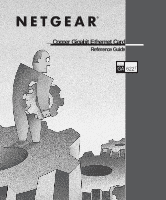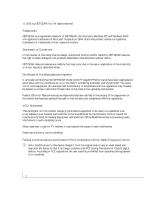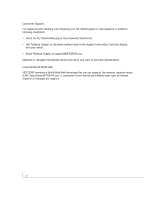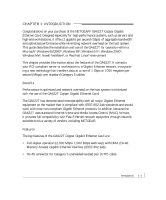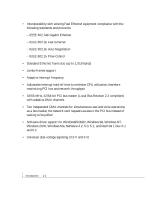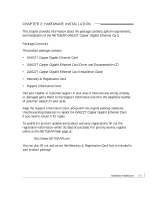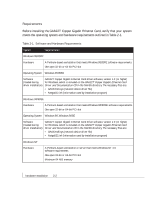Netgear GA622T GA622T Reference Manual - Page 6
Netware Driver Software, Linux Driver Software, Troubleshooting,
 |
UPC - 606449021561
View all Netgear GA622T manuals
Add to My Manuals
Save this manual to your list of manuals |
Page 6 highlights
CHAPTER 6 NETWARE DRIVER SOFTWARE Pre-Installation Requirements 6-2 Installing the Driver Software 6-2 Modifying Driver Properties 6-5 Installation Troubleshooting 6-6 CHAPTER 7 LINUX DRIVER SOFTWARE File Listing 7-1 Installing the Driver Software 7-2 Testing the Driver Software 7-3 Configurable Parameters 7-4 CHAPTER 8 TROUBLESHOOTING Checking the Port LEDs 8-1 Using a Troubleshooting Checklist 8-2 APPENDIX A SPECIFICATIONS Cable Specifications GA622T (100/1000BASE-T) A-1 Technical Specifications A-1 INDEX contents vi

contents
vi
CHAPTER 6
NETWARE DRIVER SOFTWARE
Pre-Installation Requirements
6-2
Installing the Driver Software
6-2
Modifying Driver Properties
6-5
Installation Troubleshooting
6-6
CHAPTER 7
LINUX DRIVER SOFTWARE
File Listing
7-1
Installing the Driver Software
7-2
Testing the Driver Software
7-3
Configurable Parameters
7-4
CHAPTER 8
TROUBLESHOOTING
Checking the Port LEDs
8-1
Using a Troubleshooting Checklist
8-2
APPENDIX A
SPECIFICATIONS
Cable Specifications GA622T (100/1000BASE-T)
A-1
Technical Specifications
A-1
INDEX