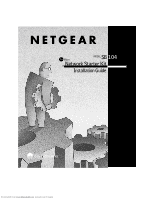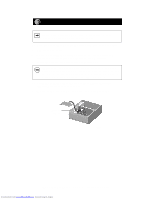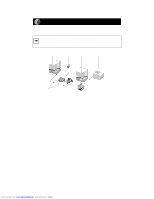Netgear SB104 Installation Guide
Netgear SB104 - Hub - EN Manual
 |
UPC - 606449000825
View all Netgear SB104 manuals
Add to My Manuals
Save this manual to your list of manuals |
Netgear SB104 manual content summary:
- Netgear SB104 | Installation Guide - Page 1
Downloaded from www.Manualslib.com manuals search engine - Netgear SB104 | Installation Guide - Page 2
Verify Package Contents 2. Install the Hub 3. Install a Network Card in Each PC 4. Connect the Network Cables 5. Install the Windows Network Driver As a last step, be sure as directed. Model SB104 10 Mbps Network Starter Kit Installation Guide Downloaded from www.Manualslib.com manuals search engine - Netgear SB104 | Installation Guide - Page 3
(2) Drivers and Diagnostics Disk Installation guide, Warranty & Owner Registration Card, Support Information Card Power adapter (for hub) Category 5 10/100 Mbps UTP cables (2) Installation hardware 7956FB Verify PC Requirements The instructions given in this guide are for using the NETGEAR™ Model - Netgear SB104 | Installation Guide - Page 4
hub for expansion purposes. Link LED Rx LED Pwr LED Col LED RJ-45 ports Normal/Uplink push button (Normal position when connected to a PC) Ground clip (not used) Power adapter receptacle 7979FB Model SB104 10 Mbps Network Starter Kit Installation Guide Downloaded from www.Manualslib.com manuals - Netgear SB104 | Installation Guide - Page 5
screw that is on the PC. 6. Replace the PC cover and reconnect the power cord to the PC. Network card Back plate removed 7983FB Model SB104 10 Mbps Network Starter Kit Installation Guide Downloaded from www.Manualslib.com manuals search engine - Netgear SB104 | Installation Guide - Page 6
(optional) Hub RJ-45 connector Category 5 10/100 Mbps UTP cables* RJ-45 connector *Use the cables provided or any Category 5 UTP cable. Maximum length = 100 meters (300 feet) 7995FB Model SB104 10 Mbps Network Starter Kit Installation Guide Downloaded from www.Manualslib.com manuals search - Netgear SB104 | Installation Guide - Page 7
the instructions. 1. Turn on the power to the computer and start Windows. The new hardware is found. 2. Insert the FA310TX Drivers and Diagnostics Disk in Drive A, and then click on "Next." Model SB104 10 Mbps Network Starter Kit Installation Guide Downloaded from www.Manualslib.com manuals search - Netgear SB104 | Installation Guide - Page 8
3. Click on "Finish." 4. Click on "OK." 5. Enter a computer name, a workgroup name, and a description of your computer in the appropriate entry field. Click on "OK." Model SB104 10 Mbps Network Starter Kit Installation Guide Downloaded from www.Manualslib.com manuals search engine - Netgear SB104 | Installation Guide - Page 9
NETGEAR FA310TX Fast Ethernet PCI Adapter Drivers disk." Click on "OK." 7. Type A:\ in the "Copy files from" entry field, and click on "OK." The system copies the files from the driver Model SB104 10 Mbps Network Starter Kit Installation Guide Downloaded from www.Manualslib.com manuals search engine - Netgear SB104 | Installation Guide - Page 10
10. Remove the Drivers and Diagnostics Disk from the floppy drive, remove the Windows CD from the on "Control Panel," and then double-click on "System." 2. Click on "Device Manager." Model SB104 10 Mbps Network Starter Kit Installation Guide Downloaded from www.Manualslib.com manuals search engine - Netgear SB104 | Installation Guide - Page 11
problem with the installation of the driver, an exclamation point appears next to "NETGEAR FA310TX Fast Ethernet PCI Adapter." If there is an exclamation point, double-click on "NETGEAR Model SB104 10 Mbps Network Starter Kit Installation Guide Downloaded from www.Manualslib.com manuals search engine - Netgear SB104 | Installation Guide - Page 12
(hub, power adapter) CE Mark, commercial UL Listed cUL listed TUV licensed T-Mark Warranty Information Limited lifetime Limited lifetime warranty (hub) 3-year warranty (power adapter) Model SB104 10 Mbps Network Starter Kit Installation Guide Downloaded from www.Manualslib.com manuals search - Netgear SB104 | Installation Guide - Page 13
hubs fails, please contact NETGEAR operating instructions. Federal Hub) Note: This equipment has been tested and found to comply with the limits for a Class A digital device, pursuant to Part SB104 10 Mbps Network Starter Kit Installation Guide Downloaded from www.Manualslib.com manuals search engine - Netgear SB104 | Installation Guide - Page 14
interference NETGEAR Model FA310TX B digital device, pursuant to Part 15 of FOR HOME OR with the instructions, may cause Hub) This is to certify that the Model EN104TP Ethernet Hub SB104 10 Mbps Network Starter Kit Installation Guide Downloaded from www.Manualslib.com manuals search engine - Netgear SB104 | Installation Guide - Page 15
NETGEAR, Inc. A Bay Networks Company 4401 Great America Parkway Santa Clara, CA 95054 USA Phone: 888-NETGEAR http://www.NETGEARinc.com *M1-SB104NA-5* Downloaded from www.Manualslib.com manuals search engine
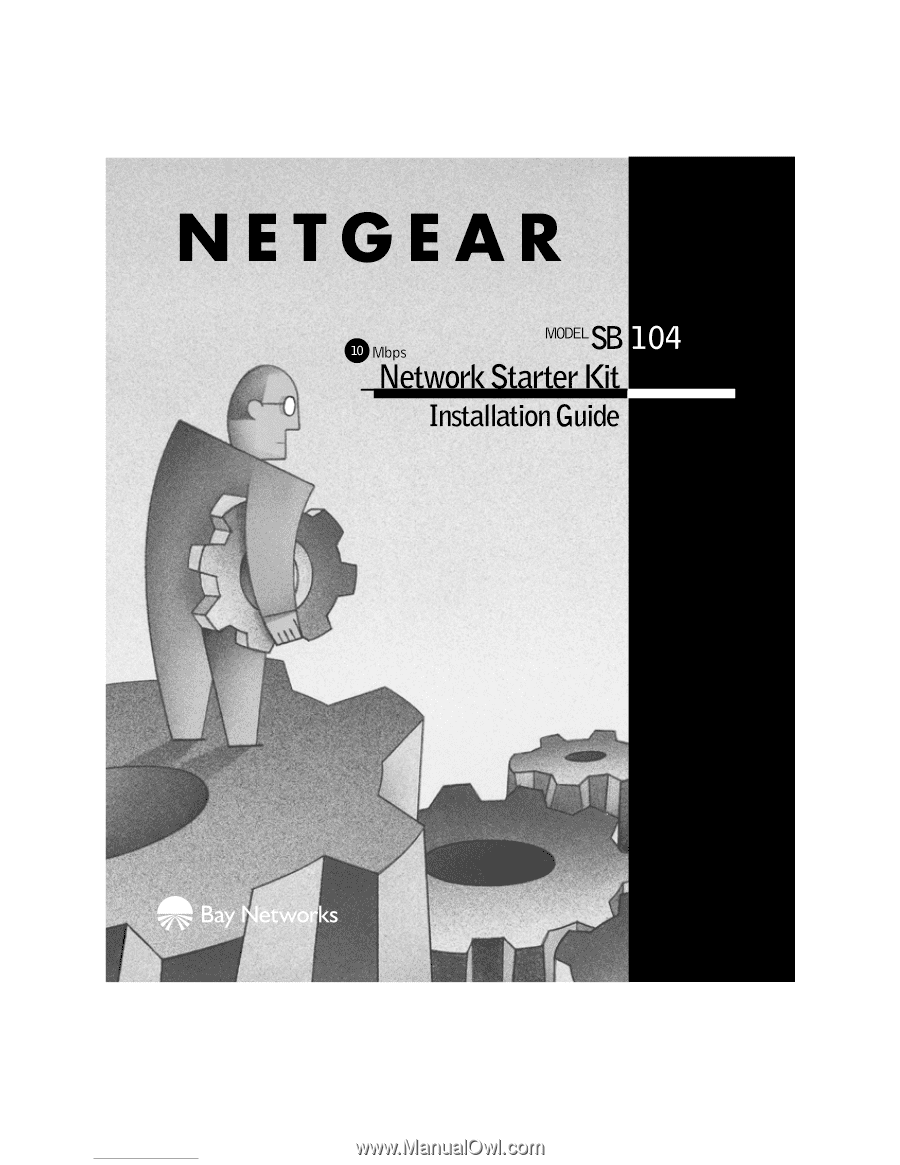
Downloaded from
www.Manualslib.com
manuals search engine