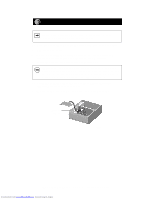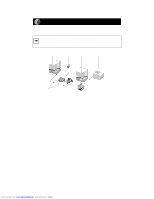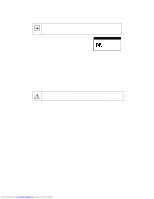Netgear SB104 Installation Guide - Page 9
Insert the disk labeled NETGEAR FA310TX Fast Ethernet PCI
 |
UPC - 606449000825
View all Netgear SB104 manuals
Add to My Manuals
Save this manual to your list of manuals |
Page 9 highlights
6. Insert the disk labeled "NETGEAR FA310TX Fast Ethernet PCI Adapter Drivers disk." Click on "OK." 7. Type A:\ in the "Copy files from" entry field, and click on "OK." The system copies the files from the driver diskette. 8. Insert your "Windows 95 CD-ROM" disk. Click on "OK." 9. Type D:\WIN95 (the directory where the Windows 95 cabs file resides) in the "Copy files from" field. Click on "OK." The system copies the files from the Windows 95 CD. These files may already reside on your hard disk (for example, in the c:\windows\options\cabs directory). Model SB104 10 Mbps Network Starter Kit Installation Guide Downloaded from www.Manualslib.com manuals search engine

Model SB104 10 Mbps Network Starter Kit Installation Guide
6.
Insert the disk labeled “NETGEAR FA310TX Fast Ethernet PCI
Adapter Drivers disk.” Click on “OK.”
7.
Type A:\ in the “Copy files from” entry field, and click on “OK.”
The system copies the files from the driver diskette.
8.
Insert your “Windows 95 CD-ROM” disk. Click on “OK.”
9.
Type D:\WIN95 (the directory where the Windows 95 cabs file resides)
in the “Copy files from” field. Click on “OK.”
The system copies the files from the Windows 95 CD. These files may
already reside on your hard disk (for example, in the
c:\windows\options\cabs directory).
Downloaded from
www.Manualslib.com
manuals search engine