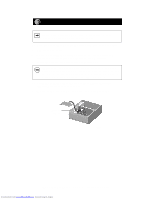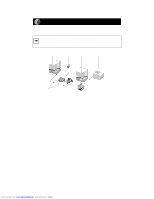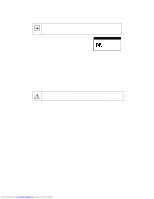Netgear SB104 Installation Guide - Page 10
Verify Installation
 |
UPC - 606449000825
View all Netgear SB104 manuals
Add to My Manuals
Save this manual to your list of manuals |
Page 10 highlights
10. Remove the Drivers and Diagnostics Disk from the floppy drive, remove the Windows CD from the CD drive (if you have inserted it), and then click on "Yes." Restart your system to enable your PC when you are finished setting up your new hardware. Proceed to "Verify Installation." Verify Installation 1. Double-click on "My Computer" on the desktop, double-click on "Control Panel," and then double-click on "System." 2. Click on "Device Manager." Model SB104 10 Mbps Network Starter Kit Installation Guide Downloaded from www.Manualslib.com manuals search engine

Model SB104 10 Mbps Network Starter Kit Installation Guide
10.
Remove the Drivers and Diagnostics Disk from the floppy drive, remove
the Windows CD from the CD drive (if you have inserted it), and then
click on “Yes.”
Restart your system to enable your PC when you are finished setting up
your new hardware.
Proceed to “Verify Installation.”
1.
Double-click on “My Computer” on the desktop, double-click on
“Control Panel,” and then double-click on “System.”
2.
Click on “Device Manager.”
Verify Installation
Downloaded from
www.Manualslib.com
manuals search engine