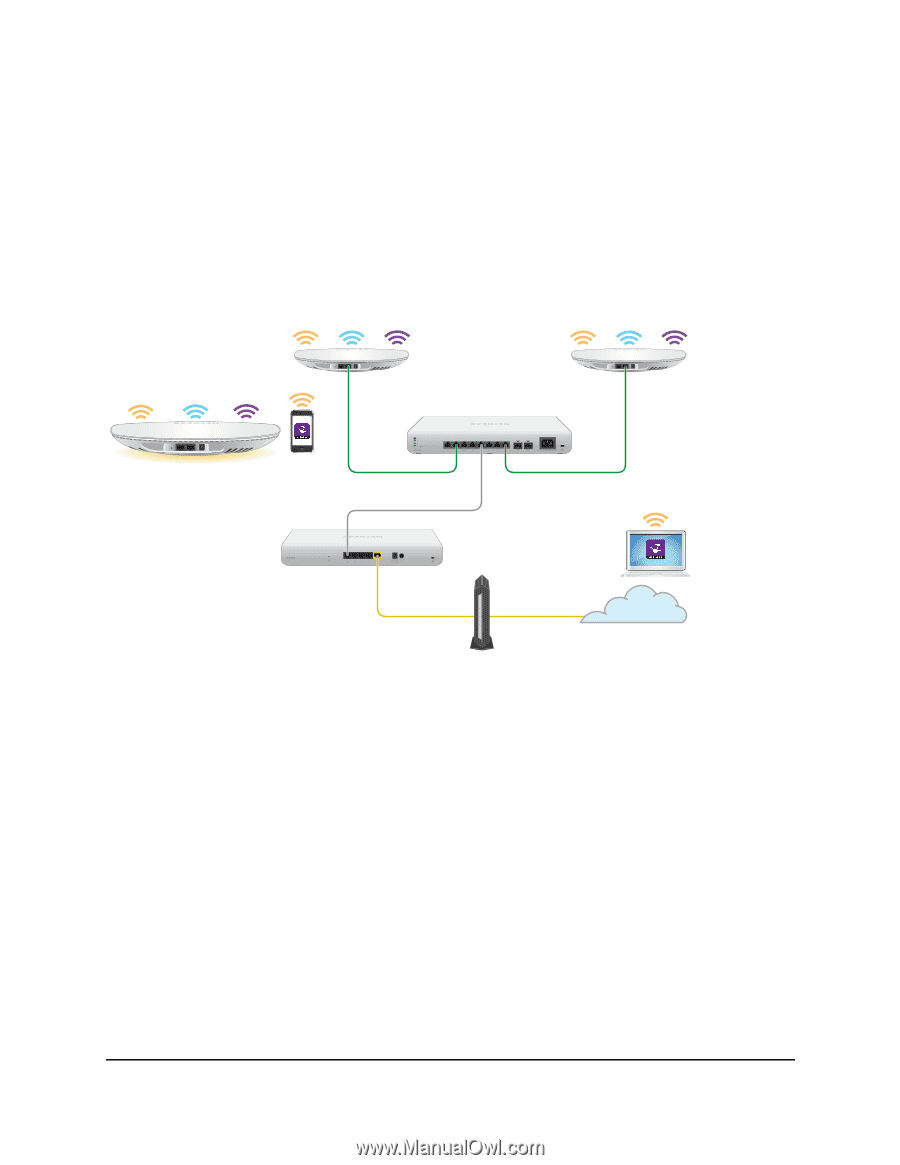Netgear WAC540B03 User Manual - Page 47
Connect the access point as an extender to a root access point
 |
View all Netgear WAC540B03 manuals
Add to My Manuals
Save this manual to your list of manuals |
Page 47 highlights
Insight Managed Smart Cloud Wireless Access Point AC3000 WAC540 User Manual Connect the access point as an extender to a root access point Use the NETGEAR Insight app to connect the access point as an extender to a root access point. The root access point must be set up with a wired connection to a router or Internet gateway so that the root access point can provide Internet connectivity to the extender access point. Figure 6. Connect the extender access point to a root access point The WiFi wave colors in the figure indicate the following sample connections: • Orange. 5 GHz high band. • Blue. 5 GHz low band. • Purple. 2.4 GHz. The extender access point can use any band to establish the backhaul connection to the root access point and the fronthaul connection to WiFi clients. However, after the backhaul connection is established, the extender access point automatically switches to the 5 GHz high band as the preferred band for its backhaul connection. Using the NETGEAR Insight app, you can change the preferred band for the backhaul connection. Install the Access Point in an 47 Insight Instant Mesh WiFi Network User Manual