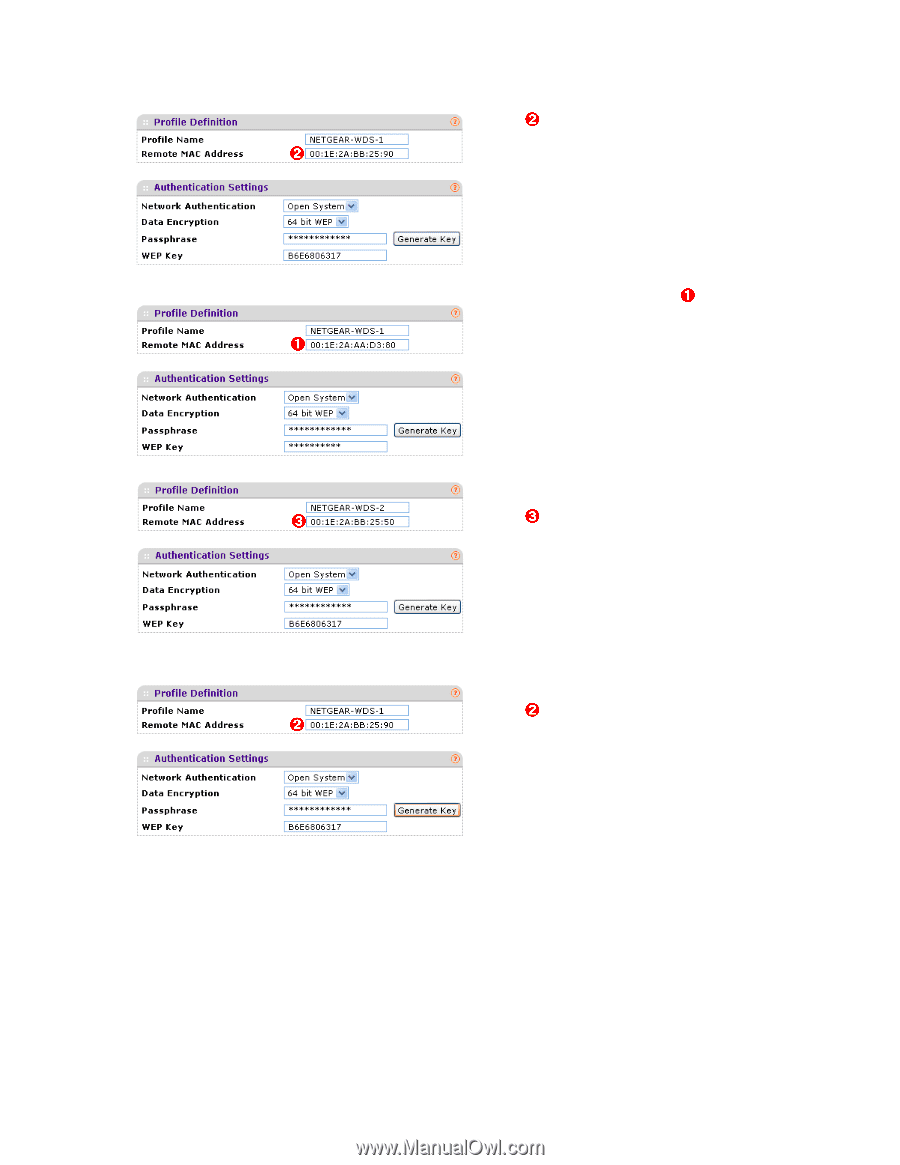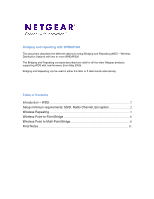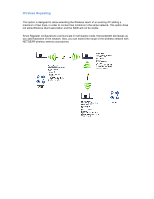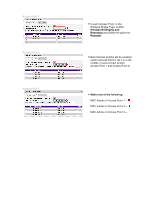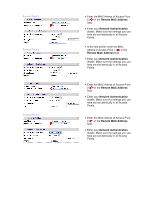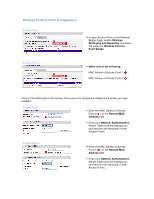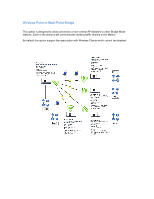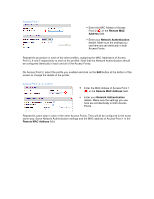Netgear WNDAP330 Bridging and Repeating Guide - Page 5
Remote MAC Address, Network Authentication
 |
UPC - 606449056464
View all Netgear WNDAP330 manuals
Add to My Manuals
Save this manual to your list of manuals |
Page 5 highlights
Access Point 1 ➋ Access Point 2 ➊ ➌ Access Point 3 ➋ ➋ • Enter the MAC Adress of Access Point 2 ( ) in the Remote MAC Address field. • Enter your Network Authentication details. Make sure the settings you use here are set identically in all Access Points. ➊ • In the first profile, enter the MAC Adress of Access Point 1 ( ) in the Remote MAC Address field. • Enter your Network Authentication details. Make sure the settings you use here are set identically in all Access Points. ➌ • Enter the MAC Adress of Access Point 3 ( ) in the Remote MAC Address field. • Enter your Network Authentication details. Make sure the settings you use here are set identically in all Access Points. ➋ • Enter the MAC Adress of Access Point 2 ( ) in the Remote MAC Address field. • Enter your Network Authentication details. Make sure the settings you use here are set identically in all Access Points.