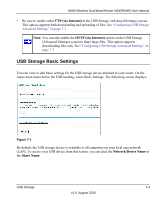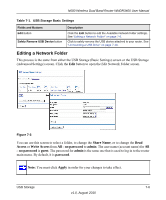Netgear WNDR3400 WNDR3400 User Manual - Page 116
USB Storage Basic Settings, FTP via Internet, Network/Device Name, Share Name
 |
UPC - 606449071146
View all Netgear WNDR3400 manuals
Add to My Manuals
Save this manual to your list of manuals |
Page 116 highlights
N600 Wireless Dual Band Router WNDR3400 User Manual • Be sure to enable either FTP (via Internet) in the USB Storage (Advanced Settings) screen. This option supports both downloading and uploading of files. See "Configuring USB Storage Advanced Settings" on page 7-7. Note: You can also enable the HTTP (via Internet) option on the USB Storage (Advanced Settings) screen to share large files. This option supports downloading files only. See "Configuring USB Storage Advanced Settings" on page 7-7. USB Storage Basic Settings You can view or edit basic settings for the USB storage device attached to your router. On the router main menu below the USB heading, select Basic Settings. The following screen displays: Figure 7-1 By default, the USB storage device is available to all computers on your local area network (LAN). To access your USB device from this screen, you can click the Network/Device Name or the Share Name. USB Storage 7-4 v1.0, August 2010