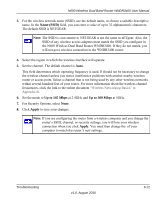Netgear WNDR3400 WNDR3400 User Manual - Page 136
Enable SSID Broadcast, check box is selected.
 |
UPC - 606449071146
View all Netgear WNDR3400 manuals
Add to My Manuals
Save this manual to your list of manuals |
Page 136 highlights
N600 Wireless Dual Band Router WNDR3400 User Manual 1. Select under Setup in the main menu of the WNDR3400 router. Figure 8-1 . Note: Be sure to configure both Wireless Network sections (for 2.4GHz b/g/n and 5GHz a/n) on the screen. 2. Make sure the Enable SSID Broadcast check box is selected. Troubleshooting v1.0, August 2010 8-11

N600 Wireless Dual Band Router WNDR3400 User Manual
Troubleshooting
8-11
v1.0, August 2010
1.
Select
under Setup in the main menu of the WNDR3400 router
.
.
2.
Make sure the
Enable SSID Broadcast
check box is selected.
Figure 8-1
Note:
Be sure to configure both Wireless Network sections (for 2.4GHz b/g/n and
5GHz a/n) on the
screen.