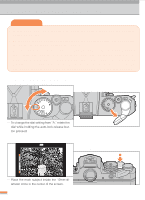Nikon 1666 Instruction Manual - Page 16
Holding the Camera
 |
UPC - 018208016679
View all Nikon 1666 manuals
Add to My Manuals
Save this manual to your list of manuals |
Page 16 highlights
Holding the Camera (How to press the shutter-release button) How to hold the camera Grip the camera in your right hand and look through the viewfinder. Keep your left elbow propped against your body to keep the camera steady. To hold horizontally To hold vertically How to press the shutter-release button The shutter-release button of this camera has a 2-step mechanism. ... Pull out the film-advance lever to the standoff position and press the shutter-release button lightly stopping about halfway. This operation is called a "Light press." The shutter is released when you press the shutter-release button completely down from the lightly-press position. ... With a "Light press," the exposure meter turns on, and the meter-on timer is activated. The timer on duration is for approx. 16 seconds from the time you remove your finger from the lightly-pressed shutter-release button, and it is also on for approx. 16 seconds after the shutter is released. Press lightly Slowly press down • Moving the camera while pressing the shutter-release button may cause "camera shake" and result in a blurred photograph. Choose a high shutter speed of faster than 1/(focal-length-of-lens) second for handheld shooting. Use a tripod and the AR-3 cable release to eliminate camera shake. • Do not press the shutter-release button abruptly or sharply. Do a "Light press" with the bulb of your index finger, then squeeze to press the button slowly to the end to release the shutter. Pressing abruptly may cause camera shake. • When the shutter-speed dial is set to "B," the exposure meter is not activated. 16