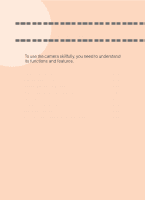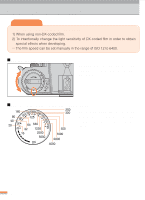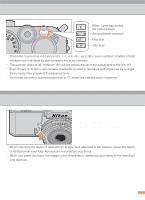Nikon 1666 Instruction Manual - Page 28
Exposure compensation using the exposure-compensation indicator
 |
UPC - 018208016679
View all Nikon 1666 manuals
Add to My Manuals
Save this manual to your list of manuals |
Page 28 highlights
Exposure-Compensation Indicator (Continued) Exposure compensation using the exposure-compensation indicator It is possible to adjust ±2 EV in units of 1/3 EV. While holding down the expo- sure-compensation lock release 1 button 1, rotate the film-speed setting ring 2. 2 Set the compensation index to the desired compensation value. ... Confirm the ring is firmly set down and locked in a clicked position. When you set the film speed to ISO 12, compensation to the + side is disabled (the setting ring may rotate, but the speed remains at ISO 12). When the film speed is set to ISO 6400, compensation to the - side is disabled. (The setting ring will not rotate further.) 28

28
Exposure-Compensation Indicator (Continued)
Exposure compensation using the exposure-compensation indicator
It is possible to adjust ±2 EV in units of 1/3 EV.
1
While holding down the expo-
sure-compensation lock release
button
1
, rotate the film-speed
setting ring
2
.
2
Set the compensation index to
the desired compensation value.
...
Confirm the ring is firmly set down and locked
in a clicked position.
When you set the film speed to ISO 12, compensation to the + side is disabled (the setting
ring may rotate, but the speed remains at ISO 12). When the film speed is set to ISO 6400,
compensation to the – side is disabled. (The setting ring will not rotate further.)