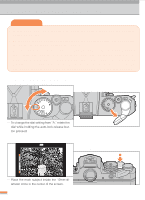Nikon 1666 Instruction Manual - Page 17
Focusing
 |
UPC - 018208016679
View all Nikon 1666 manuals
Add to My Manuals
Save this manual to your list of manuals |
Page 17 highlights
Focusing Focusing ring 4000 2000 1000 500 250 125 60 30 15 8 4 2 1 B Microprism collar Split-image rangefinder Matte field Look through the viewfinder and put the subject in focus by rotating the focusing ring of the lens. Tips • To focus using the split-image rangefinder, turn the focusing ring of the lens until the upper and lower images coincide perfectly to form a single unbroken image. Example: In focus Example: Out of focus • To focus using the microprism grid or matte, turn the focusing ring so that the fuzzy image becomes sharp. • Get your main subject in focus. ... If you want to photograph a flower, focus on a stamen or pistil, and for an animal or person, focus on the eyes. 17

17
4000
2000
1000
500
250
125
60
30
15
8
4
2
1
B
Focusing
Look through the viewfinder and put the subject in focus by rotating the focusing ring of
the lens.
Tips
•
To focus using the split-image rangefinder, turn the focusing ring of the lens until the
upper and lower images coincide perfectly to form a single unbroken image.
•
To focus using the microprism grid or matte, turn the focusing ring so that the fuzzy
image becomes sharp.
•
Get your main subject in focus.
...
If you want to photograph a flower, focus on a stamen or pistil, and for an animal
or person, focus on the eyes.
Focusing ring
Microprism
collar
Split-image
rangefinder
Matte field
Example: In focus
Example: Out of focus