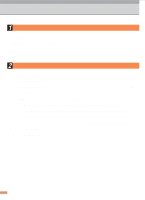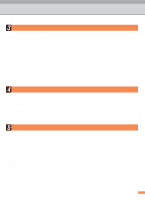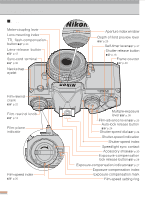Nikon 1666 Instruction Manual - Page 8
Viewfinder indications
 |
UPC - 018208016679
View all Nikon 1666 manuals
Add to My Manuals
Save this manual to your list of manuals |
Page 8 highlights
Camera Parts (Continued) Viewfinder indications 7Exposure compensation indicator (red) 1Overexposure alert zone (red) 6Ready 5Aperture light (red) indication 812mm-diameter reference circle 2Shutter-speed indicator (blue) 3Exposure-meter indicator (black) Shutter speed display 4Underexposure alert zone (red) 1 4 Overexposure/underexposure alert zone This is the alert zone, which indicates that the shutter speed is out of range and will result in over/under exposure. Change the aperture setting and/or shutter speed so that the exposure meter indicator does not fall into this zone. 2 Shutter-speed indicator Moves synchronously as you turn the shutterspeed dial. For example, if you set the shutter-speed dial to "A," the shutter-speed indicator points to "A." In Manual mode, it points to the selected shutter speed. 3 Exposure-meter indicator With a light press of the shutter-release button, power is supplied to the exposure meter and the indicator (needle) swings according to the brightness of the subject and the aperture setting, and indicates the correct shutter speed. When the shutter-speed dial is on "B," 8 the needle will not move. 5 Aperture indication The current lens aperture setting is indicated. 6 Ready light ( p. 32) 7 Exposure-compensation indicator Lights if you perform exposure compensation. (Remember to return the exposure compensation dial to "0" after shooting.) 8 12mm-diameter reference circle The exposure meter of this camera employs a center-weighted metering system. You can obtain proper exposure by metering the light with the main portion of your subject located within the center 12mm-diameter circle in the viewfinder. Note: The background of the shutter speed display in the viewfinder is shown white in this manual to clearly show the shutter speeds and indicators, but it is actually transparent and you can see the picture.