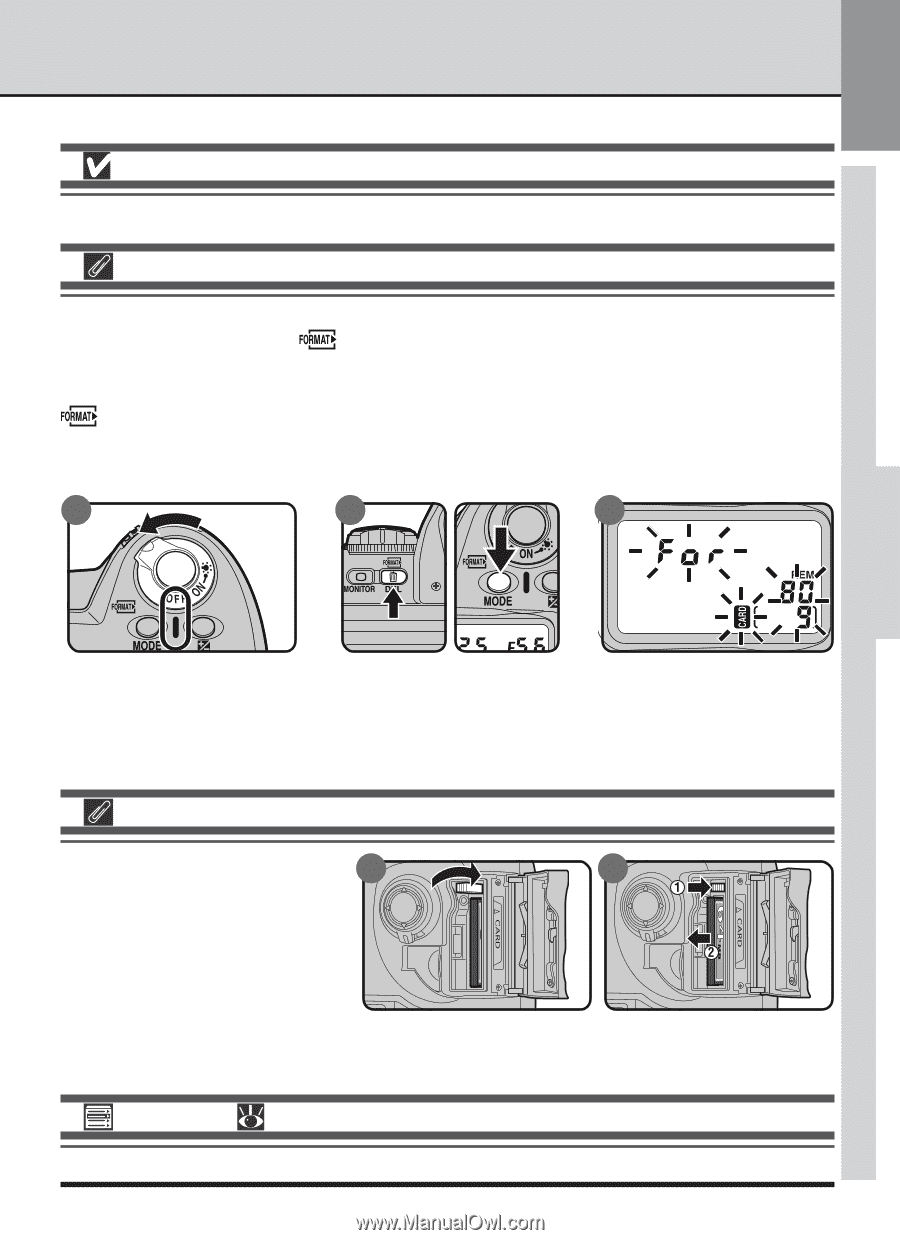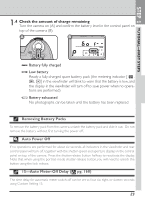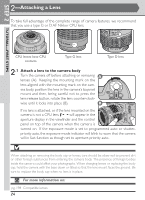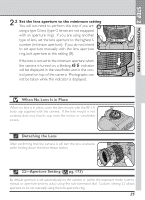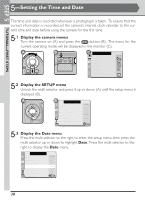Nikon 25205 D1X User's Manual - Page 40
Format the memory card, Removing the Memory Card, Format, pg. 143
 |
UPC - 018208252114
View all Nikon 25205 manuals
Add to My Manuals
Save this manual to your list of manuals |
Page 40 highlights
STEP 3 TUTORIAL-FIRST STEPS Memory cards may be hot after use. Observe due caution during removal. Format the memory card Memory cards must be formatted before first use. To for mat the memory card, tur n the camera on (A) and hold the buttons down together for more than two seconds (B) (to exit without formatting the card, press any other button). A blinking For (format) indicator will appear in the control panel on top of the camera (C). To for mat the memory card, press the buttons a second time. Note that formatting memor y cards permanently deletes any data they may contain. Before for matting a card, be sure to make copies of data you would like to keep. A B C When for matting is complete, the frame-number display in the control panel on top of the camera will show 1, and the maximum number of shots that can be stored on the card at current settings will be shown in both control panels (if more than a hundred exposures can be stored on the card, the display will show FL). Removing the Memory Card Memor y cards can be removed A B without loss of data when the cam- era is off. Turn the camera off and confirm that the access lamp is off. Do not attempt to remove the card while the access lamp is on; failure to observe this precaution could result in loss of data or in damage to the camera or card. Open the card slot cover, stand the eject button up (A), and press it down (B1) to eject the card (B2). Format ( pg. 143) Memory cards can also be formatted using the Format option in the setup menu. 27