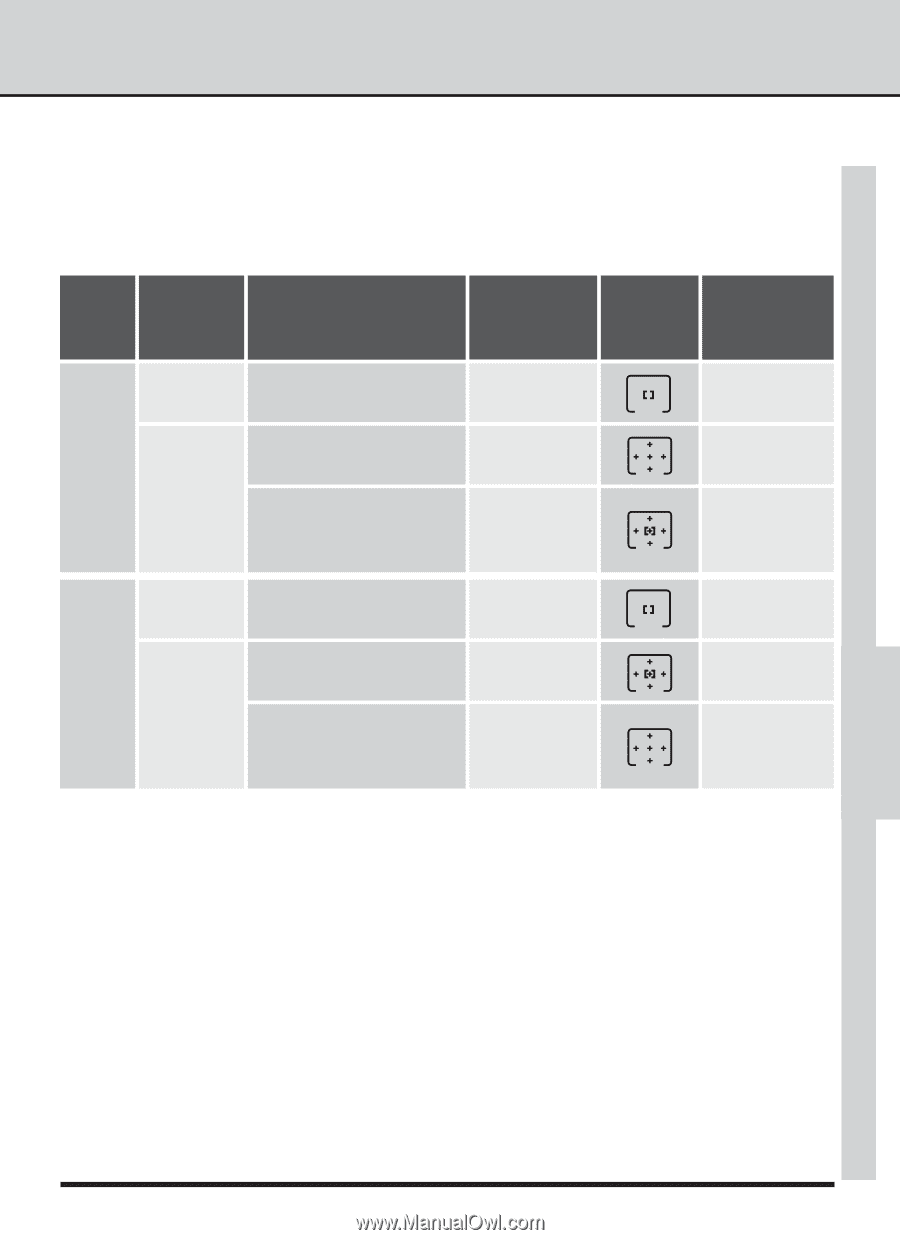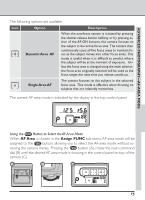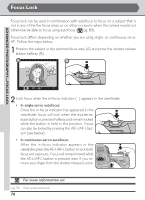Nikon 25205 D1X User's Manual - Page 90
The relationship between AF-area mode and the focus
 |
UPC - 018208252114
View all Nikon 25205 manuals
Add to My Manuals
Save this manual to your list of manuals |
Page 90 highlights
ADVANCED PHOTOGRAPHY-AF-AREA MODE The focus area can not be selected manually when closest-subject priority is in effect (in closest-subject priority,the camera selects the focus area automatically), and consequently focus area indicators are not displayed in the viewfinder or in the control panel on top of the camera. The relationship between AF-area mode and the focus area display is shown in the following table . Focus AF-area mode mode Single Ar ea AF S-AF Dynamic Ar ea AF Closest-subject priority - On (default) Off (Custom Setting 9 set to Select AF Area) Focus area selection Control panel display Focus area shown in viewfinder? Manual Yes Automatic No Manual Yes Single Ar ea AF - Manual Yes C-AF Off (default) Manual Yes Dynamic AreaAF On (Custom Setting 10 set to Closest Automatic No Subject) 77