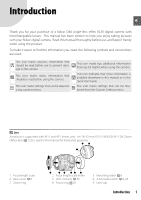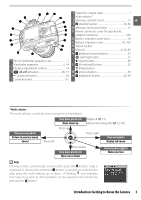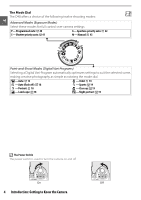Nikon B000SDPMEI User Manual - Page 11
Viewing, Printing, and Retouching Photographs
 |
UPC - 018208094202
View all Nikon B000SDPMEI manuals
Add to My Manuals
Save this manual to your list of manuals |
Page 11 highlights
Viewing, Printing, and Retouching Photographs Question Can I view my photographs on the camera? Can I view more information about photos? Why parts of my photos blink? How do I get rid of an unwanted photo? Can I delete several photos at once? Can I zoom in on pictures to make sure they're in focus? Can I protect photos from accidental deletion? Is there an automatic playback ("slide show") option? Can I view my photos on TV? How do I copy photos to my computer? How do I print photographs? Can I print photos without a computer? Can I print the date on my photographs? How do I order professional prints? How do I bring out details in shadows? Can I get rid of red eye? Can I crop photographs on the camera? Can I create a monochrome copy of a photograph? Can I create a copy with different colors? Can I make a small copy of a photograph? Can I overlay two photos to make a single image? Key phrase Camera playback Photo info Photo info, highlights Deleting individual photos Delete Playback zoom Protect Slide show Television playback Connecting to a computer Printing photographs Printing via USB Time stamp, DPOF Print set D-lighting Red-eye correction Trim Monochrome Filter effects Small picture Image overlay Page # 50 51 52 54 65 53 54 67 62 55 57 57 59, 61 61 90 91 91 92 92 92 94 Q&A Index ix