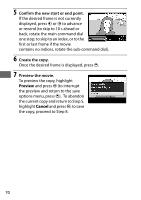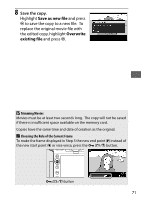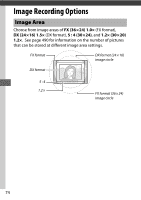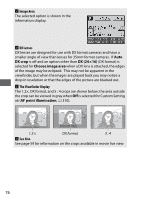Nikon D810 Product Manual - Page 99
Image Area Options, Automatic Crop Selection, Image area, Auto DX crop
 |
View all Nikon D810 manuals
Add to My Manuals
Save this manual to your list of manuals |
Page 99 highlights
❚❚ Image Area Options The camera offers a choice of the following image areas: Option FX (36×24) c 1.0× (FX format) Z 1.2× (30×20) 1.2 × DX (24×16) a 1.5× (DX format) b 5 : 4 (30×24) Description Images are recorded in FX format using the full area of the image sensor (35.9 × 24.0 mm), producing an angle of view equivalent to a NIKKOR lens on a 35mm format camera. A 30.0 × 19.9 mm area at the center of the image sensor is used to record photographs. To calculate the approximate focal length of the lens in 35mm format, multiply by 1.2. An area at the center of the image sensor 23.4 × 15.6 mm is used to record pictures in DX format. To calculate the approximate focal length of the lens in 35mm format, multiply by 1.5. Pictures are recorded with an aspect ratio of 5 : 4 (30.0 × 24.0 mm). ❚❚ Automatic Crop Selection To automatically select a DX crop when a DX lens is attached, select On for Image area > Auto DX crop in the shooting menu (0 290). The image area selected in the shooting menu or with the camera controls will be used only when a non-DX lens is attached. Select Off to use the currently-selected image area with all lenses. D Auto DX Crop The controls listed on page 78 can not be used to select image area when a DX lens is attached and Auto DX crop is on. 75