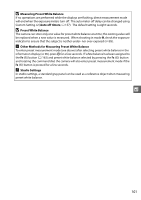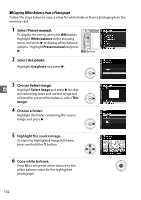Nikon EN-EL9 D5000 User's Guide (English) - Page 124
Picture Controls, Selecting a Picture Control, Selecting
 |
UPC - 689466146493
View all Nikon EN-EL9 manuals
Add to My Manuals
Save this manual to your list of manuals |
Page 124 highlights
Picture Controls Nikon's unique Picture Control system makes it possible to share image processing settings, including sharpening, contrast, brightness, saturation, and hue, among compatible devices and software. Selecting a Picture Control The camera offers six preset Picture Controls. In P, S, A, and M modes, you can choose a Picture Control according to the subject or type of scene (in other modes, the camera selects a Picture Control automatically). 1 Place the cursor in the information display. If shooting information is not displayed in the monitor, press the R button. Press the P button to place the cursor in the information display. t R button Information display P button 2 Display preset Picture Controls. Highlight the current Picture Control in the information display and press J. 106