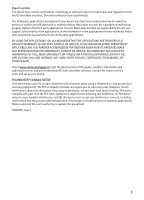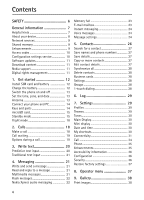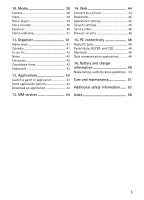Nokia 3610 fold Nokia 3610 fold User Guide in English
Nokia 3610 fold Manual
 |
View all Nokia 3610 fold manuals
Add to My Manuals
Save this manual to your list of manuals |
Nokia 3610 fold manual content summary:
- Nokia 3610 fold | Nokia 3610 fold User Guide in English - Page 1
User Guide Manual del Usuario - Nokia 3610 fold | Nokia 3610 fold User Guide in English - Page 2
Nokia 3610 fold User Guide Nota: La traducción en español de este manual inicia en la página 59. 9209385 EN Issue 1 1 - Nokia 3610 fold | Nokia 3610 fold User Guide in English - Page 3
written permission of Nokia is prohibited. US Patent No 5818437 and other pending patents. T9 text input software Copyright (C) 1997 NOKIA RESERVES THE RIGHT TO REVISE THIS DOCUMENT OR WITHDRAW IT AT ANY TIME WITHOUT PRIOR NOTICE. The availability of particular products and applications and services - Nokia 3610 fold | Nokia 3610 fold User Guide in English - Page 4
, OR THAT THE APPLICATIONS WILL NOT INFRINGE ANY THIRD-PARTY PATENTS, COPYRIGHTS, TRADEMARKS, OR OTHER RIGHTS. Check www.nokia.com/support to get the latest version of this guide, contacts, information and additional services and also to download PC Suite and other software. Consult the nearest - Nokia 3610 fold | Nokia 3610 fold User Guide in English - Page 5
service 10 Software updates 11 Download content 11 Nokia support 11 Digital rights management 11 1. Get started 12 Install SIM card and battery 12 Charge the battery 12 Switch the phone 6. Log 29 7. Settings 29 Profiles 29 Themes 29 Tones 30 Main Display 30 Mini display 30 Date and - Nokia 3610 fold | Nokia 3610 fold User Guide in English - Page 6
41 To-do list 42 Notes 42 Calculator 42 Countdown timer 42 Stopwatch 43 12. Applications 43 Launch a game or application 43 Some application options 43 Download an application 43 15. PC connectivity 48 Nokia PC Suite 48 Packet data, HSCSD, and CSD 48 Bluetooth 48 Data communication - Nokia 3610 fold | Nokia 3610 fold User Guide in English - Page 7
guide for further information. SWITCH ON SAFELY Do not switch the device on when wireless phone use is prohibited or when it may cause interference or danger. ROAD SAFETY COMES FIRST Obey all local laws. Always keep your hands free blasting areas. QUALIFIED SERVICE Only qualified personnel may - Nokia 3610 fold | Nokia 3610 fold User Guide in English - Page 8
Rest. factory sett. The names and phone numbers saved in Contacts are not deleted. • Update the phone with Nokia Software Updater if available. See www.nokia.com/softwareupdate or your local Nokia website. Bluetooth connectivity Q: Why can't the phone find a Bluetooth device? A: Ensure the following - Nokia 3610 fold | Nokia 3610 fold User Guide in English - Page 9
mail service provider. PC connectivity Q: Why do I have problems connecting the phone to my PC? A: Ensure that Nokia PC Suite is installed and running on your PC. See the Nokia PC Suite user guide or the help function in Nokia PC Suite. Also, see the support pages at www.nokia.com/support. Shortcuts - Nokia 3610 fold | Nokia 3610 fold User Guide in English - Page 10
Many of the features require special network features. These features are not available on all networks; other networks may require that you make specific arrangements with your service provider before you can use the network services. Your service provider can give you instructions and explain what - Nokia 3610 fold | Nokia 3610 fold User Guide in English - Page 11
as mobile internet services, MMS, Nokia Xpress audio messaging, or remote internet server synchronization, your phone needs the correct configuration settings. For availability, contact your network operator, service provider, nearest authorized Nokia dealer, or see the support pages on www.nokia - Nokia 3610 fold | Nokia 3610 fold User Guide in English - Page 12
your device to the PC. To get more information and to download the Nokia Software Updater application, visit www.nokia.com/softwareupdate or your local Nokia website. Downloading software updates may involve the transmission of large amounts of data through your service provider's network. Contact - Nokia 3610 fold | Nokia 3610 fold User Guide in English - Page 13
up both the activation keys and the content, use the backup feature of Nokia PC Suite. Other transfer methods may not transfer the activation keys which need same content on your device again. For more information, contact your service provider. 1. Get started ■ Install SIM card and battery Always - Nokia 3610 fold | Nokia 3610 fold User Guide in English - Page 14
, and the phone is in the standby mode, you are asked to set the time and date. Fill in the fields, and select Save. To change the time and date settings, select Menu > Settings > Date and time > Date & time settings, Date and time format, or Auto-update of time (network service). ■ Antenna Your - Nokia 3610 fold | Nokia 3610 fold User Guide in English - Page 15
The CA-101 data cable is used for data transfer and synchronizing your phone and PC. See "Data transfer," p. 33. You must download Nokia PC Suite to use with your device. For more information, see www.nokia.com/support. 1. Connect the CA-101 data cable to the micro USB socket on the lower left side - Nokia 3610 fold | Nokia 3610 fold User Guide in English - Page 16
themes, tones, images, and videos. If you delete, reload, or replace this card, these functions and features may not function properly. Use only compatible microSD cards approved by Nokia for use with this device. Nokia microSD card during phone operation without switching the phone off. Important: - Nokia 3610 fold | Nokia 3610 fold User Guide in English - Page 17
of contacts in the Contacts menu, an operator-specific name to access an operator-specific website, or a shortcut to a function you selected. See "My shortcuts," p. 30. Active standby In the active standby mode, there is a list of selected phone features and information on the screen that you can - Nokia 3610 fold | Nokia 3610 fold User Guide in English - Page 18
have unread messages. You have new voice mail. You have unsent, cancelled or failed messages. You have a missed call. , Your phone is connected to the instant messaging service, and the availability status is online or offline. You received one or several instant messages. The keypad is locked. The - Nokia 3610 fold | Nokia 3610 fold User Guide in English - Page 19
radio frequency functions and still have access to offline games, calendar, and phone numbers. Use the flight mode in radio sensitive environments emergency calls, or use other features that require network coverage. To make calls, you must first activate the phone function by changing profiles. If - Nokia 3610 fold | Nokia 3610 fold User Guide in English - Page 20
one, scroll to another entry. Using voice commands to carry out a selected phone function is similar to voice dialing. See Voice commands in "My shortcuts," that you can use during a call are network services. For availability, contact your service provider. During a call, select Options and from - Nokia 3610 fold | Nokia 3610 fold User Guide in English - Page 21
Options to switch between the text input methods. Not all languages are supported by predictive text input. The character cases are indicated by , , and add new words. 1. Start writing a word using the keys 2 to 9. The phone displays * or the letter if it separately has a meaning as a word. The - Nokia 3610 fold | Nokia 3610 fold User Guide in English - Page 22
supports text messages beyond the limit for a single message. Longer messages are sent as two or more messages. Your service one or more phone numbers or e-mail addresses in the To: field. To retrieve a phone number or e- Only devices that have compatible features can receive and display multimedia - Nokia 3610 fold | Nokia 3610 fold User Guide in English - Page 23
your service provider. Write and send a multimedia message The wireless network may limit the size of MMS messages. If the inserted picture exceeds this limit, the device may resize it. 1. Select Menu > Messaging > Create message > Message > Options > Change to multim. 2. Enter one or more phone - Nokia 3610 fold | Nokia 3610 fold User Guide in English - Page 24
phone select OK > Yes and the folder. Scroll to the desired message, available, contact your e-mail service provider. E-mail setup Select Menu manually, select Menu > Messaging > My mailbox > Options > Add mailbox > Create manually When you view messages online, you are continuously connected - Nokia 3610 fold | Nokia 3610 fold User Guide in English - Page 25
may contain malicious software or otherwise be harmful to your device or PC. 1. Select Menu service) you can send short, simple text messages to online users. The phone must be connected to the internet, and you must have registered with the IM service you want to use before you can use this feature - Nokia 3610 fold | Nokia 3610 fold User Guide in English - Page 26
service) Message centers - to set the phone the preferred SMS bearer Character support - to select all characters service," p. 10. You can also enter the settings manually service) MMS creation mode - to restrict or allow various types of multimedia to be added to messages. Img. size - to set the image - Nokia 3610 fold | Nokia 3610 fold User Guide in English - Page 27
service is In home network. The availability of this menu depends on your phone. Incoming MMS msgs. - to allow the reception of multimedia messages automatically, manually support multimedia messaging, select Configuration. Select a service Image size in e-mail - to define the default size of an image - Nokia 3610 fold | Nokia 3610 fold User Guide in English - Page 28
is used unless you select another number. Make sure that the memory in use is Phone or Phone and SIM. See "Settings," p. 28. Search for the contact to which you Details. To edit a name, number, text item, or to change the image, select Options > Edit. To change the number type, scroll to the desired - Nokia 3610 fold | Nokia 3610 fold User Guide in English - Page 29
service). For details see "Synchronize from a server," p. 34. ■ Delete contacts To delete all the contacts and their details from the phone the free and used memory capacity ■ Groups To arrange the names and phone numbers saved in the memory into groups with different ringing tones and group images, - Nokia 3610 fold | Nokia 3610 fold User Guide in English - Page 30
was not timed becomes active. ■ Themes A theme contains elements for personalizing your phone. Select Menu > Settings > Themes and from the following: Select theme - to set a theme. A list of folders in Gallery opens. Open the Themes folder, and select a theme. Theme downloads - to open a list of - Nokia 3610 fold | Nokia 3610 fold User Guide in English - Page 31
display and from the available options: Wallpaper - to add a background image in the standby mode Active standby - to switch the active standby mode call or message received notifications Fold animation - to set your phone to display an animation when you open or close the phone Font size - to set - Nokia 3610 fold | Nokia 3610 fold User Guide in English - Page 32
audio/video distribution profile, service discovery application profile, advanced audio and distribution profile, audio/video remote control profile, and serial port. To ensure interoperability between other devices supporting Bluetooth technology, use Nokia approved enhancements for this model - Nokia 3610 fold | Nokia 3610 fold User Guide in English - Page 33
mode is a safer way to avoid malicious software. • Do not accept Bluetooth connectivity from sources phone's visibility to Hidden. Always accept only Bluetooth communication from others with whom you agree. Packet data General packet radio service (GPRS) is a network service that allows mobile phones - Nokia 3610 fold | Nokia 3610 fold User Guide in English - Page 34
to the settings, the selected data is copied or synchronized. Synchronize from a compatible PC To synchronize data from calendar, notes, and contacts, install the Nokia PC Suite software for your phone on the PC. Use Bluetooth wireless technology or a USB data cable for the synchronization, and - Nokia 3610 fold | Nokia 3610 fold User Guide in English - Page 35
mode - to use the phone to interact with applications on a PC that has Nokia PC Suite Printing & Media - to connect the phone to a PC to synchronize it with Windows Media Player (music, video) Data storage - to connect to a PC that does not have Nokia software and use the phone as a data storage To - Nokia 3610 fold | Nokia 3610 fold User Guide in English - Page 36
on Phone updates - to check current software or install software updates Operator selection - to set the phone to automatically select one of the cellular networks available in your area, select Automatic. Select Manual to choose a network that has a roaming agreement with your service provider - Nokia 3610 fold | Nokia 3610 fold User Guide in English - Page 37
in connected. ■ Accessibility information Nokia is committed to making mobile phones easy to use for all supported applications Connect to support - to download the configuration settings from your service provider Personal config. sett. - to add new personal accounts for various services manually - Nokia 3610 fold | Nokia 3610 fold User Guide in English - Page 38
specific phone feature which is protected by the PIN2 code. Some SIM cards do not allow the code request to be turned off. Call restriction service - to restrict incoming calls to and outgoing calls from your phone (network service or user certificates downloaded into your phone. See "Certificates," - Nokia 3610 fold | Nokia 3610 fold User Guide in English - Page 39
9. Gallery In this menu, you can manage images, video clips, music files, themes, graphics, tones, recordings, and received files. Files are stored in the phone memory or an attached microSD card and may be arranged in folders. Your phone supports an activation key system to protect acquired content - Nokia 3610 fold | Nokia 3610 fold User Guide in English - Page 40
select Back to take another image or Send to send the image as a multimedia message. Your phone supports an image capture resolution of 1024 x phone with the Nokia Audio Manager application, which is part of Nokia PC Suite. See "Nokia PC Suite," p. 48. Music files stored in a folder in the phone - Nokia 3610 fold | Nokia 3610 fold User Guide in English - Page 41
may be extremely loud. Operate the music player with the keys on the phone or with the virtual keys on the display. When you open the Music . To adjust the volume level, use the volume keys on the side of the phone. To pause the playing, select . To stop the playing, press and hold the end - Nokia 3610 fold | Nokia 3610 fold User Guide in English - Page 42
set, select On. You can pick any of the ringing tunes in your phone as your alarm tone. To select the alarm tone, select Alarm tone:. To notes. To change time and date information, select Settings. To set the phone to delete old notes automatically after a specified time, select Auto-delete notes. - Nokia 3610 fold | Nokia 3610 fold User Guide in English - Page 43
> Notes. To make a note if no note is added, select Add. Write the note, and select Save. ■ Calculator The calculator in your phone provides basic functions. Note: This calculator has limited accuracy and is designed for simple calculations. Select Menu > Organizer > Calculator. When 0 is displayed - Nokia 3610 fold | Nokia 3610 fold User Guide in English - Page 44
functions of the phone. Select Menu game, and select Open. To launch an application, select Menu> Apps. > Collection. Scroll to an application, and select Open. ■ Some application options Update version - to check if a new version of the application is available for download from web (network service - Nokia 3610 fold | Nokia 3610 fold User Guide in English - Page 45
games in different ways. Use the Nokia Application Installer from PC Suite to download the applications to your phone, or select Menu > Apps. > Options > Downloads > App. downloads; the list of available bookmarks is shown. See "Bookmarks," p. 45. For availability and pricing, contact your service - Nokia 3610 fold | Nokia 3610 fold User Guide in English - Page 46
. term. window > Yes to perform manual user authentication for intranet connections. Make a connection to the service in one of the following ways: • to save the bookmark to a folder. ■ Appearance settings To personalize the way web pages are displayed on your phone, while browsing, select Options - Nokia 3610 fold | Nokia 3610 fold User Guide in English - Page 47
Automatic connection > On. If you select Off, the phone activates the browser only after you select Retrieve when the phone has received a service message. ■ Browser security Security features may be required for some services, such as online banking or shopping. For such connections, you need - Nokia 3610 fold | Nokia 3610 fold User Guide in English - Page 48
certificates and user certificates may also be saved in the security module by the service provider. To view the list of the authority or user certificates downloaded into your phone, select Menu > Settings > Security > Authority certificates or User certificates. is displayed during a connection - Nokia 3610 fold | Nokia 3610 fold User Guide in English - Page 49
applications. ■ Nokia PC Suite With Nokia PC Suite, you can synchronize contacts, calendar, notes, and to-do notes between your phone and a compatible PC or a remote internet server (network service). You may find more information and PC Suite on the Nokia website at www.nokia.com/support - Nokia 3610 fold | Nokia 3610 fold User Guide in English - Page 50
, replace the battery. Use only Nokia approved batteries, and recharge your battery only with Nokia approved chargers designated for this device. surface, and you believe the battery has been damaged, take it to a service center for inspection before continuing to use it. Use the battery only for its - Nokia 3610 fold | Nokia 3610 fold User Guide in English - Page 51
battery, you should refrain from using it, and take it to the nearest authorized Nokia service point or dealer for assistance. Your authorized Nokia service point or dealer will inspect the battery for authenticity. If authenticity cannot be verified, return the battery to the place of purchase - Nokia 3610 fold | Nokia 3610 fold User Guide in English - Page 52
device and damage electronic circuit boards. • Do not attempt to open the device other than as instructed in this guide. • Do not drop, knock, or shake the device. Rough handling can break internal circuit is not working properly, take it to the nearest authorized service facility for service. 51 - Nokia 3610 fold | Nokia 3610 fold User Guide in English - Page 53
Nokia representative. For the product Eco-Declaration or instructions for returning your obsolete product, go to country-specific information at www.nokia devices Operation of any radio transmitting equipment, including wireless phones, may interfere with the functionality of inadequately protected - Nokia 3610 fold | Nokia 3610 fold User Guide in English - Page 54
devices may interfere with some hearing aids. If interference occurs, consult your service provider. Warning: For hearing aid compatibility, you must turn off the Bluetooth connectivity. Your mobile device model complies with FCC rules governing hearing aid compatibility. These rules require - Nokia 3610 fold | Nokia 3610 fold User Guide in English - Page 55
, and obey all signs and instructions. Potentially explosive atmospheres include areas refuelling points such as near gas pumps at service stations. Observe restrictions on the use of supports voice calls over the internet (internet calls), activate both the internet calls and the cellular phone - Nokia 3610 fold | Nokia 3610 fold User Guide in English - Page 56
guidelines for mobile devices employ a unit of measurement known as the Specific Absorption Rate or SAR. The SAR limit stated in SAR value under the ICNIRP guidelines for use of the device at the ear is 0.95 W/kg. Use of device accessories and enhancements may result in different SAR values. SAR - Nokia 3610 fold | Nokia 3610 fold User Guide in English - Page 57
contacts 27, 28 cookies 45 customer service 11 D data communication 48 56 data cable 34 display 16 downloads 11 E EGPRS 32 e-mail application 23 emergency calls 54 end call 18 end key 14 equaliser 40 F factory settings 37 flash messages 22 font size 30 G gallery 38 games 43 GPRS 32 H handsfree. See - Nokia 3610 fold | Nokia 3610 fold User Guide in English - Page 58
42 O operator menu 37 P packet data 32 PC Suite 48 phone configuration 36 settings 35 PictBridge 34 power key 13, 14 predictive text input 20 profiles 29 R recorder 40 ringing tones 30 S safety information 52 SAR 55 security module 46 settings 36 services 44 settings call 34 camera 39 configuration - Nokia 3610 fold | Nokia 3610 fold User Guide in English - Page 59
Notes 58 - Nokia 3610 fold | Nokia 3610 fold User Guide in English - Page 60
Manual del Usuario Nokia 3610 fold 9209385 ES Edición 1 59 - Nokia 3610 fold | Nokia 3610 fold User Guide in English - Page 61
o total del contenido de este documento, de cualquier manera, sin el consentimiento previo por escrito de Nokia. Número de patente de los EE. UU. 5818437 y otras patentes pendientes. Software de ingreso de texto T9. Copyright (C) 1997-2008. Tegic Communications, Inc. Todos los derechos reservados - Nokia 3610 fold | Nokia 3610 fold User Guide in English - Page 62
PATENTE, COPYRIGHT, MARCA REGISTRADA U OTRO DERECHO DE TERCEROS. Visite www.nokia.com/support para obtener la última versión de este manual, contactos, información y servicios adicionales, y también para descargar PC Suite y otros software. Consulte al punto de servicio más próximo y configure su - Nokia 3610 fold | Nokia 3610 fold User Guide in English - Page 63
65 Acerca de su dispositivo 66 Servicios de red 67 Memoria compartida 67 Accesorios 68 Códigos de acceso 68 Servicio de ajustes de configuración ....... 69 Actualizaciones de software 69 Descargar contenido 70 Asistencia técnica de Nokia 70 Administración de derechos digitales...... 70 - Nokia 3610 fold | Nokia 3610 fold User Guide in English - Page 64
106 Configuraciones de apariencia 106 Configuraciones de seguridad 106 Buzón de servicio 107 Seguridad del explorador 107 15. Conectividad con PC 109 Nokia PC Suite 109 Paquete de datos, HSCSD y CSD 109 Bluetooth 109 Aplicaciones de comunicación de datos .. 109 16. Información sobre baterías - Nokia 3610 fold | Nokia 3610 fold User Guide in English - Page 65
SEGURIDAD Lea estas sencillas indicaciones. Su incumplimiento puede ser peligroso o ilegal. Lea todo el manual del usuario para obtener más información. ENCIENDA EL TELÉFONO EN FORMA SEGURA No encienda el dispositivo donde el uso de teléfonos móviles esté prohibido o - Nokia 3610 fold | Nokia 3610 fold User Guide in English - Page 66
meros de teléfono guardados en Contactos no se eliminan. • Actualice el teléfono con Nokia Software Updater, si está disponible. Consulte www.nokia.com/softwareupdate (en inglés) o el sitio Web local de Nokia. Conectividad Bluetooth P: ¿Por qué el teléfono no puede encontrar un dispositivo Bluetooth - Nokia 3610 fold | Nokia 3610 fold User Guide in English - Page 67
el teléfono a mi PC? R: Asegúrese de que Nokia PC Suite esté instalado y ejecutándose en su PC. Consulte el Manual del usuario de Nokia PC Suite o la función de ayuda de Nokia PC Suite. Además, consulte las páginas de asistencia, en inglés, en www.nokia.com/support. Accesos directos P: ¿Hay alg - Nokia 3610 fold | Nokia 3610 fold User Guide in English - Page 68
de conectar el teléfono a otro dispositivo, lea el manual del usuario para ver las instrucciones de seguridad detalladas. No ficos con su proveedor de servicios antes de que pueda utilizar los servicios de red. Su proveedor de servicios puede darle instrucciones y explicarle los cargos que se aplicar - Nokia 3610 fold | Nokia 3610 fold User Guide in English - Page 69
Utilice sólo baterías, cargadores y accesorios aprobados por Nokia para este modelo en particular. El uso de otros apliquen cargos adicionales. Para obtener más información, comuníquese con un punto de atención Nokia Care o con su distribuidor telefónico. • El código PIN proporcionado con la tarjeta - Nokia 3610 fold | Nokia 3610 fold User Guide in English - Page 70
a la PC. Para obtener más información y para descargar la aplicación Nokia Software Updater, visite www.nokia.com/softwareupdate (en inglés) o su sitio Web Nokia local. La descarga de actualizaciones de software puede ocasionar la transmisión de grandes volúmenes de datos a través de la red de su - Nokia 3610 fold | Nokia 3610 fold User Guide in English - Page 71
red). Comuníquese con el proveedor de servicios para conocer la disponibilidad y los precios de distintos servicios. Importante: Use solamente servicios confiables y que ofrecen niveles adecuados de seguridad y protección contra software perjudicial. ■ Asistencia técnica de Nokia de Nokia PC Suite. - Nokia 3610 fold | Nokia 3610 fold User Guide in English - Page 72
1. Iniciar ■ Instalar la tarjeta SIM y la batería Apague siempre el dispositivo y desconecte el cargador antes de retirar la batería. La tarjeta SIM y sus contactos se pueden dañar fácilmente al rayarse o doblarse, por lo que debe tener cuidado al manipular, instalar o extraer la tarjeta. Coloque la - Nokia 3610 fold | Nokia 3610 fold User Guide in English - Page 73
hora o Actualización auto. de fecha y hora (servicio de red). ■ Antena Su dispositivo puede tener una antena interna y una PC. Consulte "Transferencia de datos", pág. 93. Debe descargar Nokia PC Suite para utilizarlo con el dispositivo. Para obtener más información, consulte www.nokia.com/support - Nokia 3610 fold | Nokia 3610 fold User Guide in English - Page 74
■ Teclas y partes 1. Audífono 2. Pantalla principal 3. Tecla de selección central 4. Tecla de selección izquierda 5. Tecla de selección derecha 6. Rueda Navi™ , de aquí en adelante tecla de desplazamiento 7. Tecla Llamar 8. Tecla Finalizar/Tecla Encender/Apagar; finaliza las llamadas (pulsar rá - Nokia 3610 fold | Nokia 3610 fold User Guide in English - Page 75
correctamente. Utilice sólo tarjetas microSD aprobadas por Nokia con este dispositivo. Nokia utiliza estándares industriales aprobados para las tarjetas Mini pantalla 1 Indicador de modo de red 2 Intensidad de la señal de la red celular. 3 Estado de carga de la batería 4 Indicadores 5 Nombre de la - Nokia 3610 fold | Nokia 3610 fold User Guide in English - Page 76
celular 3 Estado de carga de la batería 4 Indicadores 5 Nombre de la red o logotipo del operador 6 Reloj 7 Pantalla principal 8 La tecla de selección izquierda es Ir a o un acceso directo a otra función. Consulte "Tecla de selección izquierda o derecha", pág. 90. 9 - Nokia 3610 fold | Nokia 3610 fold User Guide in English - Page 77
vuelo no es posible realizar ni recibir llamadas, incluidas las llamadas de emergencia, ni es posible usar otras funciones que requieren cobertura de red. Para realizar llamadas, primero debe cambiar los perfiles para activar la función telefónica. Si debe realizar una llamada de emergencia mientras - Nokia 3610 fold | Nokia 3610 fold User Guide in English - Page 78
2. Llamadas ■ Realizar una llamada 1. Ingrese el número de teléfono, incluyendo el código de área. Para realizar llamadas internacionales, pulse dos veces la tecla * para indicar el prefijo internacional (el carácter + reemplaza el código de acceso internacional) y luego ingrese el código del país, - Nokia 3610 fold | Nokia 3610 fold User Guide in English - Page 79
Muchas de las opciones que puede usar durante una llamada son servicios de red. Comuníquese con su proveedor de servicios para obtener información acerca de teclado, Grabar, Altavoz o Teléfono. Las opciones de servicios de red son Contestar o Rechazar, Retener o Atender, Llamada nueva, Agregar a - Nokia 3610 fold | Nokia 3610 fold User Guide in English - Page 80
3. Escribir texto Puede escribir con el ingreso de texto tradicional o predictivo . Con el ingreso de texto tradicional, pulsa la tecla hasta que aparezca la letra correcta. Con el ingreso de texto predictivo activado, pulsa la tecla una vez por cada letra y deja que el teléfono adivine la palabra. - Nokia 3610 fold | Nokia 3610 fold User Guide in English - Page 81
Para activar el ingreso de texto tradicional, seleccione Opc. > Config. t. predic. > Texto predictivo > Desactivar. Si la siguiente letra que desea ingresar está localizada en la misma tecla que pulsó, espere hasta que aparezca el cursor antes de volver a pulsar la tecla. 4. Mensajería Puede leer, - Nokia 3610 fold | Nokia 3610 fold User Guide in English - Page 82
quese con su proveedor de servicios. Escribir y enviar un mensaje multimedia La red celular puede limitar el tamaño de los mensajes MMS. Si la imagen abrir los mensajes. Los mensajes pueden contener software malicioso o dañar de alguna manera el dispositivo o la PC. 1. Para ver un mensaje recibido, - Nokia 3610 fold | Nokia 3610 fold User Guide in English - Page 83
■ Mensajería de voz Nokia Xpress Puede utilizar MMS para crear y enviar un mensaje de voz. MMS debe estar activado para poder usar mensajes de voz. 1. Seleccione Menú > Mensajería > Crear - Nokia 3610 fold | Nokia 3610 fold User Guide in English - Page 84
abrir los mensajes. Los mensajes pueden contener software malicioso o dañar de alguna manera el dispositivo o la PC. 1. Seleccione Menú > Mensajería, el de servicios. ■ Mensajes de voz El buzón de voz es un servicio de red, y es posible que deba suscribirse a dicho servicio. Comuníquese con su - Nokia 3610 fold | Nokia 3610 fold User Guide in English - Page 85
de mensajes en uso: para seleccionar el centro de mensajes en uso. Validez de mensaje: para seleccionar el lapso de tiempo durante el cual la red debe intentar la entrega del mensaje. Mensajes enviados como: para seleccionar el formato de los mensajes que se enviarán: Texto, Como page o Fax. Usar - Nokia 3610 fold | Nokia 3610 fold User Guide in English - Page 86
por mismo centro: para permitir que el destinatario de su mensaje le envíe una respuesta usando su centro de mensajes (servicio de red). Mensajes multimedia Las configuraciones de los mensajes afectan el envío, la recepción y la visualización de los mensajes multimedia. Puede recibir los ajustes - Nokia 3610 fold | Nokia 3610 fold User Guide in English - Page 87
recepción de e-mail: para permitir siempre los mensajes o sólo en la red doméstica. Resp. con mensaje de texto original: para responder con el texto memoria de la tarjeta SIM se indican con . Para sincronizar desde una PC, consulte "Conectividad", pág. 91. ■ Buscar un contacto Seleccione Menú - Nokia 3610 fold | Nokia 3610 fold User Guide in English - Page 88
Como N° predeter. ■ Sincronizar todo Sincronice su agenda, información de contactos y notas con un servidor de Internet remoto (servicio de red). Para obtener más detalles, consulte "Sincronizar desde un servidor", pág. 93. ■ Eliminar contactos Para eliminar todos los contactos y sus detalles del - Nokia 3610 fold | Nokia 3610 fold User Guide in English - Page 89
Menú > Registro > Registro de mensajes. Nota: La facturación real de las llamadas y los servicios de parte de su proveedor puede variar según las funciones de red, el redondeo de la facturación, los impuestos, etc. 88 - Nokia 3610 fold | Nokia 3610 fold User Guide in English - Page 90
7. Configuraciones ■ Perfiles El teléfono tiene diversos grupos de configuraciones denominados perfiles, para los cuales puede personalizar los tonos del teléfono para distintos eventos y entornos. Seleccione Menú > Config. > Perfiles, el perfil que desea y alguna de las siguientes opciones: Activar - Nokia 3610 fold | Nokia 3610 fold User Guide in English - Page 91
éfono muestre u oculte el logotipo de operador. Ver información de célula: para mostrar la identidad de célula, si está disponible desde la red. ■ Mini pantalla Seleccione Menú > Config. > Mini pantalla. Puede cambiar las configuraciones para la imagen de fondo, el protector de pantalla, el ahorro - Nokia 3610 fold | Nokia 3610 fold User Guide in English - Page 92
telefónico a redes, acceso a tarjeta SIM, perfil de red de área personal, perfil de distribución genérica de audio Bluetooth, utilice los accesorios aprobados por Nokia para este modelo. Consulte a los medida más segura para evitar el software malicioso. • No acepte conectividad Bluetooth de fuentes en - Nokia 3610 fold | Nokia 3610 fold User Guide in English - Page 93
de los usuarios acordados. Paquete de datos El servicio general de radio por paquetes (GPRS), es un servicio de red que permite que los dispositivos móviles envíen y reciban datos sobre una red basada en el protocolo de Internet (IP). Para definir cómo usar el servicio, seleccione Menú > Config - Nokia 3610 fold | Nokia 3610 fold User Guide in English - Page 94
móvil), una PC compatible o un servidor de Internet remoto (servicio de red). Su teléfono permite la transferencia de datos con una PC compatible u otro desde una PC compatible Para sincronizar datos de la agenda, notas y contactos, instale el software Nokia PC Suite de su teléfono en la PC. Utilice - Nokia 3610 fold | Nokia 3610 fold User Guide in English - Page 95
PC que tenga Nokia PC Suite. Impres. y medios: para conectar el teléfono a una PC para sincronizarlo con Windows Media Player (música, video). Almacenam. datos: para conectarse a una PC que no tenga software Nokia que la red le notifique de una llamada entrante mientras tiene una llamada activa (servicio - Nokia 3610 fold | Nokia 3610 fold User Guide in English - Page 96
del teléfono: para verificar el software actual o instalar actualizaciones de software. Seleccione operador: para que el teléfono seleccione automáticamente una de las redes celulares disponibles en su área, seleccione Automática. Seleccione Manual para elegir una red que tenga un acuerdo de roaming - Nokia 3610 fold | Nokia 3610 fold User Guide in English - Page 97
el perfil activado cuando conecte un auricular. ■ Información de accesibilidad Nokia está comprometida en la fabricación de teléfonos móviles fáciles para agregar nuevas cuentas personales para varios servicios en forma manual y para activarlas o eliminarlas. Para agregar una nueva cuenta - Nokia 3610 fold | Nokia 3610 fold User Guide in English - Page 98
restringir llamadas entrantes y salientes desde el teléfono (servicio de red). Se requiere una contraseña de restricción. Marcación fija: para de personas a quienes puede llamar y quienes le pueden llamar (servicio de red). Nivel de seguridad: para que el teléfono solicite el código de seguridad - Nokia 3610 fold | Nokia 3610 fold User Guide in English - Page 99
proveedor de servicios, como comandos de activación para servicios de red. 9. Galería En este menú puede administrar imágenes, videoclips de desplazamiento hacia la derecha. ■ Imprimir imágenes Su teléfono admite Nokia XpressPrint. Para conectarse a una impresora compatible use un cable para datos o - Nokia 3610 fold | Nokia 3610 fold User Guide in English - Page 100
Puede capturar imágenes o grabar videoclips en vivo con la cámara de 1,3 megapíxeles incorporada. ■ Cámara La cámara produce imágenes en formato JPEG y videoclips en formato 3GPP. El lente de la cámara está ubicado en la parte frontal del teléfono. La pantalla a color funciona como visor. Capturar - Nokia 3610 fold | Nokia 3610 fold User Guide in English - Page 101
música para escuchar canciones, grabaciones u otros archivos de sonido que haya transferido al teléfono con la aplicación Nokia Audio Manager, la cual forma parte de Nokia PC Suite. Consulte "Nokia PC Suite", pág. 109. Los archivos de música guardados en una carpeta en el teléfono o en la tarjeta de - Nokia 3610 fold | Nokia 3610 fold User Guide in English - Page 102
No se puede utilizar la grabadora cuando haya una llamada de datos o una conexión GPRS activa. Grabar sonido 1. Seleccione Menú > Multimedia > Grabad. voz. Para utilizar las teclas gráficas , o en la pantalla, desplácese hacia la izquierda o hacia la derecha, hasta la tecla deseada y selecciónela. - Nokia 3610 fold | Nokia 3610 fold User Guide in English - Page 103
> Organizador > Agenda. Desplácese hasta una fecha y seleccione Opc. > Crear nota y alguno de los siguientes tipos de nota: Recordatorio, Reunión, Llamada, Cumpleaños o Memo. Complete los campos. Alarma de nota El teléfono muestra la nota y si hay una alarma programada, emite un tono. Cuando hay una - Nokia 3610 fold | Nokia 3610 fold User Guide in English - Page 104
Para ver una nota, desplácese a ésta y seleccione Ver. Mientras ve una nota, puede editar sus propiedades. También puede eliminar la nota seleccionada y puede eliminar todas las notas marcadas como hechas. ■ Notas Para escribir y enviar notas, seleccione Menú > Organizador > Notas. Para crear una - Nokia 3610 fold | Nokia 3610 fold User Guide in English - Page 105
sólo las aplicaciones y el software de fuentes confiables que ofrezcan seguridad, como las aplicaciones Symbian Signed o las aprobadas por Java VerifiedTM. Puede descargar nuevas aplicaciones Java de distintas formas. Use Nokia Application Installer de PC Suite para descargar aplicaciones al tel - Nokia 3610 fold | Nokia 3610 fold User Guide in English - Page 106
y que ofrecen niveles adecuados de seguridad y protección contra software perjudicial. Para conocer la disponibilidad, precios, tarifas e instrucciones de terminal > Sí para realizar la autenticación del usuario de forma manual para las conexiones de intranet. Establezca una conexión con el servicio - Nokia 3610 fold | Nokia 3610 fold User Guide in English - Page 107
• Para seleccionar un favorito del servicio, seleccione Menú > Web > Favoritos. • Para seleccionar la última URL, seleccione Menú > Web > Última dir. Web. • Para ingresar la dirección del servicio, seleccione Menú > Web > Ir a dirección. Ingrese la dirección del servicio y seleccione OK. ■ Favoritos - Nokia 3610 fold | Nokia 3610 fold User Guide in English - Page 108
■ Buzón de servicio El teléfono puede recibir mensajes de servicio enviados por el proveedor de servicios (servicio de red). Los mensajes de servicio son notificaciones (por ejemplo, noticias de última hora) y pueden contener un mensaje de texto o la dirección de un servicio. Para acceder - Nokia 3610 fold | Nokia 3610 fold User Guide in English - Page 109
Importante: Si bien el uso de certificados reduce considerablemente los riesgos implícitos relacionados con las conexiones remotas y la instalación de software, es necesario usarlos de manera correcta para obtener los beneficios derivados de la seguridad mejorada. La existencia de un certificado no - Nokia 3610 fold | Nokia 3610 fold User Guide in English - Page 110
conectividad con PC. ■ Nokia PC Suite Con Nokia PC Suite, puede sincronizar contactos, agenda, notas y notas de tareas entre el teléfono y la PC compatible o un servidor de Internet remoto (servicio de red). Puede obtener más información y PC Suite en el sitio Web de Nokia www.nokia.com/support, en - Nokia 3610 fold | Nokia 3610 fold User Guide in English - Page 111
ía. Utilice únicamente baterías aprobadas por Nokia, y recárguelas sólo con los cargadores aprobados por Nokia y diseñados para este dispositivo. El ayuda médica. No modifique ni reacondicione la batería; no intente insertar objetos extraños en ella ni la sumerja o exponga al agua o a otros líquidos. - Nokia 3610 fold | Nokia 3610 fold User Guide in English - Page 112
o la batería si están dañados. Mantenga la batería fuera del alcance de los niños. ■ Normas de autenticación de baterías Nokia Siempre use baterías Nokia originales para su seguridad. Para asegurarse de haber adquirido una batería Nokia original, cómprela en un centro de distribución autorizado por - Nokia 3610 fold | Nokia 3610 fold User Guide in English - Page 113
tipos de plástico. • No guarde el dispositivo en lugares fríos. Cuando el dispositivo recupera su temperatura normal, puede formarse humedad en su siempre el dispositivo de acuerdo con las instrucciones que figuran en este manual. • No deje caer, no golpee ni sacuda bruscamente el dispositivo - Nokia 3610 fold | Nokia 3610 fold User Guide in English - Page 114
específica de su país en www.nokia.com (en inglés). Información adicional de seguridad ■ Niños pequeños Su dispositivo y los accesorios pueden contener partes datos o mensajes, este dispositivo requiere una conexión de calidad a la red. En algunos casos, la transmisión de archivos de datos o mensajes - Nokia 3610 fold | Nokia 3610 fold User Guide in English - Page 115
Dispositivos médicos implantados Los fabricantes de dispositivos médicos recomiendan que se mantenga una separación mínima de 15,3 cm (6 pulgadas) entre un teléfono móvil y el dispositivo médico implantado, por ejemplo, marcapaso o desfibrilador cardioversor implantado, a fin de evitar - Nokia 3610 fold | Nokia 3610 fold User Guide in English - Page 116
(llamadas por Internet), active las llamadas por Internet y el teléfono celular. El dispositivo intentará hacer llamadas de emergencia tanto a través de la red celular como de su proveedor de servicio de llamadas por Internet, si ambos están activados. No se pueden garantizar las conexiones en todas - Nokia 3610 fold | Nokia 3610 fold User Guide in English - Page 117
medida conocida como Tasa Específica de Absorción (SAR, Specific Absorption Rate). El límite de la SAR que las normas ICNIRP establecen es un promedio para alcanzar la red. La cantidad cambia según varios factores, por ejemplo, su proximidad a una estación base de red. El valor de SAR más alto que - Nokia 3610 fold | Nokia 3610 fold User Guide in English - Page 118
Índice A accesos directos 90 actualizaciones de software 69 agenda 102 alarma 101 altavoz 78 antena 72 aplicación de e-mail 82 aplicaciones B batería 71 bloqueo de teclado 68 bloqueo del teclado 68 Bluetooth - Nokia 3610 fold | Nokia 3610 fold User Guide in English - Page 119
P pantalla 74, 75 118 pantalla mini 90 paquete de datos 92 PC Suite 109 perfiles 89 PictBridge 94 protección del teclado 68 R registro 88 registro de llamadas. Consulte registro de llamadas. reproductor de música 100 S SAR 116 seguridad configuraciones 96 módulo 107 servicio de atención al cliente - Nokia 3610 fold | Nokia 3610 fold User Guide in English - Page 120
Notas 119 - Nokia 3610 fold | Nokia 3610 fold User Guide in English - Page 121
Notas 120
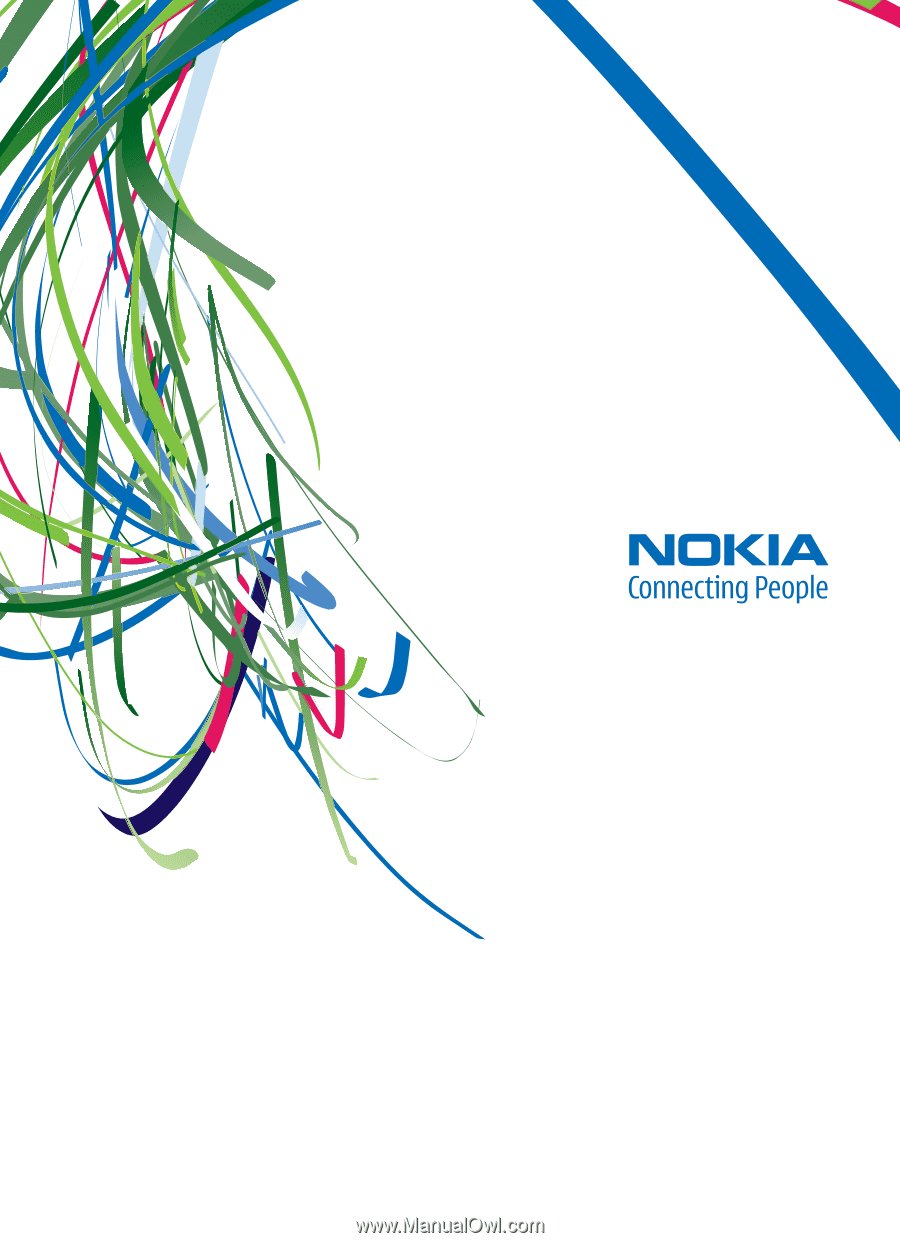
User Guide
Manual del Usuario