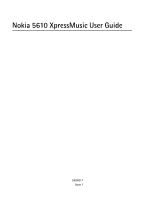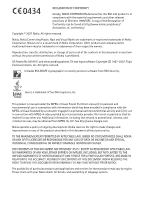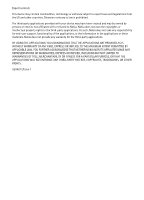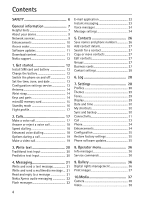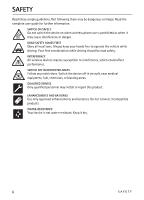Nokia 5610 XpressMusic Nokia 5610 User Guide in English
Nokia 5610 XpressMusic Manual
 |
View all Nokia 5610 XpressMusic manuals
Add to My Manuals
Save this manual to your list of manuals |
Nokia 5610 XpressMusic manual content summary:
- Nokia 5610 XpressMusic | Nokia 5610 User Guide in English - Page 1
Nokia 5610 XpressMusic User Guide 9204011 Issue 1 - Nokia 5610 XpressMusic | Nokia 5610 User Guide in English - Page 2
IN RELATION TO THE ACCURACY, RELIABILITY OR CONTENTS OF THIS DOCUMENT. NOKIA RESERVES THE RIGHT TO REVISE THIS DOCUMENT OR WITHDRAW IT AT ANY TIME WITHOUT PRIOR NOTICE. The availability of particular products and applications and services for these products may vary by region. Please check with your - Nokia 5610 XpressMusic | Nokia 5610 User Guide in English - Page 3
the copyrights or intellectual property rights to the third-party applications. As such, Nokia does not take any responsibility for end-user support, functionality of the applications, or the information in the applications or these materials. Nokia does not provide any warranty for the third-party - Nokia 5610 XpressMusic | Nokia 5610 User Guide in English - Page 4
Access codes 10 Software updates 11 Download content 11 Nokia support 12 1. Get started 12 Install SIM card and battery 12 Charge the battery 12 Switch the phone on and off 13 Set the time, zone, and date 13 Configuration settings service 13 Antenna 14 Wrist strap 14 Keys and parts 14 - Nokia 5610 XpressMusic | Nokia 5610 User Guide in English - Page 5
46 Appearance settings 47 Security settings 47 Service inbox 47 Browser security 48 16.PC connectivity 49 Nokia PC Suite 49 Data communication applications 49 17.Battery and charger information 49 Nokia battery authentication guidelines 50 Care and maintenance 51 Additional - Nokia 5610 XpressMusic | Nokia 5610 User Guide in English - Page 6
illegal. Read the complete user guide for further information. SWITCH ON SAFELY Do not switch the device on when wireless phone use is prohibited or when it SERVICE Only qualified personnel may install or repair this product. ENHANCEMENTS AND BATTERIES Use only approved enhancements and batteries. - Nokia 5610 XpressMusic | Nokia 5610 User Guide in English - Page 7
the battery. • Restore the factory settings. Select Menu > Settings > Rest. factory sett.. The names and phone numbers saved in Contacts are not deleted. • Update the phone with Nokia Software Updater if available. Visit www.nokia.com/softwareupdate or your local Nokia website. Access codes Q: What - Nokia 5610 XpressMusic | Nokia 5610 User Guide in English - Page 8
Q: Why do I have problems connecting the phone to my PC? A: Ensure that Nokia PC Suite is installed and running on your PC. See the user guide for Nokia PC Suite. For further information on how to use Nokia PC Suite, see the help function in Nokia PC Suite or visit the support pages at www - Nokia 5610 XpressMusic | Nokia 5610 User Guide in English - Page 9
any features in this device, other than the alarm clock, the guide for detailed safety instructions. Do not connect incompatible products. I Network services To use the phone you must have service from a wireless service provider. Many of the features require special network features. These features - Nokia 5610 XpressMusic | Nokia 5610 User Guide in English - Page 10
browsing, e-mail application, instant messaging, presence enhanced contacts, remote synchronisation, and content downloading using the browser or MMS, require network support for these technologies. I Enhancements Warning: Use only batteries, chargers, and enhancements approved by Nokia for use with - Nokia 5610 XpressMusic | Nokia 5610 User Guide in English - Page 11
the charger before starting the update. If software updates over the air are supported by your network, you may also be able to request updates through the device. See "Phone," p. 34. I Download content You may be able to download new content (for example, themes) to your phone (network service - Nokia 5610 XpressMusic | Nokia 5610 User Guide in English - Page 12
I Nokia support Check www.nokia.com/support or your local Nokia website for the latest guides, additional information, downloads, and services related to your Nokia product. On the website, you can get information on the use of Nokia products and services. If you need to contact customer service, - Nokia 5610 XpressMusic | Nokia 5610 User Guide in English - Page 13
services, MMS, Nokia Xpress audio messaging, or remote internet server synchronisation, your phone needs the correct configuration settings. For more information on availability, contact your network operator, service provider, nearest authorised Nokia dealer, or visit the support area on the Nokia - Nokia 5610 XpressMusic | Nokia 5610 User Guide in English - Page 14
than otherwise needed and may reduce the battery life. I Wrist strap Insert the thread around the eyelet of the phone as shown in the picture. Tighten the thread. I Keys and parts 1. Earpiece 2. Light sensor 3. Front camera 4. Music Slider key opens the music menu (slide left), or opens the radio - Nokia 5610 XpressMusic | Nokia 5610 User Guide in English - Page 15
loaded with data such as ringing tones, themes, tones, images and videos. If you delete, reload, or replace this card, these functions and features may not function properly. You can remove or replace a microSD card during phone operation without switching the phone off. Important: Do not remove the - Nokia 5610 XpressMusic | Nokia 5610 User Guide in English - Page 16
and you have not entered any characters, the phone is in the standby mode. 1. 3G indicator 2. Signal strength of the cellular network 3. Battery charge level 4. Indicators. See "Indicators," p. 16. 5. Name of the network or the operator logo 6. Clock 7. Display 8. The left selection key (8) is Go to - Nokia 5610 XpressMusic | Nokia 5610 User Guide in English - Page 17
29. The alarm clock is set to On. See "Alarm clock," p. 42. , When the packet data connection mode Always online is selected and the packet data service is available, the functions and still have access to offline games, calendar, music player, and phone numbers. Use the flight profile in radio - Nokia 5610 XpressMusic | Nokia 5610 User Guide in English - Page 18
replaces the international access code), enter the country code, the area code without the leading 0, if necessary, and the phone number. • Press the phone. To set a contact for the voice playback, select Menu > Settings > Phone > Voice recognition > Recognition lang., and follow the instructions on - Nokia 5610 XpressMusic | Nokia 5610 User Guide in English - Page 19
while you have a call in progress (network service). To answer a waiting call during an active video call 1. To start a video call, enter the phone number in the standby mode, or select Contacts and a successful (for example, video calls are not supported by the network, or the receiving device is - Nokia 5610 XpressMusic | Nokia 5610 User Guide in English - Page 20
properly, take it to the nearest authorised service facility. 3. Write text You can enter text , indicated by . Not all languages are supported by predictive text input. The character cases are writing a word using the keys 2 to 9. The phone displays * or the letter if it separately has a meaning - Nokia 5610 XpressMusic | Nokia 5610 User Guide in English - Page 21
part of the word, and confirm the word. 3. Start writing the next word. 4. Messaging I Write and send a text message 1. Select Menu > Messaging > Create message > Message. 2. Enter one or more phone to the multimedia messaging service (MMS, network service), contact your service provider. I Read and - Nokia 5610 XpressMusic | Nokia 5610 User Guide in English - Page 22
malicious software or otherwise be harmful to your device or PC. I Nokia Xpress audio messaging You can use the multimedia message service to enter the settings manually, select Menu > Messaging > E-mail mailbox > Options > Add mailbox > Create manually. The e-mail application requires an internet - Nokia 5610 XpressMusic | Nokia 5610 User Guide in English - Page 23
you want to download the e-mail. The e-mail application only downloads e-mail headers at first. 2. Select an e-mail and press Open to download the complete network service) you can send short, simple text messages to online users. You must subscribe to a service and register with the IM service you - Nokia 5610 XpressMusic | Nokia 5610 User Guide in English - Page 24
mailbox is a network service, and you may need to subscribe to it. For more information contact your service provider. If supported by the network, size used in messages Graphical smileys > Yes - to set your phone to replace character-based smileys with graphical ones Text messages The text - Nokia 5610 XpressMusic | Nokia 5610 User Guide in English - Page 25
, or Fax (network service) Use packet data > Yes - to set GPRS as the preferred SMS bearer Character support > Full - to Configuration settings service," p. 13. You can also enter the settings manually. See " service is generally In home network. The availability of this menu depends on your phone. - Nokia 5610 XpressMusic | Nokia 5610 User Guide in English - Page 26
support multimedia messaging are shown. Select a service "Configuration settings service," p. 13. You can also enter the settings manually. See " phone numbers (contacts) in the phone memory and in the SIM card memory. The phone memory may save contacts with additional details, such as various phone - Nokia 5610 XpressMusic | Nokia 5610 User Guide in English - Page 27
I Groups Select Menu > Contacts > Groups to arrange the names and phone numbers into caller groups with different ringing tones and group images. I and receive a person's contact information from a compatible device that supports the vCard standard as a business card. To send a business card - Nokia 5610 XpressMusic | Nokia 5610 User Guide in English - Page 28
to save the business card in the phone memory. To discard the business card, the list of contacts Memory status - to view the free and used memory capacity 6. Log Select Menu > Log invoice for calls and services from your service provider may vary, depending on network features, rounding off for - Nokia 5610 XpressMusic | Nokia 5610 User Guide in English - Page 29
and play a tone when you open and close the phone depending on the theme Screen saver - to set your phone to display a shifting pattern or image when no function of the phone is used for a certain time Power saver - to save battery power, a digital clock is displayed when no function of the - Nokia 5610 XpressMusic | Nokia 5610 User Guide in English - Page 30
viewing contacts and web pages. Operator logo - to set your phone to display or hide the operator logo, if available Cell info display > On - to receive information from the network operator depending on the network cell used (network service). I Date and time Select Menu > Settings > Date and time - Nokia 5610 XpressMusic | Nokia 5610 User Guide in English - Page 31
push, file transfer, dial-up networking, headset, hands-free, service discovery application, generic access, serial port, and generic object exchange. To ensure interoperability between other devices supporting Bluetooth technology, use Nokia approved enhancements for this model. Check with the - Nokia 5610 XpressMusic | Nokia 5610 User Guide in English - Page 32
the "Nokia PC Suite," user guide for more information. If you have set the settings both on your PC and on your phone, the PC settings are used. Synchronise from a compatible PC To synchronise data from calendar, notes, and contacts, install the Nokia PC Suite software for your phone on the PC. Use - Nokia 5610 XpressMusic | Nokia 5610 User Guide in English - Page 33
applications on a PC that has Nokia PC Suite Printing & Media - to use your phone with a PictBridge compatible printer, or to connect your phone to a PC to synchronise it with Windows Media Player (music, video) Data storage - to connect to a PC that does not have Nokia software and use your phone - Nokia 5610 XpressMusic | Nokia 5610 User Guide in English - Page 34
10. Voice recognition - See "Enhanced voice dialling," p. 18. Security keyguard - See "Access codes," p. 10. Welcome note - to write the note that is shown when the phone is switched on Phone updates - to update your phone software if there is an update available Network mode - to select dual mode - Nokia 5610 XpressMusic | Nokia 5610 User Guide in English - Page 35
Menu > Settings > Rest. factory sett. to reset some of the menu settings to their original values. Enter the security code. The names and phone numbers saved in Contacts are not deleted. I Phone software updates Your service provider may send phone software updates over the air directly to your - Nokia 5610 XpressMusic | Nokia 5610 User Guide in English - Page 36
as activation commands for network services. 9. Gallery In this menu you can manage images, video clips, music files, themes, graphics, tones, recordings, and received files. These files are stored in the phone memory, and may be arranged in folders. Your phone supports an activation key system to - Nokia 5610 XpressMusic | Nokia 5610 User Guide in English - Page 37
theme. You can send certain types of protected files to your friends, and they can buy their own activation keys. This phone supports device. Revocation of such DRM software does not affect the use of and the content, use the backup feature of Nokia PC Suite. Other transfer methods may not transfer - Nokia 5610 XpressMusic | Nokia 5610 User Guide in English - Page 38
>Send. Your phone saves the image in Gallery > Images. To auto focus, press camera key halfway down. A white frame appears in the display. When focusing is finished the frame changes colour to green and the picture can be captured pushing the camera key fully down. A red - Nokia 5610 XpressMusic | Nokia 5610 User Guide in English - Page 39
+, eAAC+, AMR-NB or WMA music files that you may have transferred to the phone with the Nokia Audio Manager application, which is part of Nokia PC Suite. For quick access to the music player, move the Music Slider left. To open the music player, select Menu > Media > Music player. To open a list of - Nokia 5610 XpressMusic | Nokia 5610 User Guide in English - Page 40
loud. For quick access to the radio, move the Music Slider right. Select Menu > Media > Radio. To use the graphical keys , , , or on the phone display, scroll left or right to the key you want and select it. To customise the radio theme, ensure the radio is on and, select Options > Settings - Nokia 5610 XpressMusic | Nokia 5610 User Guide in English - Page 41
services using a web link to a radio station guide. Visual Radio - to set whether the Visual Radio application is used. Some radio channels may send text or graphical information that you can view using Visual Radio. Enable visual service , hold the phone in the normal to the latest recording, select - Nokia 5610 XpressMusic | Nokia 5610 User Guide in English - Page 42
, contact your service provider. 12. Organiser I Alarm clock Select Menu > Organiser > Alarm clock. To set the alarm, select Alarm time, and enter the alarm time. To change the alarm time when the alarm time is set, select On. To set your phone to alert you on selected days of the week, select - Nokia 5610 XpressMusic | Nokia 5610 User Guide in English - Page 43
, default view, or the first day of the week, select Settings. To set the phone to delete old notes automatically after a specified time, select Auto-delete notes. To synchronise from a PC, see "Connectivity," p. 31. Make a calendar note Select Menu > Organiser > Calendar. Scroll to the date - Nokia 5610 XpressMusic | Nokia 5610 User Guide in English - Page 44
Reset. Lap timing - to take lap times During timing, the other functions of the phone can be used. To set the stopwatch timing in the background, press the end key. Select Continue to view the timing that you have set in the background. 13. Applications I Launch a game Select Menu > Applications - Nokia 5610 XpressMusic | Nokia 5610 User Guide in English - Page 45
trust and that offer adequate security and protection against harmful software. Check the availability of these services, pricing, tariffs, and instructions with your service provider. With the phone browser you can view the services that use wireless markup language (WML) or extensible hypertext - Nokia 5610 XpressMusic | Nokia 5610 User Guide in English - Page 46
the configurations that support browsing service are shown. Select a service provider, Default, service, and select OK. I Browse pages After you make a connection to the service, you can start browsing its pages. The function of the phone keys may vary in different services. Follow the text guides - Nokia 5610 XpressMusic | Nokia 5610 User Guide in English - Page 47
supports WML scripts. To allow the scripts, while browsing, select Options > Other options > Security > WMLScript settings; or in the standby mode, select Menu > Web > Settings > Security settings > WMLScripts in conn. > Allow. I Service inbox The phone is able to receive service messages sent by - Nokia 5610 XpressMusic | Nokia 5610 User Guide in English - Page 48
I Browser security Security features may be required for some services, such as online banking or shopping. For such connections you need security certificates and possibly a security module, which may be available on your SIM card. For more information, contact your service provider. Certificates - Nokia 5610 XpressMusic | Nokia 5610 User Guide in English - Page 49
applications. I Nokia PC Suite With Nokia PC Suite you can synchronise contacts, calendar, notes, and to-do notes between your phone and the compatible PC or a remote internet server (network service). You may find more information and PC Suite at www.nokia.com/support chargers: AC-4. The battery - Nokia 5610 XpressMusic | Nokia 5610 User Guide in English - Page 50
a hard surface, and you believe the battery has been damaged, take it to a service centre for inspection before continuing to use it. Use the battery only for its intended purpose. Never use any charger or battery that is damaged. Keep your battery out of the reach of small children. I Nokia battery - Nokia 5610 XpressMusic | Nokia 5610 User Guide in English - Page 51
Nokia battery with the hologram on the label is an authentic Nokia battery, please do not use the battery. Take it to the nearest authorised Nokia service point or dealer for assistance. The use of a battery Nokia batteries, visit www.nokia.com/battery get wet, remove the battery, and allow the device - Nokia 5610 XpressMusic | Nokia 5610 User Guide in English - Page 52
To reset the device from time to time for optimum performance, power off the device and remove the battery. These suggestions apply equally to your device, battery, charger, www.nokia.com. Additional safety information I Small children Your device and its enhancements may contain small parts. Keep - Nokia 5610 XpressMusic | Nokia 5610 User Guide in English - Page 53
radio transmitting equipment, including wireless phones, may interfere with the functionality health care facilities when any regulations posted in these areas instruct you to do so. Hospitals or health care facilities If interference occurs, consult your service provider. I Vehicles RF signals may - Nokia 5610 XpressMusic | Nokia 5610 User Guide in English - Page 54
compartment as the device, its parts, or enhancements. For vehicles all signs and instructions. Potentially explosive as near gas pumps at service stations. Observe restrictions on supports voice calls over the internet (internet calls), activate both the internet calls and the cellular phone - Nokia 5610 XpressMusic | Nokia 5610 User Guide in English - Page 55
base station. The highest SAR value under the ICNIRP guidelines for use of the device at the ear is 1.14 W/kg. Use of device accessories and enhancements may result in different SAR values. SAR values may vary depending on national reporting and testing requirements and the network band. Additional - Nokia 5610 XpressMusic | Nokia 5610 User Guide in English - Page 56
Index A access codes 10 activation keys 37 alarm clock 42 antenna 14 audio messages 22 B battery Bluetooth 31 bookmarks 46 browser 44 customer service 12 D data communication 49 digital rights management 36 digital signature 48 downloading protected files 36 downloads 11 E e-mail application 22 end - Nokia 5610 XpressMusic | Nokia 5610 User Guide in English - Page 57
16 SIM services 45 software updates 11 speed dialling 18 standby mode 16, 30 stopwatch 44 strap 14 switch on and off 13 T text 20 themes 29 to-do list 43 tones 29 traditional text input 20 U unlock the keypad 10 V voice dialing 18 voice messages 24 voice recorder 41 volume key 15 W wallpaper 29
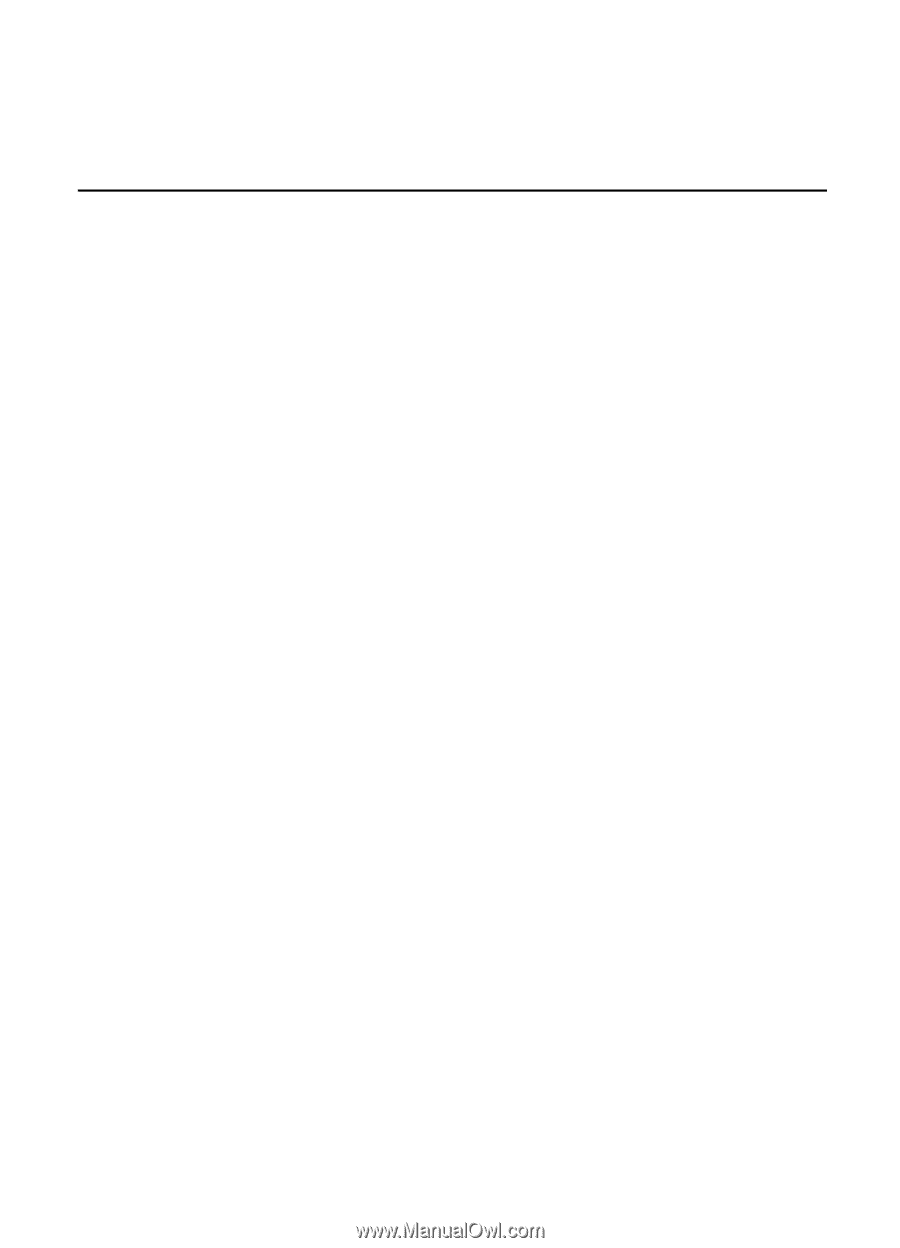
Nokia 5610 XpressMusic User Guide
9204011
Issue 1