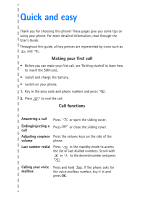Nokia 8890 User Guide
Nokia 8890 - Cell Phone - GSM Manual
 |
View all Nokia 8890 manuals
Add to My Manuals
Save this manual to your list of manuals |
Nokia 8890 manual content summary:
- Nokia 8890 | User Guide - Page 1
User's guide 9352596 Issue 2 - Nokia 8890 | User Guide - Page 2
following Council Directive:1999/5/EC Nokia is a registered trademark of Nokia Corporation, Finland. ©2000. Nokia Mobile Phones. All rights reserved. US 1997-2000. Tegic Communications, Inc. All rights reserved. Nokia Mobile Phones operates a policy of continuous development. Therefore, we reserve - Nokia 8890 | User Guide - Page 3
the User's Guide. Throughout this guide, all key presses are represented by icons such as and . Making your first call • Before you can make your first call, see 'Getting started' to learn how to insert the SIM card, • install and charge the battery, • switch on your phone. 1. Key in the area code - Nokia 8890 | User Guide - Page 4
Quick save Quick find Using phone book during a call Key in the phone number and press Save. Key in the mode. Other essential functions Locking / Unlocking Close the sliding cover and press Lock keys./ the keypad Press Unlock and then OK to unlock the keypad. Writing a message Press - Nokia 8890 | User Guide - Page 5
on the phone 10 Security code 10 FCC Notice - Industry Canada Notice 10 Network services 10 Accessories 11 Typographics used in this guide 11 1.Your phone 12 Keys and functions 12 Display indicators in standby mode 13 2.Getting started 14 Installing the SIM card and the battery 14 Charging - Nokia 8890 | User Guide - Page 6
redial (4-4-1) .........58 Calling card (Menu 4-4-2) ......58 Closed user group (Menu 4-4-3 60 Own number sending (Menu 4-4-4 60 Call waiting options (Menu 4-4-5 60 Phone line in use (Menu 4-4-6 60 Phone settings (Menu 4-5) ......61 Language (Menu 4-5-1) ..........61 Cell info display 6 - Nokia 8890 | User Guide - Page 7
77 Accessing a service 77 7.Reference information .. 78 Access codes 78 Security code (5 digits 78 PIN code (4 to 8 digits 78 PIN2 code (4 to 8 digits 78 PUK code (8 digits 79 PUK2 code (8 digit 79 Barring password 79 Ciphering indicator 79 PC Suite 80 Battery information 80 Charging - Nokia 8890 | User Guide - Page 8
rules may be dangerous or illegal. Further detailed information is given in this manual. ROAD SAFETY COMES FIRST Don't use a hand-held phone while driving; park the vehicle first. INTERFERENCE All wireless phones may get interference which could affect performance. SWITCH OFF IN HOSPITALS Follow any - Nokia 8890 | User Guide - Page 9
device, read its user's guide for detailed safety instructions. Do not connect incompatible products. MAKE BACKUP COPIES Remember to make backup copies of all important data. MAKING CALLS Ensure the phone is switched on and in service. Enter the phone number, including the area code, then press . To - Nokia 8890 | User Guide - Page 10
you some general information on your new phone and this user's guide. Labels on the phone Your phone has labels on it. These are important for service and related purposes, so be careful not to lose the label or the information it contains. Security code The security code 12345 is supplied with your - Nokia 8890 | User Guide - Page 11
advantage of any of these network services, you must subscribe to these service(s) from your home service provider and obtain instructions for their use. Accessories Li-Ion battery BLB-2 is the manufacturer-approved rechargeable battery available for your phone. WARNING! This apparatus is intended - Nokia 8890 | User Guide - Page 12
keys, and the standby mode display indicators of your phone. More details are given throughout this user's guide. 1. Power key. Pressing and holding the key on top of your phone switches the phone on or off. Pressing the key briefly turns the phone's display lights on for approximately 15 seconds - Nokia 8890 | User Guide - Page 13
indicators in standby mode The indicators described below are shown when the phone is ready for use, and no characters have been entered by the user. The name of the current cellular network operator is shown on the display. and bar Shows the signal strength of the cellular network at your current - Nokia 8890 | User Guide - Page 14
bending, so be careful when handling, inserting or removing the card. • Before installing the SIM card, always make sure that the phone is switched off and then remove the battery. 1. With the back of the phone facing you, press the back cover release button. Slide the back cover off. 2. Remove the - Nokia 8890 | User Guide - Page 15
connector. It may damage the charger connector. 2. Connect the charger to an AC wall outlet. The battery indicator bar starts to scroll. The text Charging is briefly displayed if the phone is switched on. You can use the phone while charging. NOTE: If the battery is totally flat, it may take a few - Nokia 8890 | User Guide - Page 16
' - 'Battery Information'. Switching the phone on and off Press and hold the key. If the phone requests a PIN code • Key in the PIN code, which is displayed as asterisks *, and press OK. See also 'Reference Information' 'Access Codes'. If the phone requests a security code • Key in the security code - Nokia 8890 | User Guide - Page 17
• retract the antenna when you are not using the phone. Note: The position of the antenna does not affect the operation of the phone. NOTE: As with any other radio-transmitting device, do not touch the antenna unnecessarily when the phone is switched on. Contact with the antenna affects call quality - Nokia 8890 | User Guide - Page 18
call. When the sliding cover is closed, you can use Menu and the phone book and make calls but you will not be able to key in either Closing the sliding cover always exits the Menu facility and phone book functions. NOTE: With the headset attached, you cannot answer or reject a call by using - Nokia 8890 | User Guide - Page 19
3. Call functions Making and answering calls Making calls 1. Key in the phone number including the area code. To edit a number on the display, press or to move the cursor. Press Clear to delete the character to the left of the cursor. 2. Press to call the number. 3. Press to - Nokia 8890 | User Guide - Page 20
or name. Calling your voice mailbox 1. Press and hold in the standby mode. 2. If the phone asks for the voice mailbox number, key it in and press OK. You obtain this number from your service provider. To edit this number at a later time, see 'Voice mailbox number (Menu 1-9-2)'. Speed dialling - Nokia 8890 | User Guide - Page 21
or the text Call. If more than one name is found in the phone book with the same last seven digits as the caller's phone number, only the caller's phone number will be displayed, if this is available. Call waiting This network service allows you to answer an incoming call while you have a call in - Nokia 8890 | User Guide - Page 22
the calls. Making a conference call This feature allows up to six persons to take part in a conference call (network service). 1. While in a call, press Options and scroll to New Call and press Select. 2. Key in the phone number or recall it from memory, and call the number by pressing Call. The - Nokia 8890 | User Guide - Page 23
feature locks the keypad to prevent the keys being accidentally pressed, for example when your phone is in your pocket or in your purse. When the keypad is locked, appears at the top of the display. To lock/unlock the keypad using the sliding cover • To lock the keypad, close the sliding cover - Nokia 8890 | User Guide - Page 24
. or close the sliding cover. The NOTE: When Keyguard is on, calls may be possible to the emergency number programmed into your phone (e.g. 112, 911 or other official emergency number). Key in the emergency number and press . The number is displayed only after you have keyed in its last digit. 24 - Nokia 8890 | User Guide - Page 25
of which can have up to 20 characters) and phone numbers (each of which can have up to 30 digits) at a time. The phone supports SIM cards which can store up to 250 names and phone numbers. In addition to storing names and phone numbers, phone book also offers a wide range of functions for managing - Nokia 8890 | User Guide - Page 26
case, press . The symbol ABC or abc shown at the top of the display indicates the selected case. • To insert a number, press and hold the key Pressing and holding Clear clears the screen. • and move the cursor left and right, respectively. 4. Key in an area code and phone number, and press OK. TIP - Nokia 8890 | User Guide - Page 27
the SIM card, or vice versa. 1. In standby mode, press Names. 2. Scroll to Copy and press Select. 3. Select the copying direction, From phone to SIM card or vice versa, and press Select. 4. Scroll to One by one, or Copy all, and press Select. 5. If you select One by - Nokia 8890 | User Guide - Page 28
one 1. In standby mode, press Names. 2. Scroll to Erase and press Select. 3. Scroll to One by one and press Select. 4. Scroll to the name and phone number you want to erase. Press Erase and then confirm with OK. Erase all 1. In standby mode, press Names. 2. Scroll to Erase and press Select - Nokia 8890 | User Guide - Page 29
Are you sure?, press OK. 6. Key in the security code and press OK. For more information about the security code, see 'Reference Information' - 'Access Codes'. Caller groups You can arrange the names and phone number you have saved in the phone book into the desired caller groups, for example Family - Nokia 8890 | User Guide - Page 30
Scroll to Memory status and press Select. 4. Scroll to SIM card: or Phone:. The number of free locations and locations in use are displayed. Setting the type of view for stored names and phone numbers The phone can show the stored phone numbers and names in three different ways, called Types of view - Nokia 8890 | User Guide - Page 31
is displayed only if your service provider has saved service numbers on your SIM card. 1. In the standby mode, press Names. 2. Scroll to Service nos and press Select. 3. Scroll to the desired service number and press number. to call the Copying and printing via IR Copying a name and phone - Nokia 8890 | User Guide - Page 32
PC running an appropriate application, or print them on a compatible printer. 1. Make sure that the other phone, the PC or the printer is set up to receive data via its IR port. 2. Recall the name and phone number to be copied or printed. 3. Press (Detail and) Options, scroll to Send via IR to - Nokia 8890 | User Guide - Page 33
in the phone's memory. NOTE: The phone must be in a service area with displayed. 4. Press Start. The phone sounds a notification tone and Please speak now is displayed. 5. Say clearly the word(s) you want record as a voice tag. 6. The phone plays the recorded tag, and Playing voice tag is displayed - Nokia 8890 | User Guide - Page 34
press Options. 4. Scroll to Playback and press OK. Making a call 1. In standby mode, press and hold Names to activate the voice dialling. The phone sounds a notification tone and Please speak now is displayed. 2. Say the voice tag clearly. If no match for the voice tag is found or recognised, the - Nokia 8890 | User Guide - Page 35
Change and press OK. Press Start then speak after tone is displayed. 5. Press Start. The phone sounds a notification tone and Please speak now is displayed. 6. Say the word(s) you want to record as a new voice tag. The phone replays the new voice tag and confirms that this voice tag has been saved - Nokia 8890 | User Guide - Page 36
a range of functions that allow you to tailor the phone to your needs. These functions are arranged in menus and submenus. Most of the menu functions are provided with a brief help text. To view the - Nokia 8890 | User Guide - Page 37
options) are numbered and can be accessed quickly by using their shortcut number. The shortcut number is shown in the top right corner of the display. For menu shortcuts, see the list of menu functions. 1. In standby mode, press Menu. 2. Within three seconds, key in the first digit of the shortcut - Nokia 8890 | User Guide - Page 38
validity 4. Rename this set 2. Common2 1. Delivery reports 2. Reply via same centre 6. Info service 7. Service command editor 8. Fax or data call3 1. Fax and data 2. Also voice 3. Fax mailbox 4. Data mailbox 9. Voice messages 1. Listen to voice messages 2. Voice mailbox number 2. Call register - Nokia 8890 | User Guide - Page 39
user group 4. Own number sending 5. Call waiting options • Phone line in use* 5. Phone settings 1. Language 2. Cell info display 3. List of own numbers 4. Network selection 5. Touch tone length 6. Confirm SIM service actions 7. Restore factory settings 6. Security settings 1. PIN code request - Nokia 8890 | User Guide - Page 40
bookmarks • Service name *) • Add new service 2. Operator services • Service name *) • Operator settings • Operator access Number 1 • Operator access Number 2 • Update operator services 1 This menu is shown only if your SIM card supports it. 2 This is a network service and may not be supported by - Nokia 8890 | User Guide - Page 41
menu 1-1) When you receive a text message, and the number of new messages followed by Message(s) received will appear and a short tone will or to browse through the message and related information, such as Sender's phone number and Reception date and time. 3. While reading the message, press - Nokia 8890 | User Guide - Page 42
the header indicates a delivery report. When flashes your phone has no more space for new messages. Erase some of the existing messages. Viewing message (Write messages menu1-3) The SMS network service allows you to send short text messages to phones which have SMS capability. Before you can - Nokia 8890 | User Guide - Page 43
the Outbox for use at a later time. • Clear screen to remove all the characters that you have keyed in from the display. 4. To send the message, select Send and press OK. 5. Enter the recipient's phone number, or recall the phone number from phone book by pressing Search. Find the desired number and - Nokia 8890 | User Guide - Page 44
input is based on a built-in dictionary to which you can add new words. Selecting language for predictive text input 1. Select Write messages, press 3. Scroll to the desired language and press OK. T9 dictionary activated is displayed and the predictive text input is now on, indicated by . You can - Nokia 8890 | User Guide - Page 45
matches are found in the predictive text input mode, you can insert a new word to the dictionary. Press Spell and key in the desired word in the new word replaces the oldest added one. Writing compound words 1. Key in the first part of the word and accept it by pressing . 2. Write the last part - Nokia 8890 | User Guide - Page 46
message feature can receive and display picture messages. Since picture messages are saved in the phone, you cannot view them if you use the SIM card with another phone. NOTE: This function can be used only if it is supported by your network operator or service provider. When you receive a picture - Nokia 8890 | User Guide - Page 47
text message as a fax (provided that this function is supported by your service provider) by simply selecting the set in which you phone number and press OK. • Message sent as You can request the network to convert your Text messages into alternative formats Fax , Paging or E-mail (network service - Nokia 8890 | User Guide - Page 48
this submenu you can send service requests (such as activation commands) for network services, to your service provider. Fax or data call (Menu 1-8) Before using this function you need to activate the IR function in Menu 9 (Infrared) and make sure that your phone is in connection with a compatible - Nokia 8890 | User Guide - Page 49
call in the normal way, even when the phone keypad is locked. Calling fax or data mailbox You can call your fax and data mailbox by using the menus Fax mailbox and Data mailbox which are available if you subscribed to the corresponding network services. In menu 5 'Call divert' you can divert your - Nokia 8890 | User Guide - Page 50
Voice mailbox number (Menu 1-9-2) Within the menu Voice Mailbox Number you can store the phone number of your voice mailbox. Key in the number and press OK. This number remains unchanged until you replace it. You obtain the number from your service provider. 50 - Nokia 8890 | User Guide - Page 51
and received calls if the network you are using supports the Calling Line Identification function, the phone is switched on and is within the network's service area. Missed calls (Menu 2-1) This function allows you to view a list of the last ten phone numbers from which somebody has tried to call - Nokia 8890 | User Guide - Page 52
calls. You can clear these call timers by using Clear timers. For that you need the security code. See 'Reference Information' - 'Access Codes'. NOTE: The actual time invoiced for calls by your service provider may vary, depending upon network features, rounding-off for billing, and so forth. Show - Nokia 8890 | User Guide - Page 53
to set a call cost limit. See 'Reference Information' - 'Access Codes'. Show costs in (Menu 2-7-2) The phone can show the call cost limits in terms of charging units or the desired currency. Contact your service provider for charging unit prices. To select the currency or unit in this menu, you may - Nokia 8890 | User Guide - Page 54
3. Select Personalise and press OK. • If you select Activate, the selected profile is only set on. The profile cannot be customised. NOTE: When the phone is connected to the headset HDC-5, the Activate function will not be available. 1 Headset will not appear in the Profiles list unless headset HDC - Nokia 8890 | User Guide - Page 55
Sets the volume level for the ringing and message alert tones. Vibrating alert Sets the phone to vibrate when a voice call is received. The vibrator does not operate when the phone is connected to a charger or a deskstand. Message alert tone Sets the ringing tone for text messages. Keypad tones Sets - Nokia 8890 | User Guide - Page 56
phone to sound a warning tone, for example when the battery is running out of power or when you play one of the games offered by your phone. This setting has no effect on the tones which are related to network services Options. 2. Scroll to Rename and press OK. 3. Enter the new name and press OK. 56 - Nokia 8890 | User Guide - Page 57
danger. Clock (Menu 4-2) In this menu you can select to hide or show the clock on the display, set the time or select between the 12 -hour or 24 -hour time formats. NOTE: If the battery is removed from the phone for a longer time, you may need to set the time again. 57 - Nokia 8890 | User Guide - Page 58
and time (Menu 4-3) This network service updates the clock in your phone in accordance with the current time zone phone's memory. Saving calling card information 1. Scroll to the calling card information you want to change and press Options. 2. Scroll to Edit and press OK. 3. Enter your security code - Nokia 8890 | User Guide - Page 59
Enter your security code and press OK. Making a calling card call 1. Enter the phone number including any prefix that your calling card may require. See your calling card for instructions. 2. Press and hold for a few seconds until your phone displays Card call. 3. Your phone displays Wait for - Nokia 8890 | User Guide - Page 60
notify you of a new incoming call while you have a call in progress. The phone sounds a soft alert tone. Phone line in use (Menu 4-4-6) The SIM card may be used with two subscriber numbers, 'phone lines' (network service). This function is available only if your SIM card supports it. You can select - Nokia 8890 | User Guide - Page 61
(Menu 4-2) and Calendar (Menu 8). Cell info display (Menu 4-5-2) This network service allows you to set the phone to indicate when it is used in are connected can be selected either automatically or manually. In Automatic mode the phone automatically selects one of the cellular networks available in - Nokia 8890 | User Guide - Page 62
OK. Confirm SIM service actions (Menu 4-5-6) Within this menu you can set the phone to display the confirmation message when you are using SIM card services. Restore factory settings (Menu 4-5-7) You can reset some of the menu settings to their original values. The security code is needed for this - Nokia 8890 | User Guide - Page 63
are: • None no security code is needed. • Memory security code is required when the phone book memory is selected. • Phone security code required when a new SIM card is inserted. NOTE: When you change the security level, all the recent calls lists are cleared. Call barring service (Menu 4-6-3) This - Nokia 8890 | User Guide - Page 64
this menu you can change the access codes: security code, PIN code, PIN2 code and barring password. These codes can only include the characters 0 to 9. The phone prompts you to enter the current code and the new code. It also prompts you to verify the new code by entering it again. NOTE: Avoid using - Nokia 8890 | User Guide - Page 65
Phone line change (Menu 4-6-6) You can allow or prevent the selection of a phone line. When Not allowed is selected, you cannot use the 'Phone line in use' function. To allow or prevent the phone line change, you need PIN 2 code. 65 - Nokia 8890 | User Guide - Page 66
coverage voice calls are diverted when they are not answered, or your phone is busy, switched off or outside the network service area. This function is available only if your SIM card supports it. • Divert all fax calls • Divert all data calls • Cancel all diverts all diverts are set off. 2. For the - Nokia 8890 | User Guide - Page 67
use this function. Do not switch on the phone when the use of a wireless phone is prohibited or when it may cause interference or danger. Choose the desired game and then select Instructions to see how to play the game. Game options • New game starts a new game session. • Top score shows the highest - Nokia 8890 | User Guide - Page 68
switched on to use this function. Do not switch on the phone when the use of a wireless phone is prohibited or when it may cause interference or danger. Using the calculator 1. In Calculator menu, press Select. 2. When '0' is displayed on the screen, enter the first number in the calculation. To add - Nokia 8890 | User Guide - Page 69
and time of the note. • Send note to send the note as a text message (SMS). • Send via IR to copy the note to another compatible phone by using the infrared port. • Make note to write a note. You can choose from the following types of note • Reminder is indicated by . Key in - Nokia 8890 | User Guide - Page 70
person's age will be shown in every coming year. NOTE: You can set the phone to sound a tone in anticipation for a note. At the prompt Set alarm for the notes. • Erase notes to delete the selected note(s). Scroll to one of the displayed options, Of chosen day, One by one or All at once and press OK. - Nokia 8890 | User Guide - Page 71
are ready for the IR connection. 2. Select the Infrared menu to activate the IR port for data reception. 3. The user of the sending phone selects the desired IR function to start data transfer. If data transfer is not started within 45 seconds after the activation of the IR port, the connection is - Nokia 8890 | User Guide - Page 72
in this user's guide. You can: • Send a graphic via IR. See 'Caller groups'. • Copy and print names and numbers from Phone Book. See displayed continuously, there is an IR connection between your phone and the other device. When is not displayed, no IR connection exists. When blinks, your phone - Nokia 8890 | User Guide - Page 73
. Menu 10 is shown only if it is supported by your SIM card. The name and contents of the menu depend entirely on the services available. You can set the phone to display the confirmation messages when you are using the SIM card services by selecting the option Enable within the menu 4-5-6 Confirm - Nokia 8890 | User Guide - Page 74
) Nokia Smart Messaging enables the use of a variety of network services offered by operators or service providers. Some services may be available through the Internet and, although your phone does not support full World Wide Web browsing, you may be able to access certain Internet services directly - Nokia 8890 | User Guide - Page 75
services The following instructions provide some basic guidelines on how to use Smart Messaging services. Storing access numbers To be able to use Smart Messaging services, you will first need to have the service access numbers saved in your phone's memory. When you receive a message, the phone - Nokia 8890 | User Guide - Page 76
name that the phone suggests). Service message saved is displayed when the message has been saved successfully. Using a service saved as a bookmark The instructions in this section are one way of using a service. Note that this method may not apply to all services. Follow the guide texts shown on - Nokia 8890 | User Guide - Page 77
will be given to you by your service provider. A service address can also be sent to you from the network. When a new service address is sent to your phone, the text New service received: and the name of the service will be displayed. To add this new service address to your Personal Bookmarks menu - Nokia 8890 | User Guide - Page 78
Menu 4-6-6. See the following section. Security code (5 digits) The security code can be used to avoid unauthorised use of your phone. The security code 12345 is usually supplied with the phone. Change the security code before you start using your phone. Keep the new code secret and in a safe place - Nokia 8890 | User Guide - Page 79
ten times in succession, you cannot use the functions requiring the PIN2 code. Contact your service provider for a new card. You cannot change the PUK2 code. If you lose the code, contact your service provider. Barring password The barring password is needed when using the 'Call barring' function - Nokia 8890 | User Guide - Page 80
and stand-by time) is noticeably shorter than normal, it is time to buy a new battery. • Use only batteries approved by the phone manufacturer and recharge your battery only with the chargers approved by the manufacturer. • When a charger is not in use, disconnect it from the power source. Do not - Nokia 8890 | User Guide - Page 81
tone is heard and Battery low is briefly displayed. When no more talk time is left, Battery empty is displayed and a warning tone is sounded and the phone switches itself off. Using the batteries • Use the battery only for its intended purpose. • Never use any charger or battery which is damaged or - Nokia 8890 | User Guide - Page 82
120 scientists, engineers and physicians from universities, government health agencies and industry reviewed the available body of research to develop the ANSI standard (C95.1). The design of your phone complies with the FCC guidelines (and those standards). *American National Standards Institute - Nokia 8890 | User Guide - Page 83
help you to fulfill any warranty obligations and to enjoy this product for many years. When using your phone, battery, charger OR any accessory: • Keep it and all its parts and accessories out of small children's reach. • Keep it dry. Precipitation, humidity and liquids contain minerals that will - Nokia 8890 | User Guide - Page 84
phone park the vehicle before conversing. Always secure the phone in its holder; do not place the phone on phone or any accessory to another device, read its user's guide for detailed safety instructions. Do not connect incompatible products. As with other mobile radio transmitting equipment, users - Nokia 8890 | User Guide - Page 85
to consult your service provider. Other medical devices Operation of any radio transmitting equipment, including cellular phones, may interfere with you have any questions. Switch off your phone in health care facilities when any regulations posted in these areas instruct you to do so. Hospitals or - Nokia 8890 | User Guide - Page 86
instructions. Sparks in such areas could cause an explosion or fire resulting in bodily injury or even death. Users are advised to switch off the phone when at a refuelling point (service station). Users in the same compartment as the phone, its parts or accessories. For vehicles equipped with - Nokia 8890 | User Guide - Page 87
network and may be illegal. Failure to observe these instructions may lead to suspension or denial of telephone services to the offender, or legal action or both. Emergency calls IMPORTANT! This phone, like any wireless phone, operates using radio signals, wireless and landline networks as - Nokia 8890 | User Guide - Page 88
shall apply in part of Nokia Mobile ii. Nokia or its authorized service company was not notified Phones' Europe & Africa Region unless a local warranty exists. by the Customer of the defect within thirty (30) days after Nokia Mobile Phones Ltd ("Nokia") warrants that this NOKIA the appearance - Nokia 8890 | User Guide - Page 89
FILL IN WITH BLOCK LETTERS Purchaser's Name Address Country Phone Date of Purchase (dd/mm/yy Product Type (on phone type label under battery Product Model (on phone type label under battery Phone Serial No (on phone type label under battery Place of Purchase Store Name Store Address Stamp
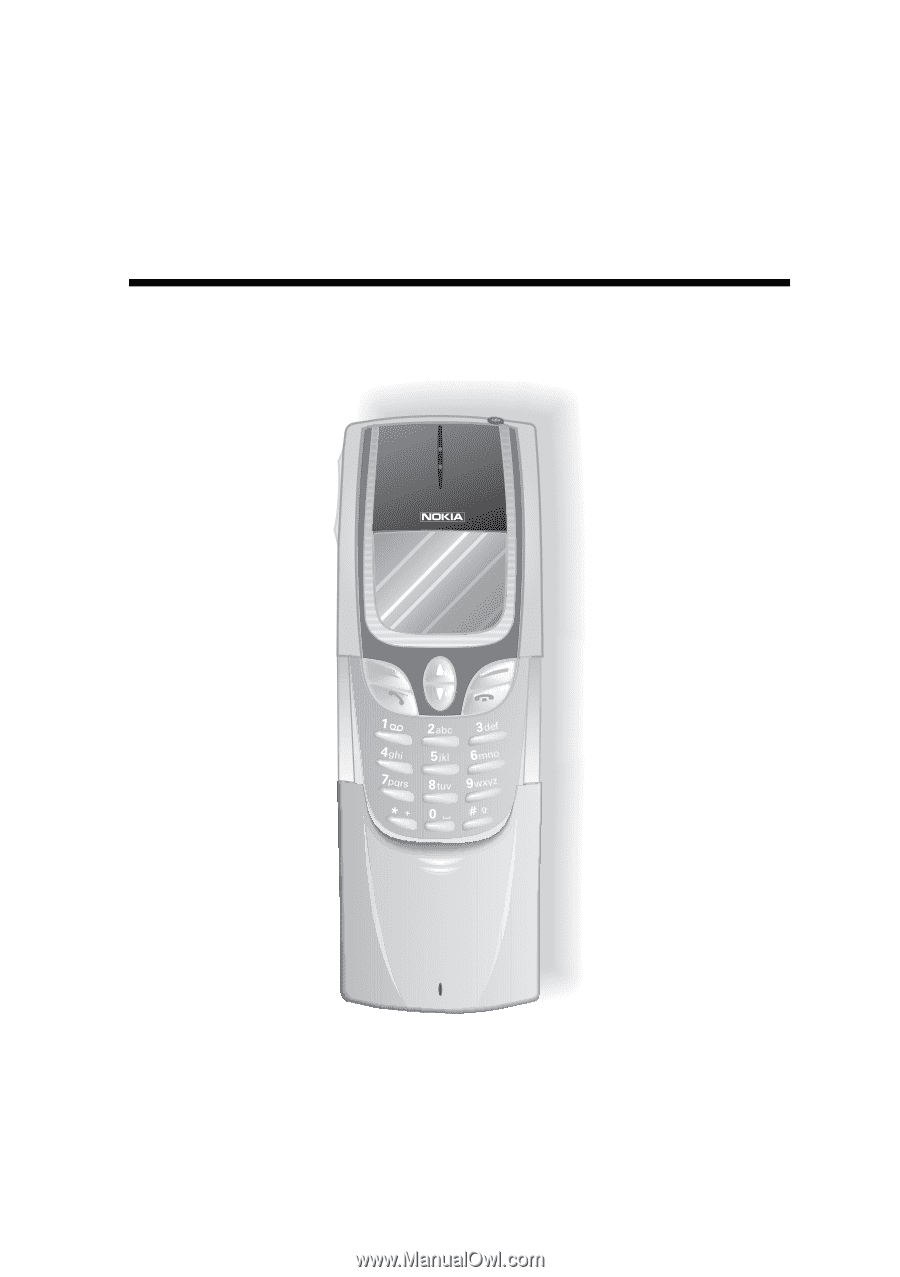
User’s guide
9352596
Issue 2