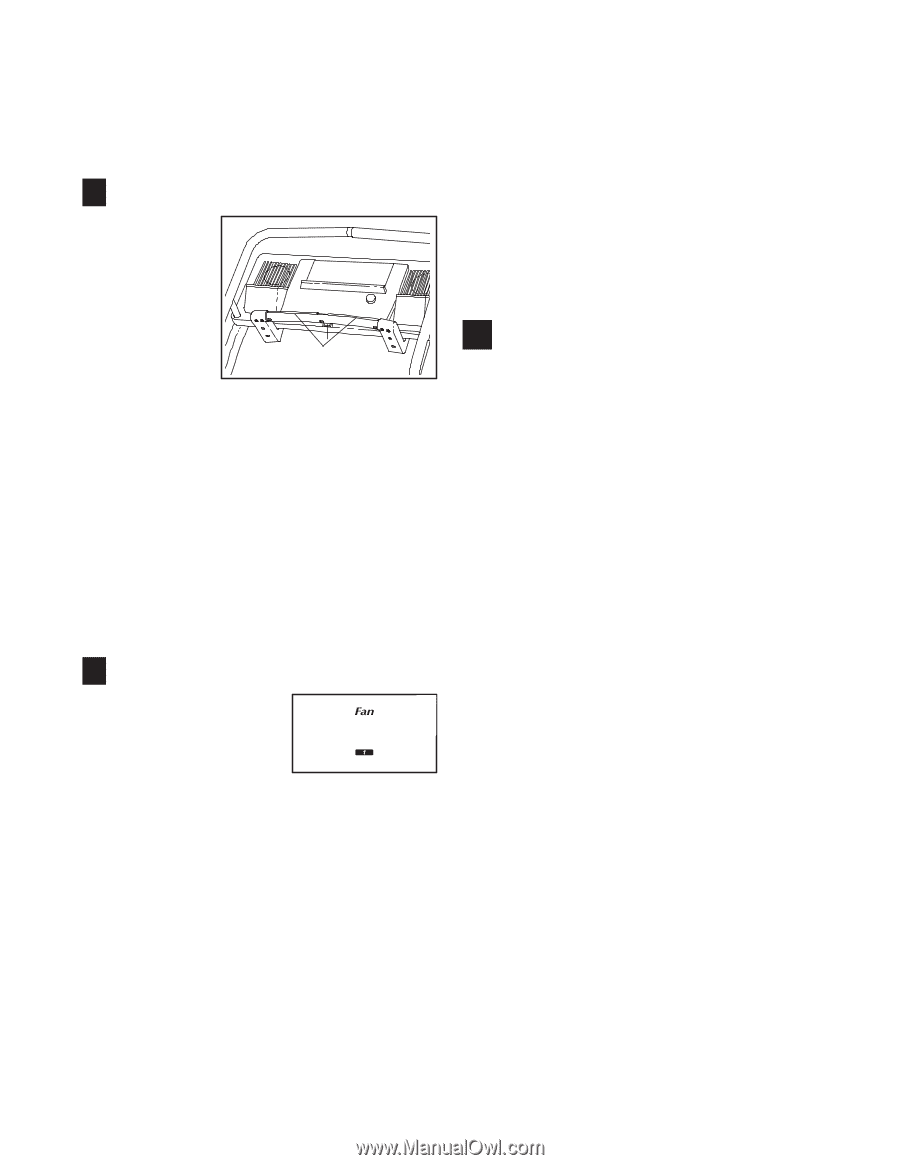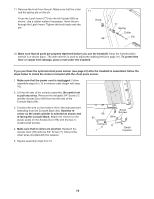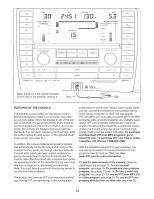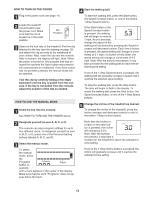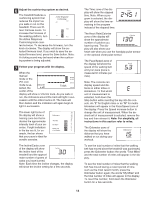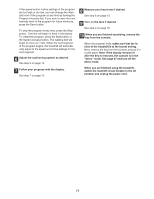NordicTrack C2420 Treadmill English Manual - Page 15
AutoBreeze Fans button
 |
View all NordicTrack C2420 Treadmill manuals
Add to My Manuals
Save this manual to your list of manuals |
Page 15 highlights
To again see the distance that you have walked or run during your workout, press the Odometer button again. To reset the display, press the Stop button, remove the key, and then reinsert the key. 8 Measure your heart rate if desired. Note: If you use the handgrip pulse sen- sor and the optional chest pulse sensor at the same Contacts time, the console will not display your heart rate accurately. Before using the handgrip pulse sensor, remove the clear plastic film from the metal contacts. In addition, make sure that your hands are clean. To measure your heart rate, stand on the foot rails and hold the metal contacts-avoid moving your hands. When your pulse is detected, the heart symbol in the Heart Rate/Calories zone of the display will appear, one or two dashes will appear, and then your heart rate will be shown. For the most accurate heart rate reading, continue to hold the contacts for about 15 seconds. 9 Turn on the fans if desired. To turn on the fans at low speed, press the AutoBreeze Fans button; the number 1 will appear below the word "Fan" in the display. To turn on the fans at medium speed, press the button a second time; the number 2 will appear. To turn on the fans at high speed, press the button a third time; the number 3 will appear. To select the Auto mode, press the button again; the word "Auto" will appear. When the auto mode is selected, the speed of the fans will automatically increase and decrease as the speed of the walking belt increases and decreases. To turn off the fans, press the AutoBreeze Fans button again. Note: A few minutes after the walking belt is stopped, the fans will automatically turn off. 10 When you are finished exercising, remove the key. Step onto the foot rails, press the Stop button, and adjust the incline of the treadmill to the lowest setting. The incline must be at the lowest setting when the treadmill is folded to the storage position or the treadmill will be damaged. Next, remove the key from the console and put it in a secure place. Note: If the display remains lit after the key is removed, the console is in the "demo" mode. See page 27 and turn off the demo mode. When you are finished using the treadmill, switch the reset/off circuit breaker to the off position and unplug the power cord. Note: The first time the treadmill is used, observe the alignment of the walking belt, and align the walking belt if necessary (see page 31). 15