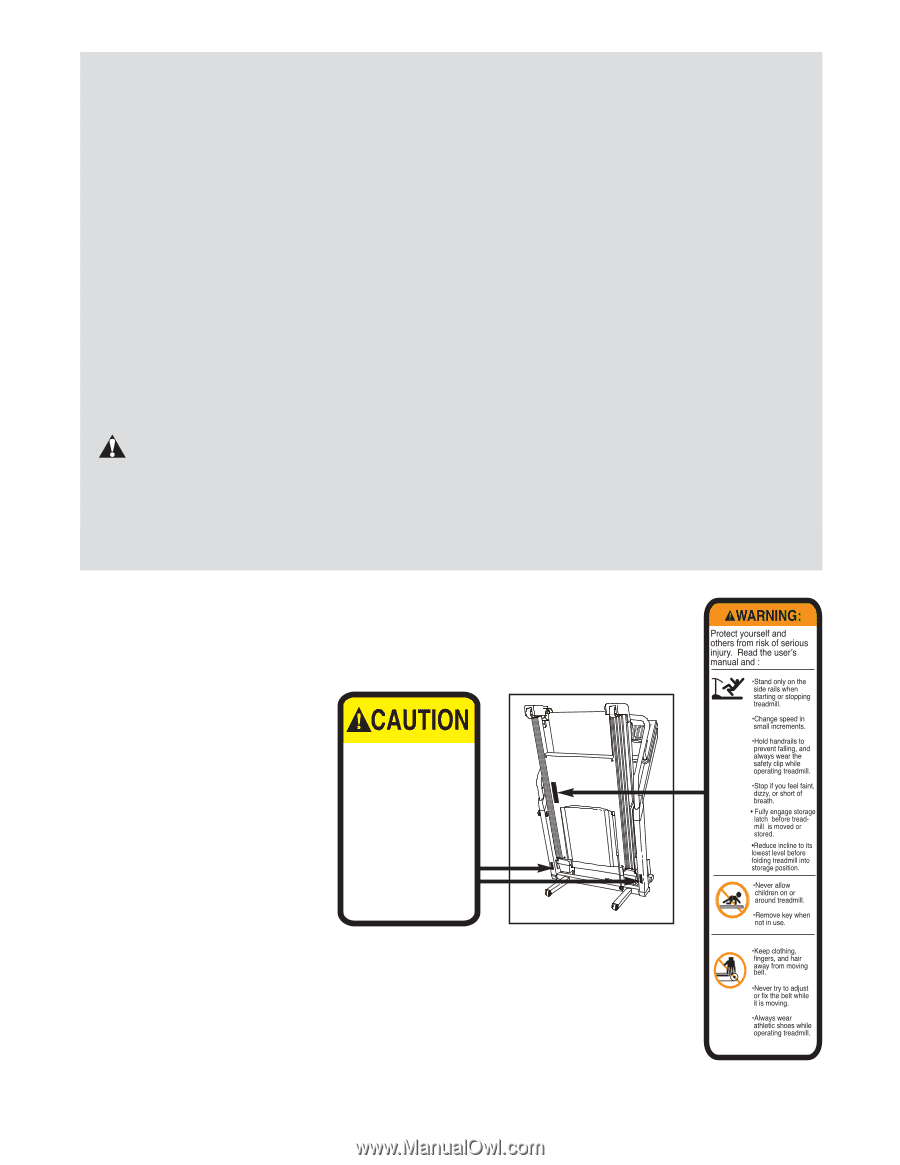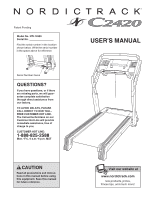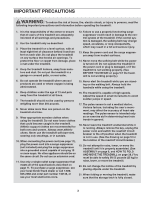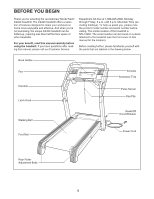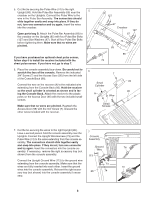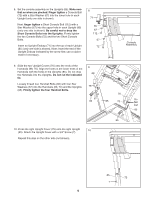NordicTrack C2420 Treadmill English Manual - Page 4
Danger, Warning, Save These Instructions - problems
 |
View all NordicTrack C2420 Treadmill manuals
Add to My Manuals
Save this manual to your list of manuals |
Page 4 highlights
22. When using iFIT.com CDs and videos, an electronic "chirping" sound will alert you when the speed and/or incline of the treadmill is about to change. Always listen for the "chirp" and be prepared for speed and/or incline changes. In some instances, the speed and/or incline may change before the personal trainer describes the change. 23. When using iFIT.com CDs and videos, you can manually override the speed and incline settings by pressing the speed and incline buttons. However, when the next "chirp" is heard, the speed and/or incline will change to the next settings of the CD or video program. 24. Always remove iFIT.com CDs and videos from your CD player or VCR and disconnect your MP3 player when you are not using them. 25. Inspect and properly tighten all parts of the treadmill regularly. 26. Never insert or drop any object into any opening. DANGER: 27. Always unplug the power cord immediately after use, before cleaning the treadmill, and before performing the main- tenance and adjustment procedures de- scribed in this manual. Never remove the motor hood unless instructed to do so by an authorized service representative. Servicing other than the procedures in this manual should be performed by an authorized service representative only. 28. The treadmill is intended for in-home use only. Do not use the treadmill in any commercial, rental, or institutional setting. WARNING: Before beginning this or any exercise program, consult your physician. This is especially important for persons over the age of 35 or persons with pre-existing health problems. Read all instructions before using. ICON assumes no responsibility for personal injury or property damage sustained by or through the use of this product. SAVE THESE INSTRUCTIONS The decals shown here have been placed on your treadmill. If a decal is missing or illegible, please call our Customer Service Department, toll-free, to order a free replacement decal (see ORDERING REPLACEMENT PARTS on page 35). Apply the decal in the location shown. Note: The decals may not be shown at actual size. KEEP HANDS AND FEET AWAY FROM THIS AREA WHILE THE TREADMILL IS IN OPERATION. 4