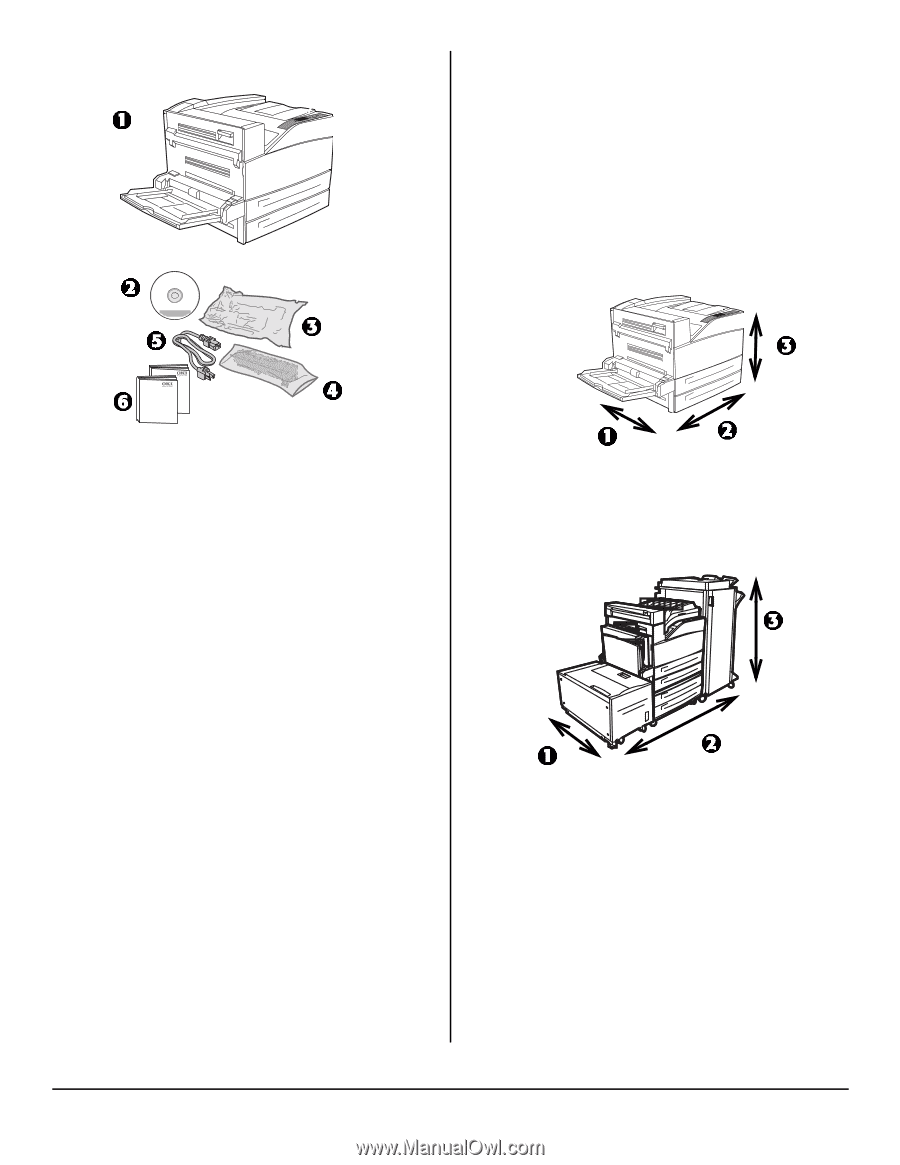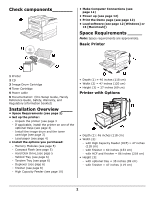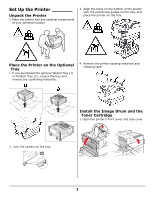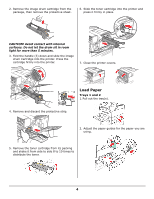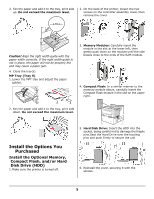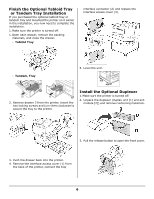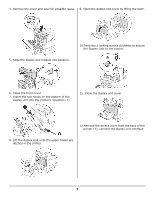Oki B930dn B930 Setup Guide (English Fran栩s Espa?ol Portugu( - Page 2
Installation Overview
 |
View all Oki B930dn manuals
Add to My Manuals
Save this manual to your list of manuals |
Page 2 highlights
Check components_______ • Make Computer Connections (see page 11) • Power up (see page 12) • Print the Demo page (see page 12) • Load software (see page 12 [Windows] or 13 [Macintosh]) Space Requirements _____ Note: Space requirements are approximate. Basic Printer 1 Printer 2 CD 3 Image Drum Cartridge 4 Toner Cartridge 5 Power cable 6 Documentation: (this Setup Guide, Handy Reference Guide, Safety, Warranty, and Regulatory Information booklet) Installation Overview ____ • Space Requirements (see page 2) • Set up the printer: - Unpack the printer (see page 3 - If applicable, install the printer on one of the optional trays (see page 3) - Install the image drum and the toner cartridge (see page 3) - Load paper (see page 4) • Install the options you purchased: - Memory Modules (see page 5) - Compact Flash (see page 5) - Hard Disk Drive,(see page 5 - Tabloid Tray (see page 6) - Tandem Tray (see page 6) - Duplexer (see page 6) - finisher (see page 8) - High Capacity Feeder (see page 10) • Depth (1) = 46 inches (118 cm) • Width (2) = 47 inches (120 cm) • Height (3) = 27 inches (69 cm) Printer with Options • Depth (1): 46 inches (118 cm) • Width (2): - with High Capacity Feeder (HCF) = 47 inches (118 cm) - with finisher = 60 inches (153 cm) - with HCF and finisher = 86 inches (218 cm) • Height (3): - with optional tray = 35 inches (89 cm) - with finisher = 47 inches (119 cm) 2