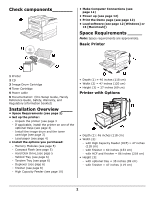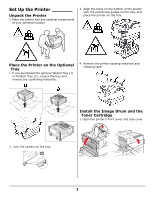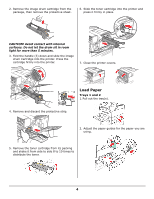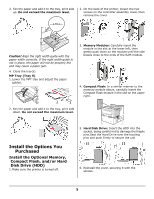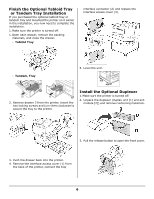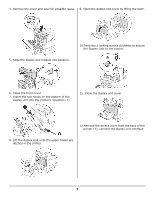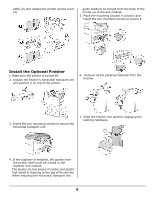Oki B930dn B930 Setup Guide (English Fran栩s Espa?ol Portugu( - Page 3
Set Up the Printer
 |
View all Oki B930dn manuals
Add to My Manuals
Save this manual to your list of manuals |
Page 3 highlights
Set Up the Printer _______ Unpack the Printer 1. Place the printer and any optional components at your selected location. 3. Align the holes on the bottom of the printer with the positioning guides on the tray, and place the printer on the tray. Place the Printer on the Optional Tray 1. If you purchased the optional Tabloid Tray (1) or Tandem Tray (2), unpack the tray and remove the cushioning materials. 4. Remove the printer packing materials and shipping tape. 2. Lock the casters on the tray. A Install the Image Drum and the Toner Cartridge 1. Open the printer's front cover and side cover. A 3
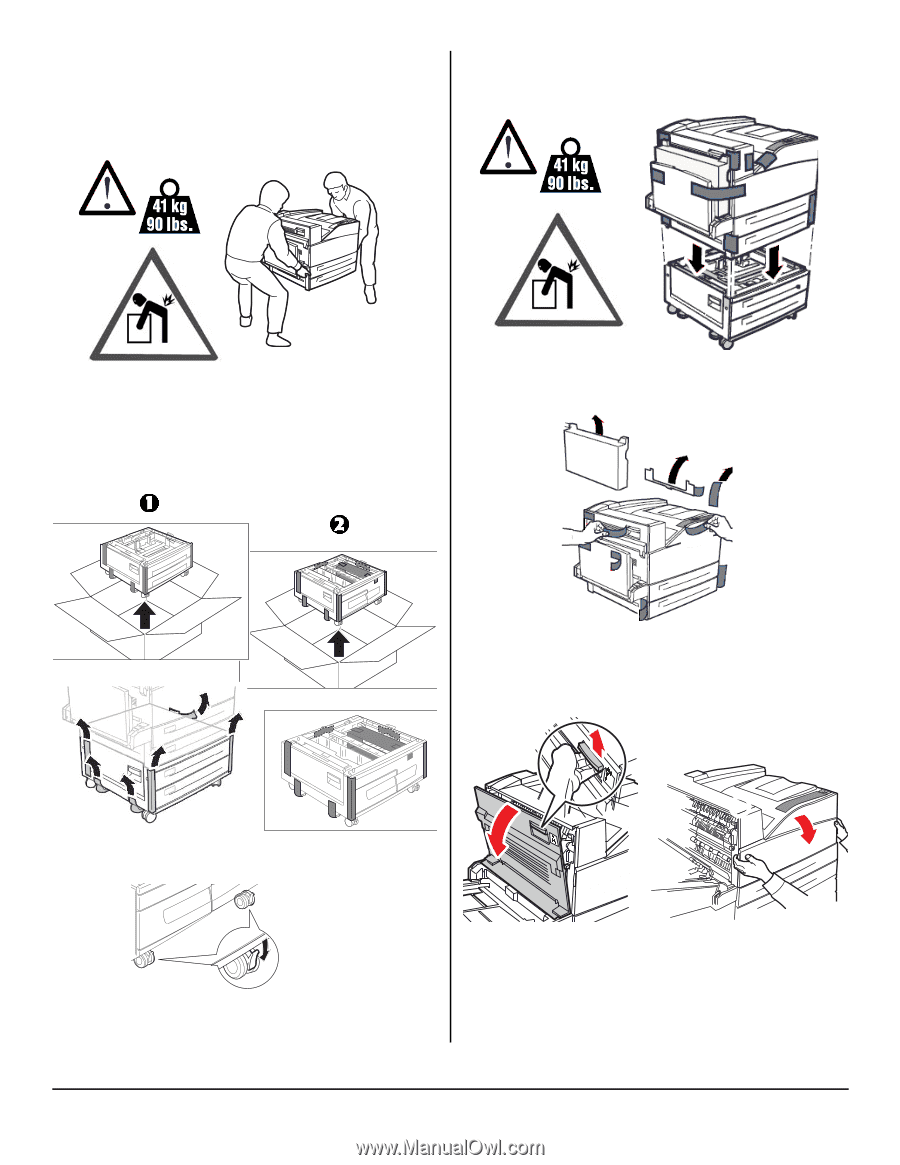
3
Set Up the Printer
_______
Unpack the Printer
1. Place the printer and any optional components
at your selected location.
Place the Printer on the Optional
Tray
1.If you purchased the optional Tabloid Tray (1)
or Tandem Tray (2), unpack the tray and
remove the cushioning materials.
2.
Lock the casters on the tray.
3.
Align the holes on the bottom of the printer
with the positioning guides on the tray, and
place the printer on the tray.
4.
Remove the printer packing materials and
shipping tape.
Install the Image Drum and the
Toner Cartridge
1.Open the printer±s front cover and side cover.