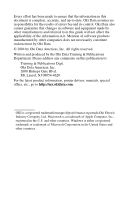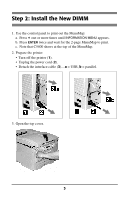Oki C5400 Upgrade Kit Installation Instructions - Page 5
Step 2: Install the New DIMM
 |
View all Oki C5400 manuals
Add to My Manuals
Save this manual to your list of manuals |
Page 5 highlights
Step 2: Install the New DIMM 1. Use the control panel to print out the MenuMap: a. Press + one or more times until INFORMATION MENU appears. b. Press ENTER twice and wait for the 2-page MenuMap to print. c. Note that C5400 shows at the top of the MenuMap. 2. Prepare the printer: • Turn off the printer (1). • Unplug the power cord (2). • Detach the interface cable (3)-a = USB, b = parallel. 3. Open the top cover. 3

3
Step 2: Install the New DIMM
1. Use the control panel to print out the MenuMap:
a. Press
+
one or more times until
INFORMATION MENU
appears.
b. Press
ENTER
twice and wait for the 2-page MenuMap to print.
c.
Note that C5400 shows at the top of the MenuMap.
2. Prepare the printer:
•
Turn off the printer (
1
).
•
Unplug the power cord (
2
).
•
Detach the interface cable (
3
)—
a
= USB,
b
= parallel.
3. Open the top cover.