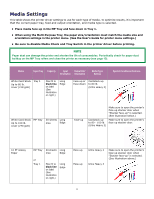Oki C9600n C9600 Signage Media Guide
Oki C9600n Manual
 |
View all Oki C9600n manuals
Add to My Manuals
Save this manual to your list of manuals |
Oki C9600n manual content summary:
- Oki C9600n | C9600 Signage Media Guide - Page 1
- Oki C9600n | C9600 Signage Media Guide - Page 2
- Oki C9600n | C9600 Signage Media Guide - Page 3
Settings 6 Setting up the Printer Driver for Signage 9 Distributing and Managing Signage ..... 11 Distributed Printing by OKI 11 PrintSuperVision.net 12 Cleaning the MP Tray Rollers 13 Troubleshooting 15 OKI Signage Media Collection 17 Features This OKI Color Signage Solution has been created - Oki C9600n | C9600 Signage Media Guide - Page 4
instructions in the Setup Guide. After installing the printer driver and your choice of productivity software, install the ColorEase software provided on a separate CD supplied with your OKI C9600 Signage printer. ColorEase by OKI Printing Solutions is a quick and easy way to control color. This - Oki C9600n | C9600 Signage Media Guide - Page 5
SOLUTIONS To further enhance your color signage productivity, these free software programs are available on our web site, www.okidata.com: • Distributed Printing for OKI • PrintSuperVision.net See page 11 for more information about these programs. PURCHASING OKI PRINTING SOLUTIONS SPECIALTY MEDIA - Oki C9600n | C9600 Signage Media Guide - Page 6
down in Tray 1. • When using the Multi-Purpose Tray, the paper size/orientation must match the media size and orientation settings in the printer menu. (See the User's Guide for printer menu settings.) • Be sure to disable Media Check and Tray Switch in the printer driver before printing. NOTE Paper - Oki C9600n | C9600 Signage Media Guide - Page 7
125" 12 x 12 Corner Clings - Triangle die-cut adhesive 4-Up White Low Tack Laser Labels 8.5" x 14" MP Tray MP Tray or 30 sheets __ max 30 sheets • Long edge feeding should not be used, as multiple sheet feeds will occur. • Make sure to open the printer's face-up stacker door. Shelf Strips Matte - Oki C9600n | C9600 Signage Media Guide - Page 8
Tray 30 Sheets Short Edge Face-up Shelf Strips Gloss (User Type 2) • Separate each sheet carefully to avoid multi-feeds. • Make sure to open the printer's face-up stacker door. 4-up Perf 8.5" x 11" Matt Wobbler 4-up Perf 8.5" x 11" Gloss Wobbler MP Tray 30 Sheets Short Edge MP Tray 30 Sheets - Oki C9600n | C9600 Signage Media Guide - Page 9
Setting Up the Printer Driver for Signage Windows® XP and 2000 NOTE For the correct media settings, refer to "Media Settings" table on page 6. 1. From the Windows taskbar click Start>Settings>Printers [and Faxes]. 2. Right-click the printer icon and click Properties. 3. Click the Preferences button. - Oki C9600n | C9600 Signage Media Guide - Page 10
TAB Select Automatic, or set up using your appropriate color profile. NOTE Some media types cannot be selected unless Stacker (Face-up) is selected on the Job Options tab. 5. Make sure Media Check is set Off. If this option is set On, the printer may show Media Type Mismatch on the LCD display - Oki C9600n | C9600 Signage Media Guide - Page 11
, you can use Distributed Printing by OKI to send the file over your corporate network (using FTP technology) directly to OKI printers in your local use software is complimentary and is available on our web site. To download the software, or to see more information about it, go to http://okidata - Oki C9600n | C9600 Signage Media Guide - Page 12
. Administrators can proactively manage OKI printers (all networkable color, monochrome and impact lines) and non-OKI, SNMP-based printers from most manufacturers. One of about it, go to http://www.okidata.com 1. Click on Solutions/IndustrySolutions/ OtherIndustries. 2. Click PrintSuperVision. 12 - Oki C9600n | C9600 Signage Media Guide - Page 13
MP Tray Rollers Cleaning your printer's Multi-Purpose (MP) Tray guides inward slightly. 3. Unlock the hinge latches at each end by pivoting them up. 1. Remove the print media from the MP Tray. The tray support table moves down. 2. Dampen a soft, lint-free cloth with 90% isopropyl alcohol, then use - Oki C9600n | C9600 Signage Media Guide - Page 14
5. Lift the top roller cover. 8. Use a fresh area of the cleaning cloth to wipe the rubber pad on the each side back in the track. 7. Dampen a soft, lint-free cloth with 90% isopropyl alcohol, then use the cloth to wipe all three rollers clean. 11. Push back on the hinge latches to lock the hinges - Oki C9600n | C9600 Signage Media Guide - Page 15
media type was selected in the printer driver. When toner flaking occurs, usually the fuser temperature is not high enough. This is controlled by the media type option setting in the printer driver. Use of an inappropriate media could also cause this problem. Suggested Action Refer to the "Media - Oki C9600n | C9600 Signage Media Guide - Page 16
#2 You are using the PCL driver. Suggested Action Only the PostScript driver can print on custom media properly. Reinstall and use the PostScript driver. Potential Cause #3 Media Check setting is not cleared in the printer driver. Suggested Action See "Setting Up the Printer Driver for Signage" on - Oki C9600n | C9600 Signage Media Guide - Page 17
GLOSS PAPER Part No. OKI Printing Solutions Reseller. Specifications are subject to change without notice. 1 The media shown here should only be used with the C9300dxn, C9500dxn and C9600hn Digital Color Signage Printers. To optimize results, it is important that the appropriate printer driver - Oki C9600n | C9600 Signage Media Guide - Page 18
- Oki C9600n | C9600 Signage Media Guide - Page 19
a registered trademark of Oki Electric Industry Company, Ltd. Microsoft, Windows, Windows NT and Windows XP are registered trademarks of Microsoft Corporation in the United States and other countries. Apple, Macintosh, Mac and Mac OS are registered trademarks of Apple Computer. Other product names - Oki C9600n | C9600 Signage Media Guide - Page 20
Oki Data Americas, Inc., 2000 Bishops Gate Blvd., Mt. Laurel, NJ 08054-4620 Tel: 1-800-Oki-Data (1-800-654-3282) Fax: (856) 222-5320 www.okiprintingsolutions.com © 2005 Oki Data Americas, Inc. 59380501