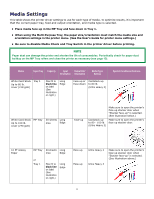Oki C9600n C9600 Signage Media Guide - Page 3
Contents, Features
 |
View all Oki C9600n manuals
Add to My Manuals
Save this manual to your list of manuals |
Page 3 highlights
Contents Features 3 Introduction 4 System Configuration 4 Printing Signage 4 Additional Signage Software Solutions .. 5 Purchasing OKI Specialty Media 5 Media Settings 6 Setting up the Printer Driver for Signage 9 Distributing and Managing Signage ..... 11 Distributed Printing by OKI 11 PrintSuperVision.net 12 Cleaning the MP Tray Rollers 13 Troubleshooting 15 OKI Signage Media Collection 17 Features This OKI Color Signage Solution has been created specifically for printing signage in addition to your daily business printing needs. A sample pack of ten different types of OKI Media is included so you can begin printing signage as soon as the printer is set up. You will find: 1. 60 lb. Premium Cover Stock (10 sheets) 2. 90 lb. Premium Index Stock (10 sheets) 3. 110 lb. Premium Index Stock (10 sheets) 4. Shelf Strips (10 sheets) 5. Clear Cling Film (5 sheets) 6. White Cling Film (5 sheets) 7. 4-up Removable White Labels (10 sheets) 8. 10 pt. Gloss Paper (10 sheets) 9. Banner paper (12.9" x 35.4" (5 sheets) 10. Table Tents (10 sheets of 3 tents each) The OKI Media Collection has been tested on the OKI Signage Printer. For additional media recommendations, please see your OKI Printing Solutions sales representative or preferred reseller. We recommend purchasing a small quantity of media to test before purchasing large quantities. In addition, customized settings have been created for this media to make it easy to have the right setting and get good results every time you print. Please see "Media Settings" on page 6 for recommended media placement and settings. 3