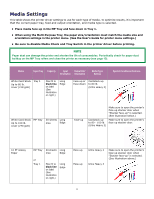Oki C9600n C9600 Signage Media Guide - Page 11
Distributing and, Managing Signage - oki printer
 |
View all Oki C9600n manuals
Add to My Manuals
Save this manual to your list of manuals |
Page 11 highlights
Distributing and Managing Signage You can distribute your signage using 2 free software programs offered by OKI Printing Solutions: Distributed Printing by OKI® PrintSuperVision.net DISTRIBUTED PRINTING BY OKI Once you have an infrastructure in place to create signage, you can use Distributed Printing by OKI to send the file over your corporate network (using FTP technology) directly to OKI printers in your local stores. No PCs are required to receive files and no shipping charges-nor damage-are incurred. Your managers can print exactly the number of signs they need. You can tailor your signage for individual stores as well as groups of locations, and revisions and updates can be made in real time. An added benefit is secure printing. Files can only be accessed by a code punched into the keypad of the printers' operator panel. Management retains complete control of the printing process. This easy to use software is complimentary and is available on our web site. To download the software, or to see more information about it, go to http://okidata.com 1. Under Solutions, click General Business. 2. Click Sign Printing/Distributed Printing for Oki. 11